Elevate your online presence and attract more visitors with our exceptional Microsoft Power Pages solutions. Our custom-developed Power Pages are visually stunning, highly functional, and optimized for search engines. Let our consulting and development services optimize your digital presence.
Get free consultation and let us know your project idea to turn it into an amazing digital product.
Get free consultation and let us know your project idea to turn it into an amazing digital product.
Our company has expertise in several industries, and we have extensive experience providing solutions for businesses operating in these sectors. The industries in which we specialize include:
Secure software solutions to meet the needs of banking and fintech companies.
Learn MoreRobust & scalable applications for logistics and transport business.
Learn MoreScalable B2B and B2C solutions to take your business to the next level.
Learn MoreInnovative web solutions designed for media and entertainment domain.
Learn MoreWith us, you can choose from various hiring models that best suits your needs.


If you represent a company with a project that needs dedicated attention, ask about dedicated teams. It’s a pay-as-you-go monthly rolling contract.


The controlled agile engagement model best suits those with a limited budget and still requires some flexibility against the changing conditions.


If you represent a company with undefined projects and need ongoing work, ask about hourly. It’s a pay-as-you-go hour-wise rolling contract.


As India’s top Microsoft Power Pages services provider, we have worked with some amazing clients from different industry verticals. Clients choose us for:
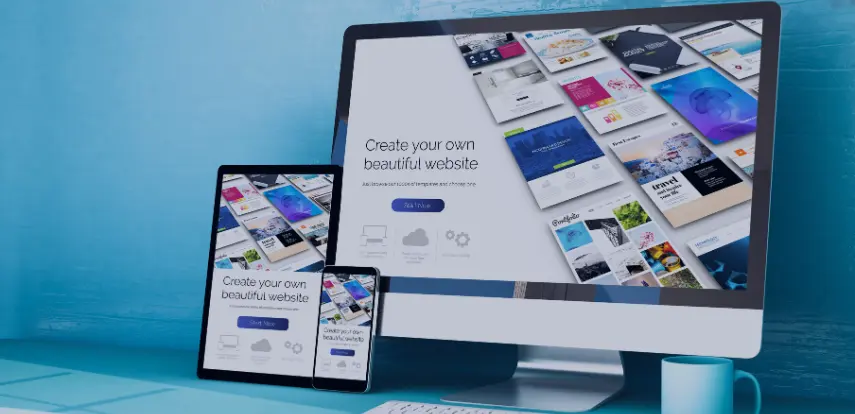
Begin your website-building journey with ease using Microsoft Power Pages. This guide is your friendly companion as you set up your website step by step. Learn to choose templates that fit your style, create pages, and get comfortable with the tool’s layout.

Bring out your inner designer as you craft visually appealing websites. This guide takes you through design elements, from colors to layout customization, ensuring your website looks great and works well.
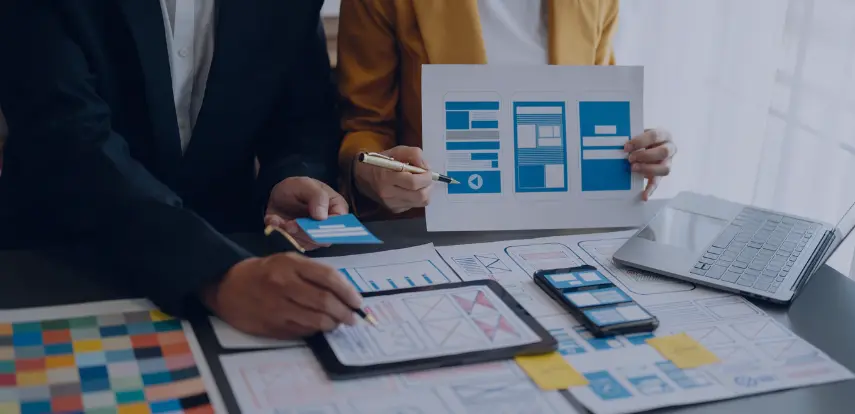
Content matters and this guide teaches you to optimize it effectively. From structuring text to perfecting images, you’ll create content that keeps users engaged and your website in shape.
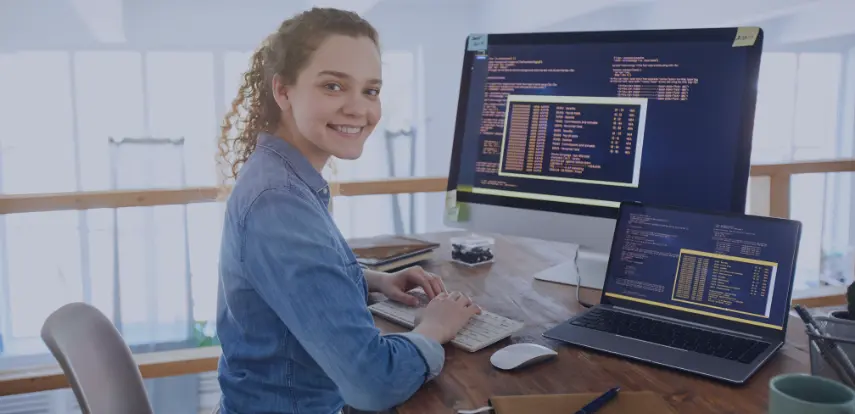
Elevate your website with advanced features that make it interactive and functional. This guide unveils e-commerce integration, interactive elements, and dynamic content options.

Teamwork makes the dream work, even in website development. This guide covers roles, reviewing changes, and keeping track of versions for a smooth collaboration process.

Your website’s ready to shine, but the journey continues. This guide walks you through publishing, updates, security measures, and performance tweaks.
Learn more about our processes and how we work with the help of the following frequently asked questions.
Ans. Choosing ValueCoders for Microsoft Power Portals and Pages development ensures you receive high-quality, innovative solutions from a top-notch development company. With years of industry experience and a team of skilled developers, we have successfully delivered numerous projects to clients worldwide. Our expertise in the latest technologies and commitment make us the ideal choice for your Power Pages development needs.
Ans. Microsoft Power Pages is a low-code SaaS platform that provides a seamless website creation experience to both low-code makers and professional developers. Power Pages enable you to create stunning websites that suit your business needs. The platform’s integrated learning hub makes it easy to start with Power Pages. Even without coding experience, you can create and design professional websites quickly.
Ans. Microsoft Power Pages is a website development platform that allows users to easily create, publish and manage their website without requiring extensive technical knowledge. Here are some of its key features and benefits that set it apart from other website development platforms:
Ans. Microsoft Power Pages offer various levels of support for users during the development and deployment of their websites. Here are some of the support options available:
Overall, Microsoft Power Pages, including PowerApps Portal, are backed by a range of support options that ensure users can access the necessary resources and assistance throughout the website development and deployment process.
Ans. Microsoft Power Pages allow you to add custom code to your website. You can work with professional developers to create unavailable custom features or integrations.
Microsoft Power Pages also provides various tools to help developers test and debug custom code, including a built-in code editor and a debugger.
Overall, collaborating with professional developers can help you extend the functionality of your Microsoft Power Pages website and add custom features that meet your specific business needs.
We are grateful for our clients’ trust in us, and we take great pride in delivering quality solutions that exceed their expectations. Here is what some of them have to say about us:
Trusted by Startups and Fortune 500 companies
We can handle projects of all complexities.
Startups to Fortune 500, we have worked with all.
Top 1% industry talent to ensure your digital success.



Let's discuss how we can bring your vision to life.