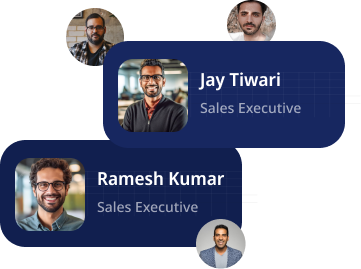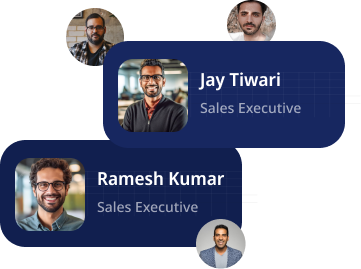Introduction to Microsoft Dynamics 365 Customization

Microsoft Dynamics 365 customization involves adapting the platform’s features and components to precisely align with your organization’s unique needs and workflows. This strategic approach goes beyond the “out-of-the-box” experience to create a truly personalized solution that optimizes performance and empowers your team.
Benefits of Customization:
- Enhanced User Adoption: Streamlined workflows and familiar interfaces make the platform more intuitive and user-friendly, leading to higher adoption rates and improved efficiency.
- Increased Efficiency: Customized automations and processes eliminate manual tasks, saving time and resources, while real-time insights specific to your operations drive more informed decision-making.
- Strategic Advantage: Address unique challenges like legacy system integration, complex data structures, or industry-specific functionalities, creating a competitive edge in your market.
- Long-Term Value: A custom solution evolves alongside your business, ensuring continued relevance and addressing emerging needs, offering a strong return on investment.
Key Customizable Components:
- Fields and Forms: Adapt data capture and interaction points to mirror your specific information needs and processes.
- Dashboards and Reports: Craft personalized dashboards and reports that track key performance indicators relevant to your unique business goals.
- Workflows and Automations: Automate repetitive tasks and streamline processes based on your specific operational model.
- Integrations: Integrate Dynamics 365 with existing legacy systems or third-party applications for seamless data flow and improved collaboration.
Exploring Customization Options:
- Low-code/No-code Tools: Leverage user-friendly drag-and-drop interfaces for simplified customization without extensive coding experience.
- Advanced Development: For complex scenarios, opt for professional developers to create custom functionalities and integrations.
Microsoft Dynamics 365 customization empowers you to build a business management platform that seamlessly integrates with your unique operations, drives user adoption, and unlocks strategic advantages.
Key Components of Microsoft Dynamics 365
Microsoft Dynamics 365 provides a robust, out-of-the-box CRM solution, but true efficiency and optimization come from tailoring it to your specific needs. Let’s explore the key components and customization features that empower you to craft a personalized Dynamics 365 experience.
Building Your Data Ecosystem
The foundation of your data structure. Consider entities as data containers representing key business objects like leads, contacts, opportunities, or invoices. Customization allows you to:
- New Entities: Create new entities for unique data types specific to your industry or processes.
- Modify existing entities by adding or removing fields, defining relationships with other entities, and setting data validation rules.
- Delete entities that are no longer relevant, streamlining your data model.
Enhancing User Interaction
- Forms & Views: These components determine how users interact with your data. You can customize:
- Forms: Change the layout and structure of data entry forms for intuitive use and efficient data capture. Add custom fields, sections, and logic to match your workflows.
- Views: Define how data is displayed in lists and reports. Create personalized views based on user roles, team needs, or specific situations.
Gaining Real-Time Insights
- Dashboards: Visualize key metrics and data at a glance. Design custom dashboards:
- Choose data sources: Select relevant entities, fields, and calculations to present the most valuable information.
- Design visually appealing layouts: Utilize charts, graphs, and KPIs to enhance readability and data understanding.
- Grant targeted access: Share specific dashboards with users based on their roles and information needs.
Going Beyond the Basics
- Workflows & Automation: Streamline processes by automating repetitive tasks with custom workflows. Trigger actions based on events, send notifications, and route data automatically.
- Integrations: Connect Dynamics 365 with external applications and legacy systems for seamless data flow and improved collaboration.
- Advanced Development: Unleash the full potential with custom code extensions for complex functionalities or industry-specific needs.
Advanced Customization Techniques

Advanced customization techniques in Microsoft Dynamics 365 go beyond basic configurations, offering businesses powerful tools to enhance functionality, automate processes, and create a tailored CRM environment.
Explore the following advanced techniques to unleash the full potential of Dynamics 365.
Workflow Automation: Workflow automation involves the creation of automated sequences of actions and tasks within Dynamics 365.
- Purpose: Streamline complex business processes by automating repetitive tasks, reducing manual effort, and ensuring consistency.
- Implementation: Design custom workflows to trigger actions based on specific conditions, orchestrating seamless processes across the organization.
Business Process Flows: Business process flows guide users through predefined stages to ensure process consistency.
- Purpose: Enhance user experience and adherence to best practices by visually guiding users through standardized processes.
- Implementation: Customize business process flows to align with unique organizational workflows, optimizing user engagement and efficiency.
Custom JavaScript and Plugins: Custom JavaScript and plugins provide advanced customization capabilities by including custom code.
- Purpose: Tailor Dynamics 365 to meet specific requirements beyond out-of-the-box functionalities, introducing unique features and behaviors.
- Implementation: Develop and integrate custom scripts or plugins to address specific business needs, extending the capabilities of Dynamics 365.
Integration of External Data Sources: Integration of external data sources involves connecting Dynamics 365 with external databases or applications.
- Purpose: Enrich CRM data by incorporating information from external sources, providing a comprehensive view for informed decision-making.
- Implementation: Configure data integrations to ensure seamless communication between Dynamics 365 and external data repositories, fostering a unified data environment.
AI and Machine Learning Integration: Integrating AI and machine learning capabilities within Dynamics 365 for advanced analytics and decision-making.
- Purpose: Leverage AI to gain valuable insights, automate predictive analytics, and enhance overall system intelligence.
- Implementation: Integrate AI and machine learning models to analyze data, predict trends, and automate responses within Dynamics 365.
Mobility Solutions for Dynamics 365: Mobility Solutions customizes Dynamics 365 for optimal accessibility on various mobile devices.
- Purpose: Empower users to access CRM data and functionalities on the go, fostering increased flexibility and responsiveness.
- Implementation: Tailor the Dynamics 365 interface and features to align with mobile requirements, ensuring a seamless user experience across devices.
Data Security in Dynamics 365 Customization
Ensuring data security is paramount during the Dynamics 365 customization process to safeguard sensitive information. Explore the key aspects of data security in Dynamics 365 customization for a secure and trusted CRM environment.
Significance of Data Security
- Protection of Confidential Information: Data security in Dynamics 365 customization is essential to protect confidential business information, including customer details, financial data, and proprietary processes. Unauthorized access to sensitive data can lead to severe consequences, making the implementation of data security measures a critical priority.
- Compliance with Regulations: Adhering to industry regulations and compliance standards is imperative for businesses operating in various sectors. Dynamics 365 customization must align with data protection laws, ensuring legal compliance and safeguarding against potential legal ramifications.
Best Practices for Data Confidentiality
- Role-Based Access Control: Implementing role-based access control ensures that users only have access to the data necessary for their specific roles within the organization. This granular access control minimizes the risk of unauthorized individuals accessing sensitive information.
- Encryption: Employing encryption techniques adds an extra layer of security to data stored in Dynamics 365.Encryption safeguards data during transmission and storage, preventing unauthorized entities from interpreting or altering sensitive information.
- Regular Security Audits: Regular security audits are essential to identify vulnerabilities and potential threats within the Dynamics 365 environment. Periodic assessments help businesses stay proactive in addressing security concerns and maintaining a resilient security posture.
ValueCoders’ Commitment to Secure Environments
- Robust Security Measures: ValueCoders prioritizes data security in Dynamics 365 customization, implementing robust measures to protect client information. Our commitment extends to creating secure environments that instill confidence in clients regarding the confidentiality and integrity of their data.
- Adherence to Best Practices: We adhere to industry best practices to ensure that Dynamics 365 customization aligns with the highest data security standards. Following established guidelines creates a secure foundation for our clients’ CRM systems.
Industry-Specific Customization Strategies

Customizing Microsoft Dynamics 365 for specific industries is crucial for tailoring the platform to meet unique sectoral needs. Employing the following strategies can optimize Dynamics 365 based on industry nuances.
Healthcare Dynamics 365 Customization
- Compliance Focus: Customize Dynamics 365 to ensure compliance with healthcare regulations like HIPAA. Tailor forms and dashboards for secure patient data handling and streamlined compliance reporting.
- Enhanced Patient Workflows: Optimize Dynamics 365 for patient-centric workflows, improving healthcare experience. Customize forms and dashboards to manage patient information and streamline healthcare processes efficiently.
Manufacturing Dynamics 365 Customization
- Workflow Efficiency: Customize Dynamics 365 to enhance production workflows, addressing manufacturing sector needs. Implement custom entities and forms to manage production schedules and resource allocation efficiently.
- Resource Management: Tailor Dynamics 365 provides real-time insights into machine utilization and inventory levels for improved resource management.
Finance and Banking Dynamics 365 Customization
- Security Measures: Prioritize security customizations to meet finance and banking industry requirements. Implement role-based access controls, encryption, and audit trails for data security and regulatory adherence.
- Customer Relationship Enhancement: Customize Dynamics 365 to elevate customer relationship management in finance and banking. Implement features like tailored client profiles and communication workflows for enhanced client interactions.
Cross-Industry Customization Considerations
- Scalable Architecture: Design customization strategies with scalability to accommodate evolving business needs. Create a flexible foundation that adapts to business processes and technological changes.
- Integration with Industry Systems: Customize Dynamics 365 for seamless integration with industry-specific systems.Implement connectors and APIs facilitating data exchange between Dynamics 365 and specialized industry tools.
Innovative Solutions and Future Trends
Exploring innovative solutions and future trends in Microsoft Dynamics 365 customization is vital for staying ahead in the dynamic business landscape. Embrace the following trends and solutions that shape the future of Dynamics 365 customization.
AI and Machine Learning Integration
- Advanced Analytics: Integrate AI and machine learning for advanced analytics, gaining insights into customer behaviors and streamlining decision-making.
- Automation of Repetitive Tasks: Implement AI-driven automation to handle routine tasks, enhancing efficiency and allowing users to focus on strategic decision-making.
Mobility Solutions for Dynamics 365
- Mobile Accessibility: Customize Dynamics 365 for optimal mobile accessibility, fostering workforce mobility and flexibility.
- Responsive Design: Tailor Dynamics 365 for responsive design, ensuring a seamless user experience across various devices.
Cloud-Based Dynamics 365 Customization
- Advantages of Cloud Integration: Explore the benefits of cloud-based customization, emphasizing enhanced collaboration, scalability, and accessibility.
- Implementation Strategies: Provide insights into strategies for implementing cloud solutions within Dynamics 365, considering data security and migration.
Cross-Industry Impact
- Innovative Approaches: Showcase innovative approaches to address industry-specific challenges within Dynamics 365 customization.
- Integration with Emerging Technologies: Explore the integration of Dynamics 365 with emerging technologies like blockchain or augmented reality.
- User-Centric Design: Enhanced User Experience: Prioritize user-centric design for an enhanced overall experience within Dynamics 365.
- Personalized Dashboards: Tailor dashboards to offer a personalized experience based on user roles and responsibilities.
- Agile Development Practices: Adopt agile development for continuous innovation, adapting quickly to changing business requirements.
- User Feedback Integration: Incorporate user feedback into the customization process, fostering a culture of continuous improvement.
In conclusion, adopting AI, prioritizing mobile accessibility, exploring cloud solutions, considering cross-industry impacts, focusing on user-centric design, and embracing continuous innovation are key to keeping Microsoft Dynamics 365 customization at the forefront of future trends.