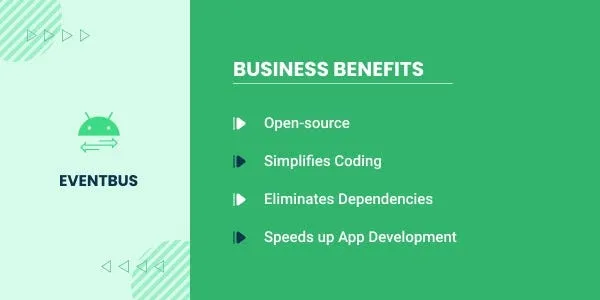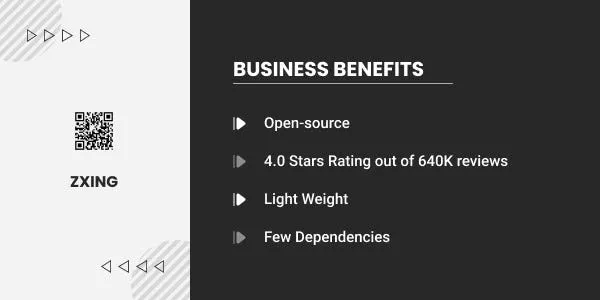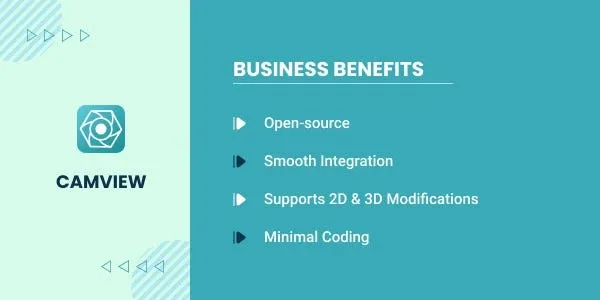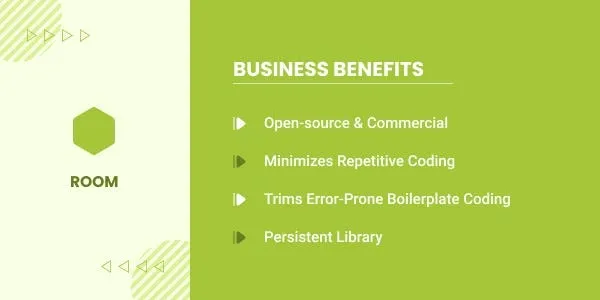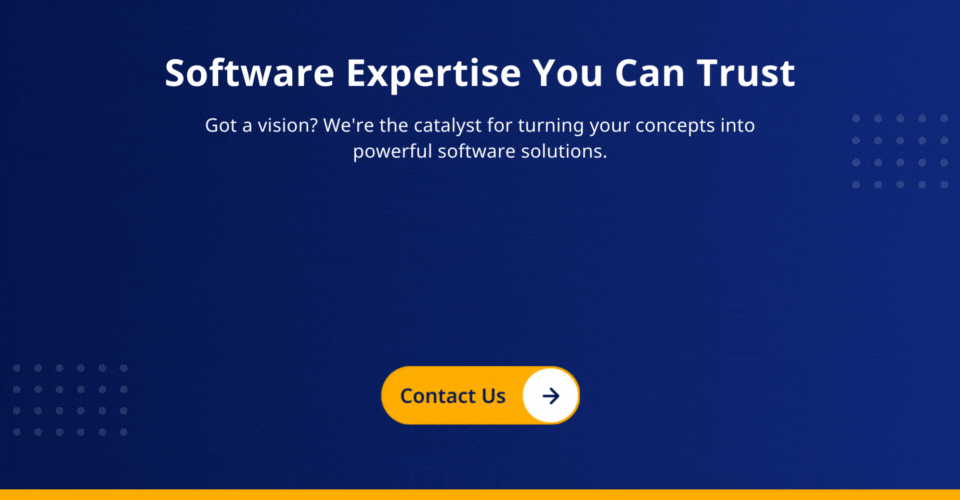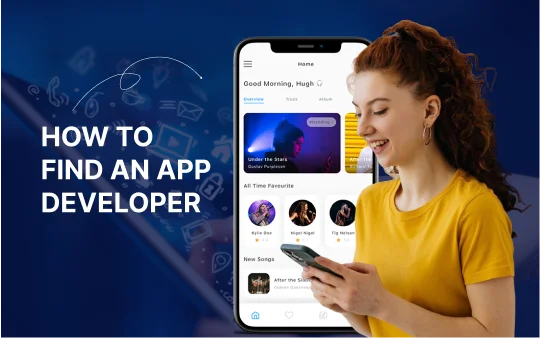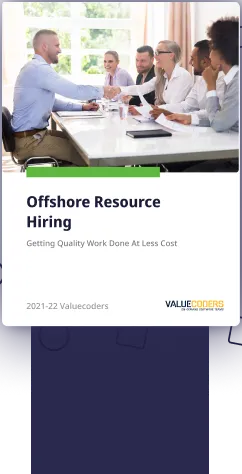You’ve got an idea, and it’s time to build it into an app that will wow your customers. The first & foremost question you might ask yourself is, What android libraries should I use to help me make this? There are tons of high-performing libraries out there, & you could spend days researching them all.
Before you do that, though, stop and think about your needs. Do you have special needs? Or are you just looking for something generic? Your answers to these questions will help shape how you approach choosing a library.
If speed is essential, don’t go with a slow library that does everything under the sun just because it’s got every feature in existence — and if something goes wrong down the line, be prepared to work with what’s already in place instead of dropping everything and looking for alternatives.
Check out these Essential Android Libraries & Start Planning your Next Android App Today!
Let’s discuss them in detail.
1. Dagger 2- Simplifying Dependency Injection
Dependency injection is a process whereby one object provides another object with its services. It’s often used in software development to make code more maintainable and testable. Luckily, Google released an open-source library called Dagger 2 that makes dependency injection easier for Android developers.
Even if you’re not using Dagger 2 for your project, it can be helpful to understand how to implement dependency injection manually. That way, you can benefit even if your organization isn’t ready to adopt a third-party library.
As long as you have a firm hold of dependency injection in general, it shouldn’t be too hard to implement it in your app.
Also read: 10 Skills To Check Before You Hire Android Developers
Pros:
- Injecting dependencies makes your code more testable by removing hard-coded dependencies. In general, injection helps make your classes less tightly coupled, making them easier to maintain and more straightforward to unit test.
- It also improves modularity because you can swap out implementations without modifying classes that use them.
- Additionally, a dependency-injected service is easy to unit test in isolation since it gets provided with a mocked implementation during testing.
- It saves you from worrying about where a particular object came from when being used in place of another thing since all references get captured in one place.
- It can significantly reduce confusion when coming back to old code or determining why something isn’t working when debugging your app or testing it under various conditions.
Cons:
- It can be challenging to understand and utilize. Also, since dependency injection has many different features, there is a learning curve for understanding its intricacies.
- While performance won’t suffer with it, if your app’s dependencies are large or numerous, you might find them hurting performance.
2. Retrofit- Smoothens HTTP Communication
It is among the top Android libraries that simplifies HTTP communication and enables your app to consume RESTful web services. Retrofit can be an excellent tool to get the job done if you’re looking to take advantage of backend APIs.
Its idea was to make it easier for developers to send HTTP requests and parse responses without dealing with low-level networking code.
It is also an excellent choice when connecting an Android app to a backend on services. For example, Facebook or Twitter then Retrofit is undoubtedly the right option for you.
Pros:
- Retrofit is an HTTP client library for Android.
- It uses annotation processing for generating boilerplate code for dealing with making requests, parsing responses, etc.
- You can focus on your networking implementation instead of writing that code yourself. For example, Retrofit can handle parsing request parameters into your Java objects automatically.
- It allows you to put your implementation code in an interface or abstract class without worrying about making network requests at all.
Cons:
- It does not support Android’s Otto design pattern.
- There are also some performance issues in many cases when Retrofit parses JSON responses coming from APIs.
3. EventBus- Middleman between Multiple Classes
EventBus, also known as GreenRobot EventBus, is an Android library with the primary objective of delivering events between different application components.
For example, activities, fragments, services, etc., according to the EventBus GitHub page. EventBus can save you time & energy by acting as the middleman between multiple classes in your app.
However, it may not be the perfect library for all projects. Depending on your needs, there are several ways to use EventBus effectively — or not so effectively — and let’s explore them.
Pros:
- EventBus makes it easy to decouple different components of your application.
- Different event handlers don’t need to worry about each other — instead, they just need to know how to respond to a given type of event.
- They also don’t need any shared context or data structure to give them information about their siblings or cause problems if misused.
- Being among the top android libraries it ensures fewer potential errors.
- It helps your application become more modular, helping you develop it faster and with fewer issues later on down the line.
Cons:
- The biggest problem with using EventBus is that it has an asynchronous nature. It means that when you register to listen for events in your Android Application, your application will become unresponsive. It will continue until an event arrives.
- If you are running in a foreground service or your app is in full-screen mode on a device with notifications enabled, Android will display a persistent message. It will keep on asking if you would like to receive alerts when new events occur.
4. Picasso- Ranks among the Best Android Libraries for Image Downloading
Picasso is a powerful image downloading & caching library available for Android. The core purpose of creating an image downloader was to cache images on the device so that the user is no longer required to wait while downloading them again.
It saves bandwidth, reduces load time, frees up space on mobile devices by not storing all images on an SD card, keeps users engaged with your app more quickly, etc. There are diverse reasons why you might want to use it! Let’s explore them.
Pros:
- Picasso automatically changes image names for us whenever an API provider updates them.
- It makes downloading and using images from the internet more accessible.
- Picasso simplifies tasks such as adding an image to the UI, loading it from the internet, etc.
- It trims the load time of the app.
Cons:
- It can be challenging to debug.
- Implementations go far beyond what’s needed in their example, adding complexity without actually offering much value.
5. Glide- Image Loader
If you’re looking to do some image caching, Glide is an excellent option. It is a library that provides a simple, fast, & efficient way to load images from a URL. It’s one of many ways you can use a picture in your app, but it’s very fast with low memory overhead.
With images & pictures becoming an inevitable aspect for almost every mobile app, Glide has a long way to go. Hire Android app developer that integrates the best image downloading library into your smooth functioning app.
You might find it interesting to learn that benchmarks have shown up to 5x faster loading with Glide than competing libraries. So let’s dive into some pros and cons of using Glide as your default image loading solution!
Pros:
- It is open-source.
- Google backs it.
- The team behind it is incredibly active on GitHub.
- It is solid as a rock. So if you need caching without having to build it yourself, you can trust Glide.
Cons:
- The trade-off you make when working with Glide is giving up control over some parts of your code.
- Integrating it into your project leads to hidden costs or complications.
6. ZXing- Barcode Image Processor
ZXing is an open-source, multi-format 1D/2D barcode image processing library implemented in Java, with ports to other languages. It is released under an Apache License, and it can be used free of charge for commercial or non-commercial projects.
ZXing has support for many popular symbologies (barcode types) like Code 128 (UCC/EAN-128), Code 39, Data Matrix (ECC 200), QR Code, Aztec Code, and PDF417. It can scan both 2D barcodes that are displayed on computer screens and printed on paper using a digital camera attached to a device’s video capture port.
Pros:
- ZXing is a very lightweight library with just a few dependencies. It is classified among the top android libraries when looking for barcode image processing.
- Comparing it to Barcode Scanner also supports multiple type barcodes and can create your patterns.
- You can even create personal QR codes using ZXing.
- It lets you leverage personal identification and promotion towards any cause, including campaigns, etc., by creating personalized barcodes for it.
Cons:
- It takes up space on your users’ phones that you could otherwise use for features that benefit them regularly instead of one that will get rarely used.
- ZXing uses a flash which will drain battery power even faster than usual.
7. Camview- Mobile Imaging library
If you’re looking for a mobile imaging library, look no further than Camview. It is open-source software that can help developers add pretty cool effects to any picture, such as 3D rotation or two-dimensional modification.
It allows users to add different custom animations to each image taken, with minimal code work. All in all, it’s an excellent option for anyone who needs to create robust camera applications on Android. It does come with its drawbacks (all libraries do).
Overall, we think it’s one of the best ones available on the market right now, and we highly recommend it for anyone interested in moving beyond the basics.
Pros:
- Easy to integrate. The library is relatively easy to implement in a wide variety of applications.
- As it is an Android-specific library, you can incorporate it into your application easily by downloading it from GitHub, importing it into your project, and calling upon it where needed.
- You can use Camview within a more extensive app.
- Additionally, you’ll also find that documentation is pretty thorough for an open-source project.
- Finally, as a recent addition to CXcore, more people are adding features, so new functionality should come quickly once requested through bug reports or issues within their GitHub page.
Cons:
- It requires more significant effort to put into use.
- Camera options sometimes get buried in settings menus. It means you might accidentally forget or not know how to change them.
8. RxJava- Android Library for VM Implementation
RxJava is a Java VM implementation of Reactive Extensions. It is a library for composing asynchronous & event-based programs by leveraging observable sequences. It means that developers can convert GUI events like button clicks, model changes, or timer notifications to data streams, which applies to other observables.
These observables can also push data to other subscribers over time, so it’s easy to create interactive, event-driven apps using RxJava. For example, you can use one observable sequence as your model, with its values emitted as new events in your app.
Meanwhile, another talk changes whenever those values change — allowing for reactions such as recalculating things based on those values automatically.
Pros:
- It takes a functional approach to use streams of data.
- Instead of setting up complicated logic in an onClick() method, you can define that logic once and then add it to all of your click events (or use cases) with a single line.
- You can also easily extend its functionality by creating custom operators.
- It provides a consistent way to handle asynchronous operations across Android, iOS, & the web. Thus, if you need to switch frameworks for one project, you’ll be able to pick up where you left off in another environment.
- You can use it to manage database queries or just about any activity involving working with data streams.
Cons:
- It requires some refactoring when an updated version comes out.
- It has a steep learning curve.
9. Room- For Database Management
Room is a renowned Android library that offers easy ways to read & write to databases without worrying about things like SQL code or content providers. You can simply annotate your model classes with @Entity, @PrimaryKey, etc., then automatically create all of your essential database components (schema creation, data inserts/updates/deletes).
A good rule of thumb says You need to store anything more complex than simple operations like setting values on views in a database instead of memory (such as preferences).
Keeping personal information, for example, phone numbers or addresses, should get stored somewhere persistent; user-submitted data also belongs somewhere other than in memory.
Pros:
- Creating a database is as simple as extending the RoomDatabase class by implementing the onCreate method.
- All queries get handled through RxJava Observables which makes them extremely powerful.
- It enables many valuable patterns such as using Single, Completable, Maybe, etc., provided by the RXjava2-extras module from JetBrains.
- Developers are able to handle errors more gracefully because of the cancellable nature of those observables.
- It lets you update the data model without affecting any existing users of the API.
Cons:
- The room has not been optimized to work with low-end or mid-range devices.
- Switching databases later on, will require more work by your team.
10. Espresso- Testing UI Logic
The Espresso library is a set of UI tests that will run on any device or emulator. They can test either user interface logic or timing to test that actions happen quickly enough. It’s like having a great QA team inside your code.
There are several great tools available for testing Android applications, but one that is easy to learn, straightforward to use, and even fun is Google’s testing framework. In its simplest form, a test in Espresso gets created by an Activity or Fragment by calling a static method on a class called Espresso.
Pros:
- Debugging becomes easier.
- Tasks become faster.
- Routine becomes solid.
- Testing feels more structured.
- It helps us to run our tests very fast.
Cons:
- To test these interactions, you will need to add some additional dependencies to your project.
- You will eventually have to write code that interacts with non-UI components in your application.
11. ButterKnife- Injection Library
Butterknife is an Android library that provides compile-time code generation to make writing boilerplate code for RecyclerView items easier. It works as a view injection library for Android, and it injects code into android views at compile time via annotations.
With Butterknife, you don’t have to deal with findViewById(). Simply annotate fields/parameters in your classes with @Bind, @BindView, etc. Thus, it simplifies the coding process facilitating the development cycle of the Android project. Ultimately, it leads to more savings for the investors.
Pros:
- It’s faster to write code that uses ButterKnife than writing code that doesn’t.
- You can get functionality that would have taken more code using your stuff but less code using Butterknife.
- It increases cohesion in your app if different parts are using the same library. If they’re not, you’d better have a good reason for it.
- You don’t have to figure out how their inscrutable syntax works yourself; it’s something you can take advantage of without understanding what makes it tick.
Cons:
- If you use a custom view, then there is no easy way to do dependency injection.
- Another disadvantage with using ButterKnife in your application is that it can make debugging harder.
12. Robolectric- Running Unit Tests
Robolectric is a library that allows developers to run unit tests for Java code on an Android emulator. JUnit’s flexibility and speed inspire it. The ability to run unit tests on your code outside of your app makes it easier to develop changes, test quickly, and refactor fearlessly.
You can even get more familiar with how an app works before you deploy it! All around, using Robolectric allows for faster development cycles, meaning you can build apps better than ever before.
Pros:
- Robolectric relies on bytecode manipulation, which is much faster than interpreting your code on the fly.
- It offers some peace of mind when you’re writing automated tests.
- If you use Robolectric to run your unit tests, you’ll save a lot of time. No more writing setUp and tearDown methods for your testing classes — Robolectric will handle all that for you.
- Robolectric uses test-driven development to help you write well-tested code. You can easily set up unit tests for your modules and run them as needed.
- One of Roboelectric’s best features is its auto-completion capabilities. It allows developers to write less code & create more bug-free applications with fewer headaches.
Cons:
- The primary reason for avoiding Robolectric and similar libraries is their impact on memory usage.
- Applications that rely heavily on non-mockable objects can quickly blow past your app’s heap limit — and that’s only part of it.
13. Stetho- Android Library for Debugging
Stetho is among the top Android libraries providing a debug bridge to the Android framework and its Native Libraries. It allows you to debug your application without adding any code or configuration changes.
It works on Android 2.3+ and uses only standard Java Native Interface (JNI) calls to provide access to native activities such as accessing thread information, retrieving log messages, and dumping the application heap.
In a nutshell, Stetho is a debugging bridge for Android applications, allowing for debugging data to be viewed in Chrome Developer Tools. It lets you see what’s going on inside your app without having to install it on a device or emulator.
Pros:
- It allows for higher quality snapshots of your app’s information by executing on the device, rather than just getting data that you have stored on your phone or tablet already.
- Gives you more flexibility for profiling and general development within your mobile app environment on an active mobile device.
- It doesn’t give off all of your network traffic over Wi-Fi without having to put some effort into it yourself.
- Developers also means less time debugging networking problems and more visibility into memory use.
- It provides better performance through faster runtimes.
Cons:
- It has a few minor performance issues that make it unusable for some applications.
- The library itself can cause unexpected crashes due to memory leaks. It is particularly concerning if you have native code which uses STL algorithms.
14. Square- Managing Online Payments
Though it’s not commonly available in native Android apps, most developers are familiar with Square because these APIs are ubiquitous in accepting payments. So, what is Square?
According to the official definition, it is an elegant solution that empowers anyone to accept card payments using a simple device or tablet. It makes accepting card payments easy. So, you can focus on selling products or services rather than collecting payment information manually.
Thus it proves beneficial in saving time, reducing errors, and freeing up your staff from a day-to-day activity that distracts them from their core tasks.
Pros:
- It’s open-source, so you can see exactly how it works.
- Quick, easy payments — it’s never been easier to accept credit cards on an app.
- Fraud detection services to keep your business secure.
- It works with all major gateways.
- It maintains PCI compliance.
Cons:
- It has no publicly available interface, meaning you can’t make changes to its code.
- When your customer base grows, you’ll be stuck having to either continue using Square or use another credit card processor.
15. Lottie- For Smooth Animation
Lottie is an Android library that can help bring Vector Drawables to life by converting a vector graphic to a collection of AnimatedVectorDrawable objects. It makes it easier for developers to use Motion Graphics in their apps.
Initially developed by Airbnb’s Android team, Lottie has been open-sourced so other Android devs can benefit from its ease of use.
In practice, you only need to add a single XML file into your project, then use Android Studio’s drag-and-drop functionality to add the animation clips right into your layout files.
Pros:
- It parses Adobe After Effects files. It can support .ae files and .svg files, making it easier to render animations made in a variety of programs.
- Secondly, users don’t need to create a separate native module or library for each animation. The first hit loads all linked animations and stores them in memory until they’re needed.
- It makes for easy updates later on down the line — if an animation is changed or needs updating for some reason, everything else remains untouched.
- It comes with a ton of ready-made animations that you can quickly implement.
Cons:
- Code reusability of Lottie is low.
- It takes some time to kick-start a project using Lottie.
Well, that was all about the top options you have while choosing an Android Library. If you want to build the best possible app, you need to carefully consider what you want out of your library before making your final decision.
I feel this article will be incomplete if we don’t discuss how to lay your hands on the best ones.
Have a look at the video below:-
Final Words
It’s easier than ever to create apps with the Android library system, but you still have to be careful when choosing one. Not all android libraries are created equal, and each one has its strengths and weaknesses that can affect your app.
Android app development company in India can help you make a highly functional app integrating the top performing libraries available out there.
Kindly let me know which one’s your favorite in the comments sections below. Also, tell us which Android libraries I might have missed and are worthy of making it to the list. I will be more than happy to integrate a worthy library or libraries into the list.