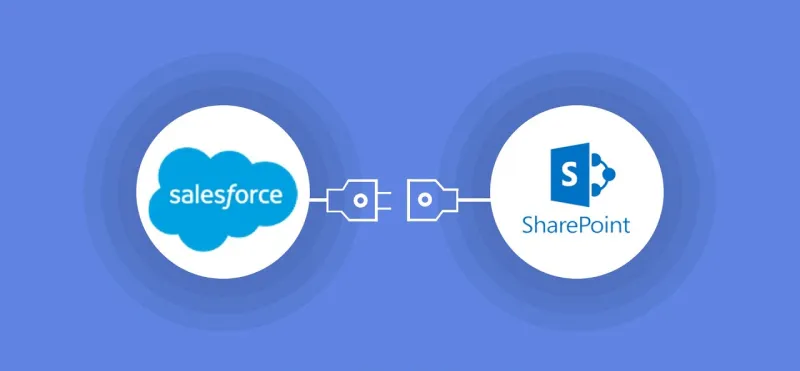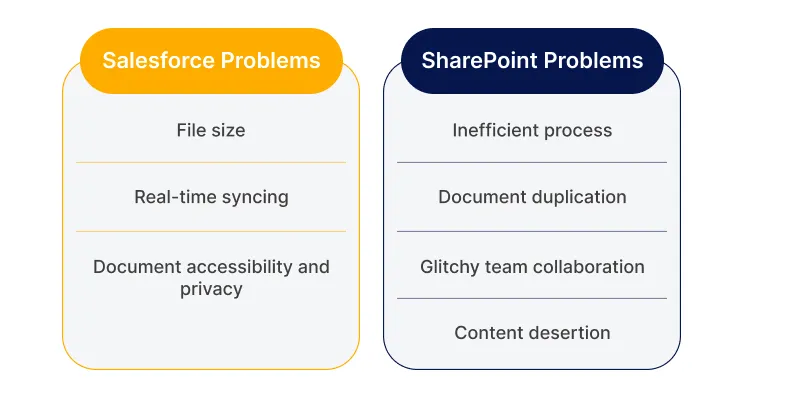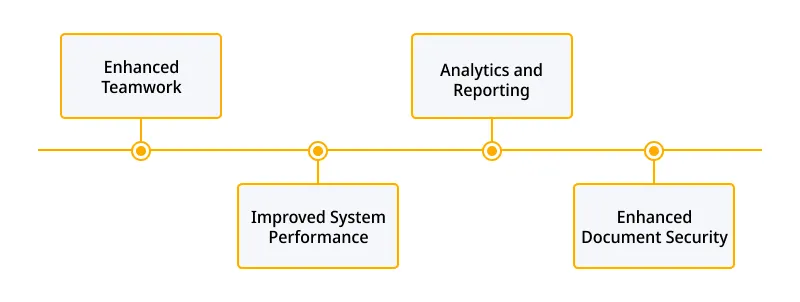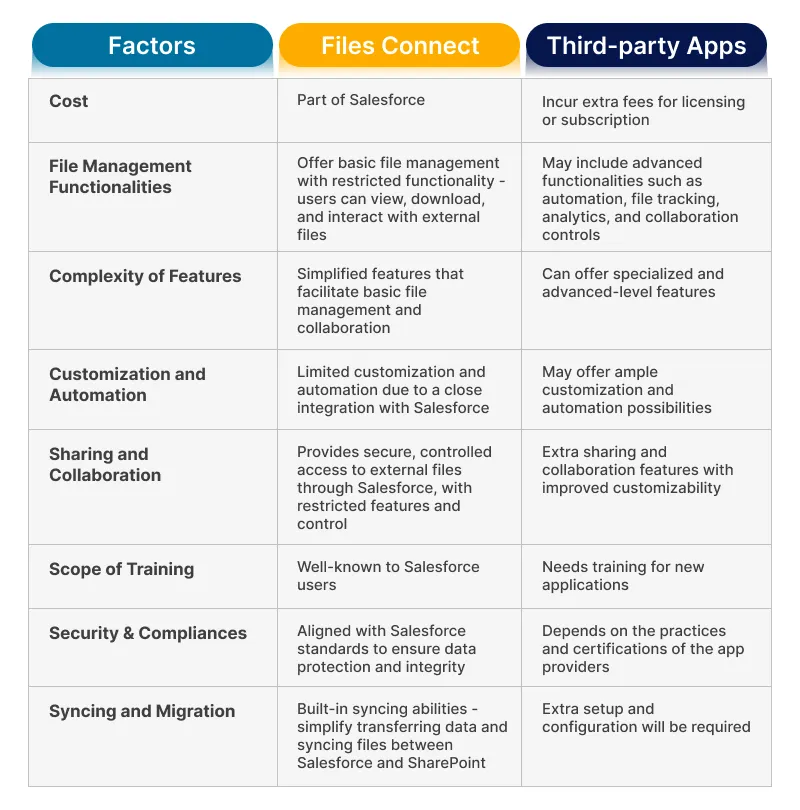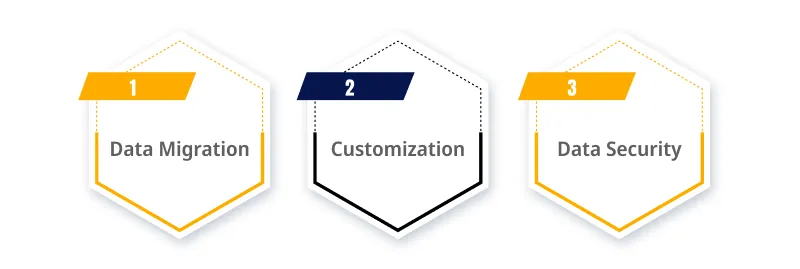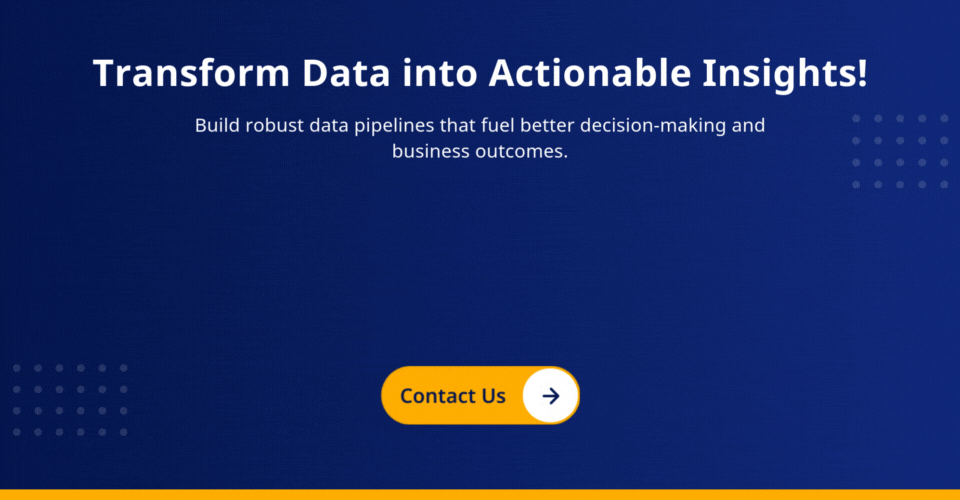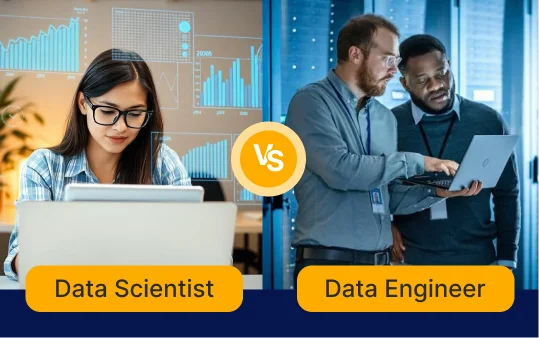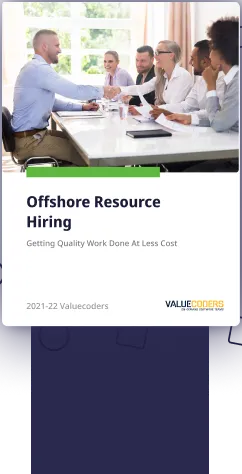Today, businesses are always on the go, so it’s not just a trend but a must for companies to blend different technologies and platforms together.
This blog post explains all about SharePoint and how to make the most out of combining two big names in tech: Salesforce and SharePoint.
When SharePoint’s strong document management features are combined with Salesforce’s customer relationship management tools, businesses can significantly boost collaboration and productivity.
If you’re thinking about connecting Salesforce with SharePoint but aren’t sure about the advantages or challenges involved, you’ll find answers to your questions here.
What Does Salesforce SharePoint Integration Mean?
Salesforce is a top-notch platform for managing customer relationships. It handles marketing, sales, and customer support effortlessly. Meanwhile, SharePoint is a tool for organizing documents and promoting teamwork. It allows organizations to share documents, build websites, and keep all files in one place.
Integrating Salesforce with SharePoint solves the challenges of external file sharing and document management.
With this integration, Salesforce can be efficiently managed, making customer relationship management much more convenient.
- Salesforce holds the top position in the CRM software industry, with a market share of 31.3%.
- As of 2023, Salesforce had a workforce of 79,390 employees.
- In 2023, Salesforce generated sales revenue of approximately $31.35 billion.
During this period, the Americas emerged as Salesforce’s primary revenue-generating region, contributing $21.25 billion in revenue in 2023.
Our experienced team can help you ensure a smooth integration.
Do You Really Need to Integrate SharePoint with Salesforce?
Although Salesforce development services let you upload and manage documents, they also have limitations.
To prevent these limitations from affecting productivity, companies often turn to document collaboration systems like SharePoint to store documents and facilitate collaborations across the Salesforce integration company.
But is it really important to integrate these two systems? Let’s see what happens if you stick solely to using Salesforce for your processes.
- File size: In Salesforce, you can upload documents using two options: “Attachments,” which supports files up to 25 MB, and “File,” which allows files up to 2 GB. However, managing data larger than this can lead to higher storage costs and slow down system performance over time due to the platform’s multitenant architecture.
- Real-time syncing: Changes made on users’ local drives don’t automatically sync with Salesforce files, and vice versa. Users must upload or download files and then replace them with the new version, as no real-time syncing option is available.
- Document accessibility and privacy: Salesforce documents can only be accessed by non-Salesforce users through a public URL, which raises concerns about GDPR compliance and other data security laws due to the public sharing of documents. One solution is to purchase additional licenses for non-Salesforce users, which can be costly.
In another scenario, businesses might use Salesforce and SharePoint separately without integrating them. This approach has problems.
- Inefficient process: Contracts for vendors, customers, and partners often follow the same approval process, which is usually automated within a single workflow management system like SharePoint. However, when it comes to approving contracts, Salesforce users must switch between CRM and SharePoint and vice versa.
- Document duplication: It is another issue when Salesforce isn’t integrated with SharePoint. Typically, the sales team needs to download documents from SharePoint and then upload them to Salesforce whenever they need to share them with their team or clients. This often results in having the same document stored in two systems, causing confusion with file versions.
- Glitchy team collaboration: Team collaboration becomes challenging when customer records are stored in Salesforce, but collaboration occurs across both SharePoint and Salesforce. This leads to Salesforce users spending time switching between systems to stay connected with their teams, causing inefficiencies.
- Content desertion: Content abandonment occurs when sales teams copy links to SharePoint files in Salesforce but cannot preview or locate them using Salesforce’s global search. Consequently, valuable content for customer communication ends up buried within SharePoint libraries.
Now that we’ve explored the drawbacks of not integrating SharePoint and Salesforce, let’s understand the clear benefits of establishing integration before we proceed to the integration steps.
Also Read: Top Salesforce Development Service Providers For Businesses In 2024
Benefits of Integrating SharePoint and Salesforce
Integrating SharePoint’s document management system with Salesforce offers significant advantages to businesses aiming to enhance collaboration between service and sales teams while efficiently managing data.
Salesforce’s combined features as a CRM and SharePoint’s document management and file storage platform work together seamlessly, benefiting businesses greatly.
1. Enhanced Teamwork
Integrating SharePoint and Salesforce improves collaboration not only among sales and service teams but also across departments like marketing and legal. Let’s explore the benefits of customizing Salesforce with some examples. For instance, picture a situation where a sales executive and a content writer collaborate on crafting a client proposal. With Salesforce integrated with SharePoint, any edits made by the sales executive to the writer’s document will instantly show up for all team members with access to the document. This ensures everyone stays updated and minimizes the chance of version control issues.
Another example is, suppose a legal team examines and approves a contract stored in SharePoint. Once approved, the sales executive can immediately see these changes in Salesforce. This ensures the sales team stays informed when communicating important updates to clients.
2. Improved System Performance
A major advantage of integrating Salesforce with SharePoint is the enhancement in load balancing. Using each platform separately can strain the systems, resulting in more downtime and slower performance. However, integrating them allows for sharing data and files between the two platforms, leading to better load balancing and eliminating resource wastage from duplications and managing multiple copies.
3. Analytics and Reporting
Integrating SharePoint with Salesforce makes analytical and reporting tasks simpler. Data from both platforms can be merged to gain insights into sales performance, document usage, and customer interactions. For instance, using the SharePoint Online Reporting and Auditing tool, teams can analyze frequently accessed documents in the sales process. This provides valuable insights into the resources that have the greatest impact on closing deals or addressing customer issues.
4. Enhanced Document Security
Integrating Salesforce with SharePoint provides businesses with access to SharePoint’s strong security features, such as teams, roles, and permission levels. This helps them comply with regulations like HIPAA and GDPR. Additionally, the platform allows setting expiration dates for specific files, ensuring that third-party vendors cannot access the file after the expiration date.
These four are just the main benefits of Salesforce Sharepoint integration. On a more practical level, there are several other advantages that emerge in day-to-day processes and workflows, including external sharing controls, enhanced data management, increased productivity, and scalability.
Ensure data consistency and accessibility across platforms with our comprehensive synchronization solutions.
The likelihood of experiencing these benefits in your organization hinges on how effectively you execute Salesforce SharePoint integration.
Before getting into that section, let’s provide a quick overview of the four guiding principles that can ensure the success of the process.
Key Principles for Integrating SharePoint and Salesforce
In the current digital economy, successful integrations are vital for creating a productive and efficient organization. Achieving this requires following certain principles or tips for successful Salesforce Sharepoint integration.
- Data Location: It’s important to make sure that data stays within its designated geographic boundaries: where it was made, where it will be used, and where it will be kept. This is especially crucial when complying with regulations concerning privacy and data storage.
- Data Organization: The data you utilize, along with its architecture, should be logically arranged and structured to optimize the integration process. This typically involves labeling, categorizing, and connecting related data points across both Salesforce and SharePoint.
- Security: When integrating SharePoint and Salesforce, prioritize security above all else. While both platforms have strong security measures in place, it’s important to focus on permissions for file access and tracking their Sharepoint application development usage.
- Data Distribution: Once data is properly organized and stored, the next step is to plan how it will be accessed and shared. SharePoint offers several features, including setting expiration dates for documents and a dashboard to monitor who has accessed a document.
Now that we’ve covered the principles of integrating Salesforce and SharePoint let’s explore the process of connecting the two platforms and any limitations you should be aware of.
Also Read: Salesforce Development: Customizing For Business Success
Step-by-Step Guide to Integrating SharePoint with Salesforce
When it comes to the process of integrating Salesforce and Sharepoint, you’ll generally have three options: Using Files Connect, custom tools for Salesforce Sharepoint integration, or utilizing third-party platforms to link the two systems. Let’s get into the details of these options.
Method 1: Using the Salesforce Files Connect SharePoint Method
- First, go to the Salesforce AppExchange and search for “Files Connect.” Then, click on the “Get It Now” button to start the installation process.
- After installing, navigate to the “Permission Sets” section in the Salesforce setup menu. Select “Files Connect” and assign appropriate user permissions, such as viewing, editing, and deleting files.
- Then, set up an authentication provider by going to “Authentication Provider” and choosing “Files Connect.” Here, you can create and manage necessary settings, such as authentication type and users granted access.
- Next, configure the SharePoint account by navigating to the “SharePoint” section and choosing “Files Connect.” Here, you can input the required information, such as login credentials and SharePoint URL.
- Now, it’s time to configure SharePoint application development services. Navigate to the “Develop” section of the Salesforce setup menu and choose “Files Connect.” Here, you can configure the necessary settings, such as the type of integration and the data that will be shared between the systems.
- The next important step for integrating Salesforce with SharePoint is to set up the Salesforce Files Connect tool. Go to the “Setup” section in the Salesforce menu and select “Files Connect.” Here, you can configure settings such as the integration type and the data that will be shared between the systems.
- The final step of integrating Salesforce with SharePoint is to create a connection between the two platforms. To do this, go to the “External Data Sources” section in the Salesforce setup menu and select “Files Connect.” Here, you can configure settings such as the integration type and the data that will be shared between the systems.
While this method is commonly used for integrating Salesforce and SharePoint, there are some concerning limitations with Files Connect.
These include limited support for external systems, lack of upload options, absence of permission controls, complexity in external sharing, latency issues, and search limitations.
Revolutionize your document management process by integrating Salesforce and SharePoint.
Method 2: Third-Party Applications for Salesforce to SharePoint Integration
Multiple third-party connectors aim to address the limitations of Files Connect. Below is a comparison table outlining the differences between Files Connect and these alternatives.
Method 3: Custom Integration Tool for SharePoint and Salesforce
The final choice businesses often make for Salesforce and SharePoint online integration is to create a custom tool. Teaming up with a software development services provider such as Appinventiv can provide you with the expertise required for custom integration, addressing all complexities and limitations of Files Connect and third-party software.
Now that you’re aware of the three typical options available when considering SharePoint integration with Salesforce, we want to equip you with insight into some common challenges that may arise regardless of the integration model you choose.
Also Read – Salesforce Development: Customizing for Business Success
Common Challenges in Integrating SharePoint with Salesforce and How to Overcome Them
Integrating SharePoint with Salesforce can be a challenging process for many businesses that are not familiar with the technical aspects of combining these two large platforms.
1. Data Migration
Moving data between Salesforce and SharePoint, or vice versa, can be very complex and time-consuming. Businesses need to ensure that their data is correctly formatted, organized, and transferred without any errors like duplication or inaccuracies. To tackle this challenge, they can utilize third-party data migration tools or enlist specialized data migration services to assist with the process.
2. Customization
Customizing the integration and its outcomes is very challenging when using the Files Connect method. The absence of customization options often leads businesses to either opt for a third-party solution or collaborate with a software development firm to create a custom integration tool.
3. Data Security
Securing sensitive data and limiting access to authorized users is crucial for a successful Salesforce SharePoint integration. We suggest addressing this by implementing Salesforce Sharepoint integration with security measures such as firewalls, encryption, and access controls.
Therefore, we’ve explored various aspects of integrating Salesforce with SharePoint.
We discussed why relying solely on Salesforce’s document management feature may not meet the needs of an expanding business and outlined the reasons behind it.
Then, we highlighted the key benefits of integration, discussed the available options for combining the two platforms, and finally, addressed the potential challenges in Salesforce Sharepoint integration you may encounter.
Our tailored solutions can optimize your workflows, increase efficiency, and drive business growth.
How ValueCoders Can Assist with Integrating Salesforce and SharePoint?
At ValueCoders, we recognize that every business’s growth team seeks solutions to enhance productivity and achieve better outcomes – something that Salesforce and SharePoint integration offers.
However, even with this integration, certain limitations can be addressed through a custom solution. This is where our expertise can be valuable.
We possess the technical expertise and business acumen to comprehend your common, day-to-day challenges arising from a lack of integration.
Not only can we solve these problems, but we can also enhance the capabilities of both platforms with our technical Salesforce Sharepoint integration solutions.
Contact our integration experts today to discover a tailored and more efficient integration solution for merging these two powerful business software platforms.