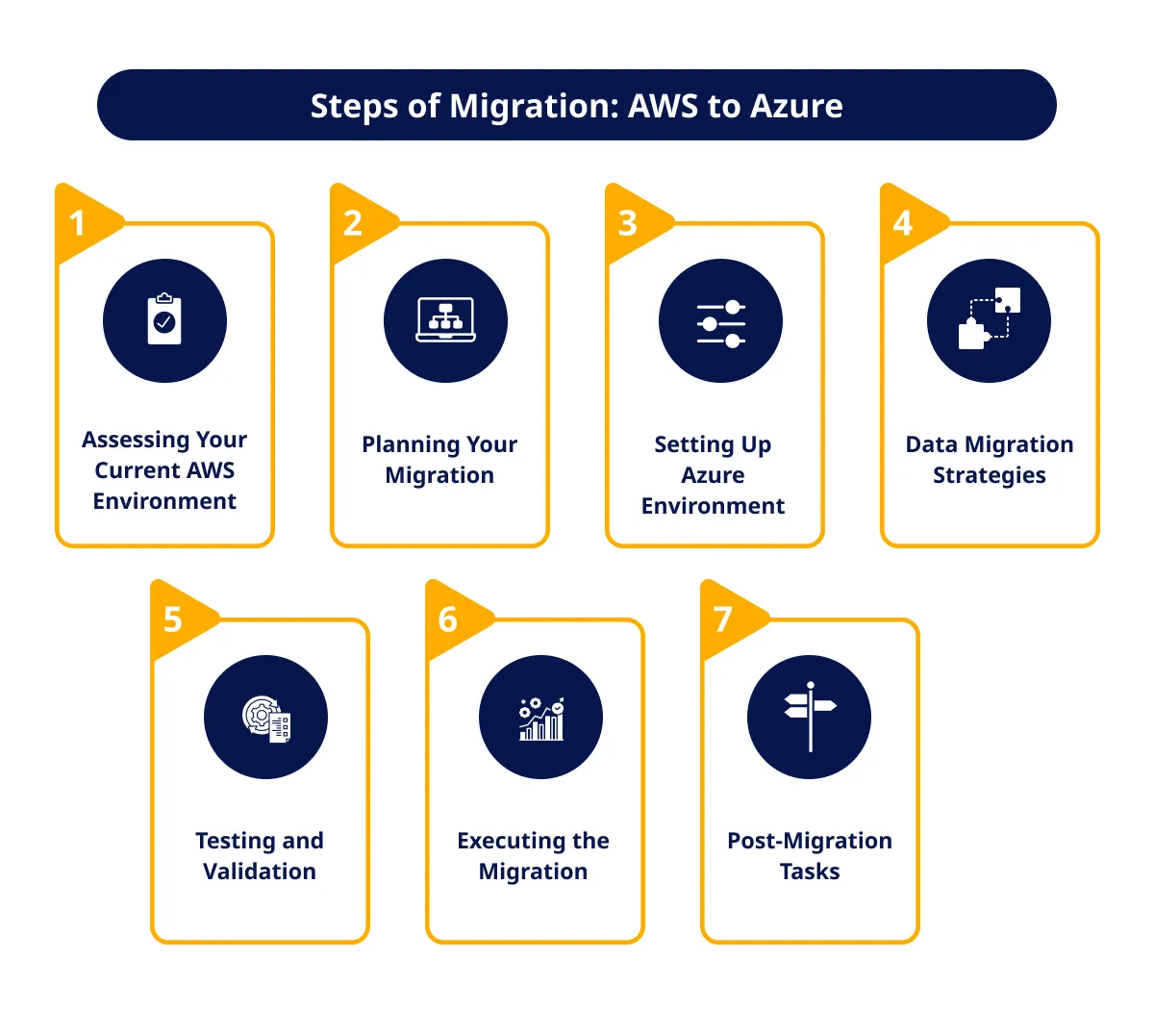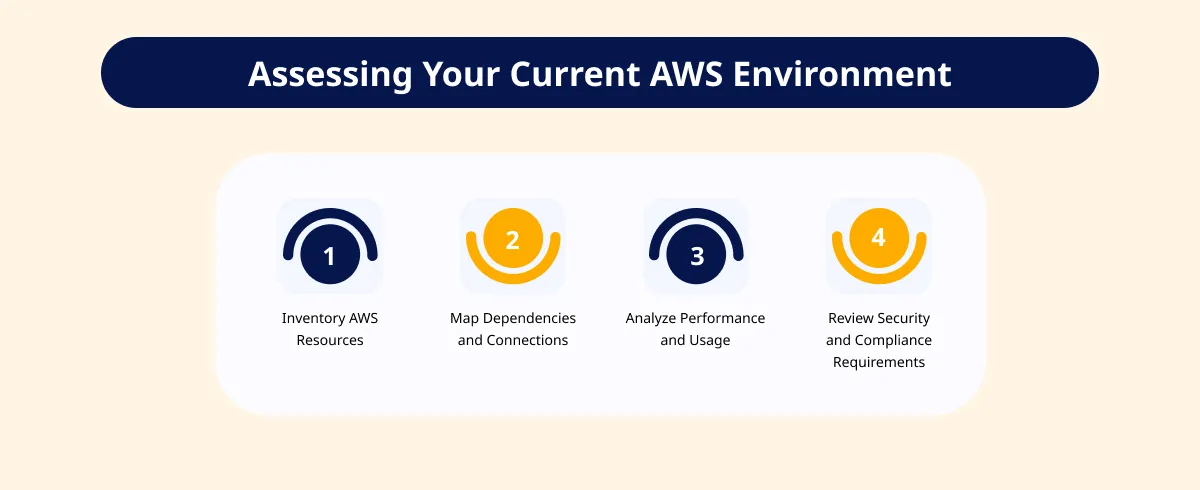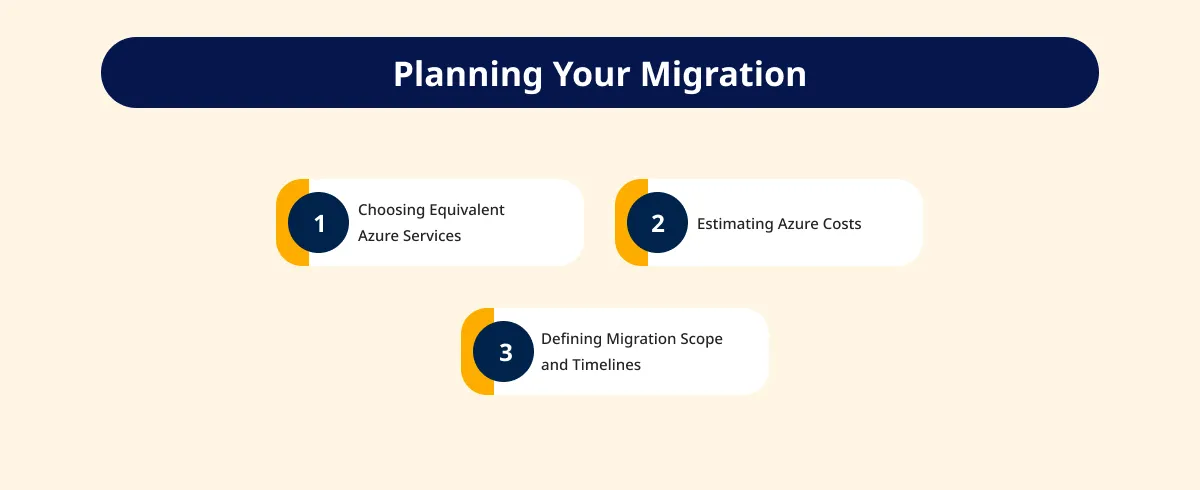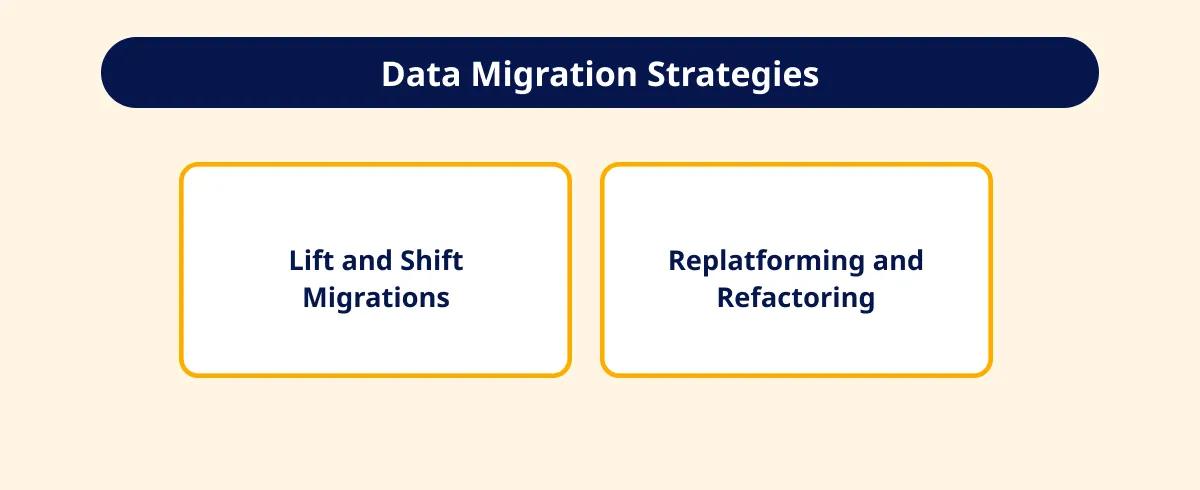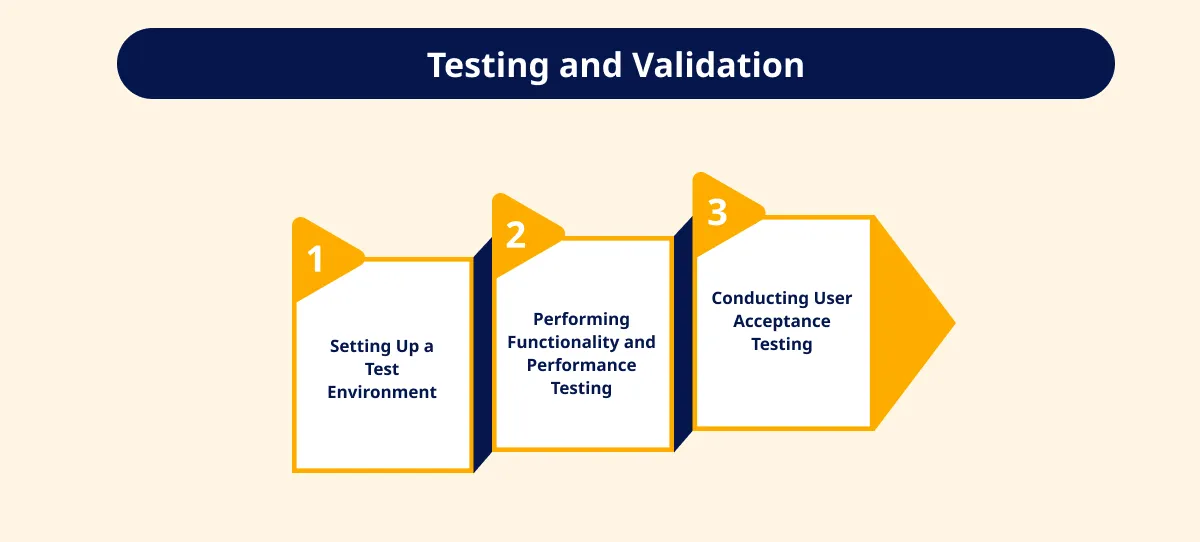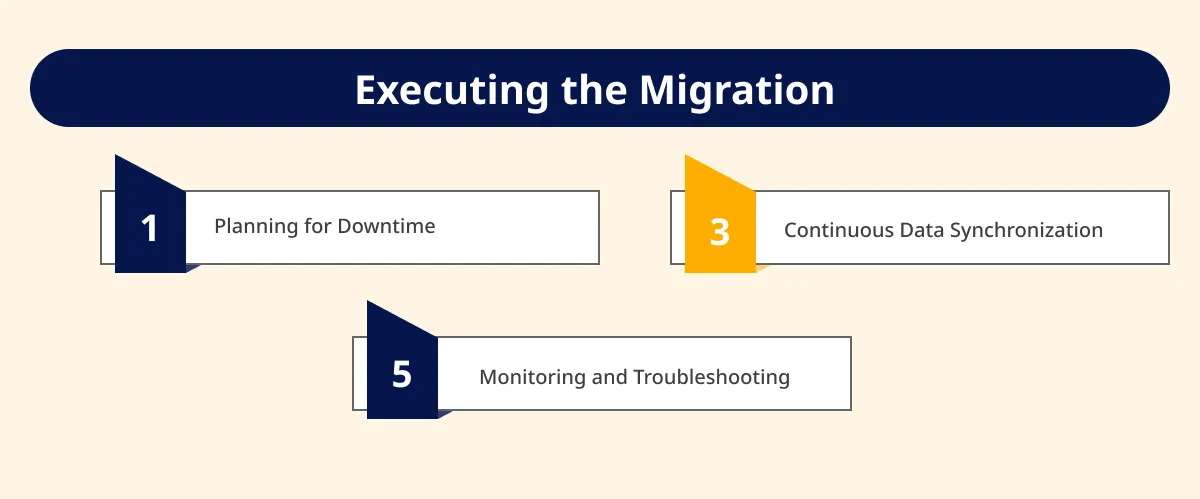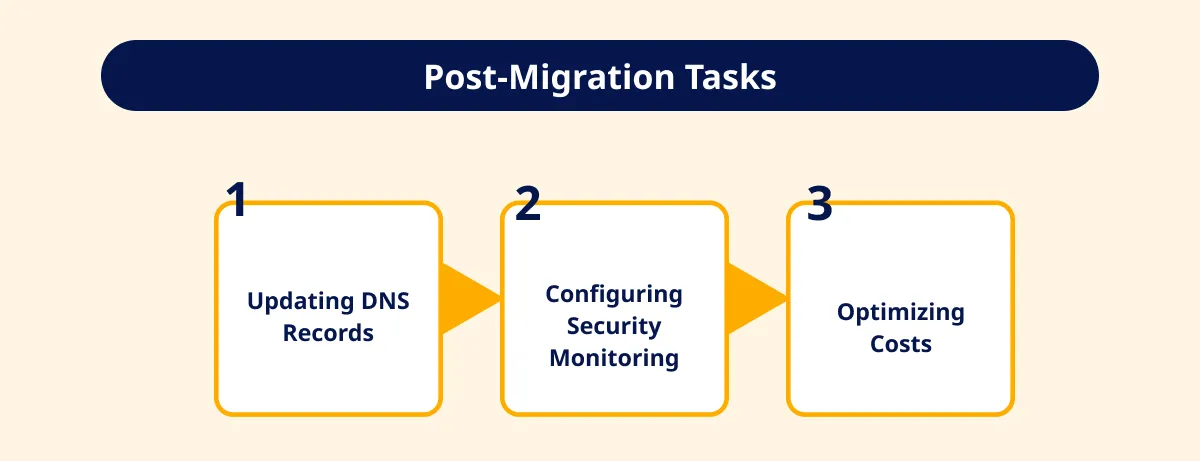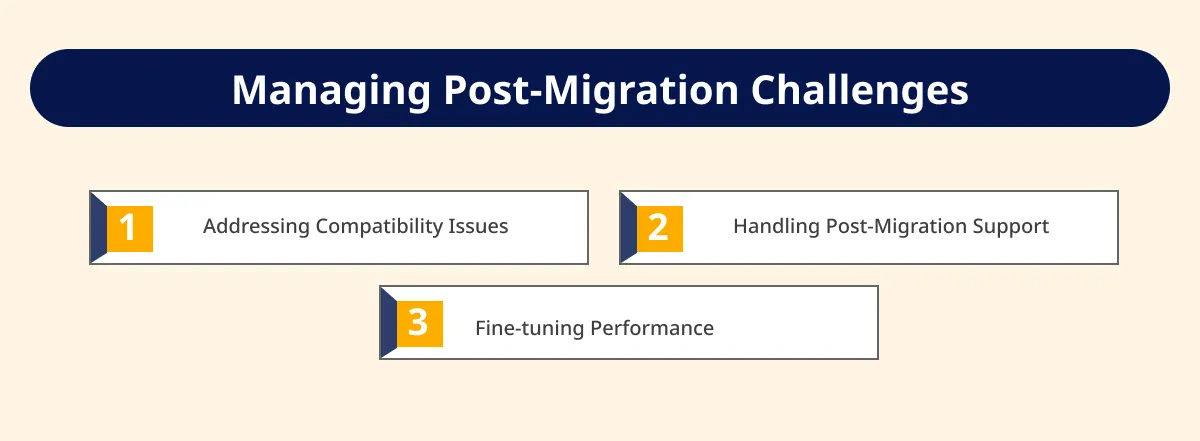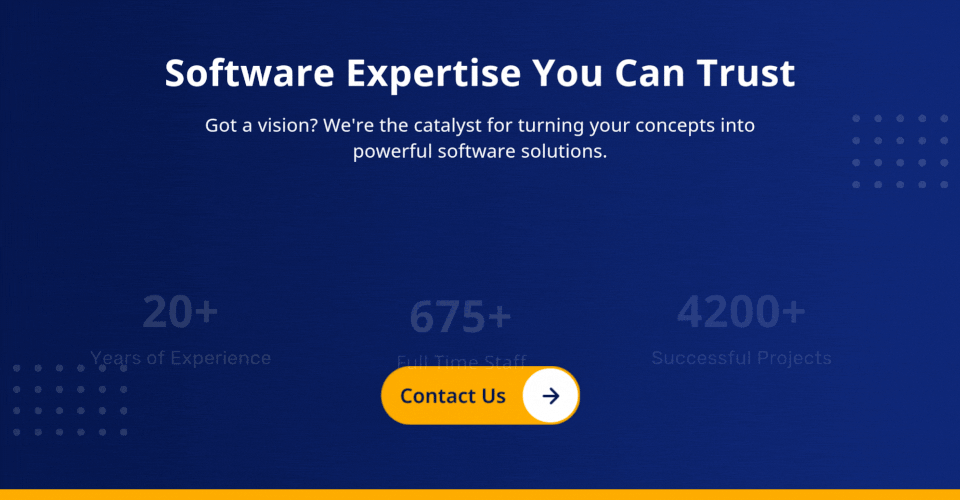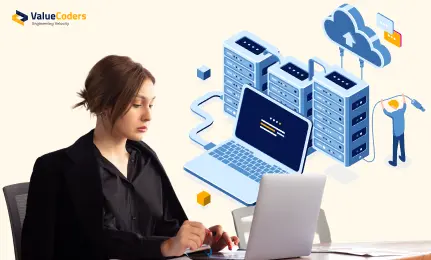Migrating to the cloud is at the top of mind for many IT leaders today. As the two largest public cloud providers, AWS and Azure often end up in the evaluation mix.
You’re not alone if you already leverage AWS cloud services but want to switch to Microsoft Azure. In this comprehensive AWS to Azure migration guide, we’ll walk you through the entire transition process.
We’ll cover critical considerations like cost comparison, security and compliance, workload priorities, and more to help you determine if Azure is the correct destination for your workloads.
You’ll also learn best practices for setting up your Azure environment, choosing data migration strategies, managing downtime, and optimizing post-migration.
Follow our methodology for a structured path to the Azure cloud that sets your organization up for success. Let’s get started with the AWS to Azure guide!
Steps of Migration: AWS to Azure
Assessing Your Current AWS Environment
Performing due diligence on your existing AWS footprint is a critical first step before AWS to Azure migration. This assessment examines your AWS resources, architecture, security policies, and system performance to inform your Azure migration planning.
1. Inventory AWS Resources
- Catalog all virtual machines currently running in AWS EC2. Document AMI ID, instance type, VPC and subnet associations, security groups, attached storage volumes, tags, costs, and usage analytics.
- Record details on Amazon AWS cloud computing services like EBS volumes, S3 buckets, Glacier archives, etc. Note storage class, replication settings, object lifecycles, and frequently accessed folders/objects.
- List all networking components such as VPCs, subnets, route tables, NACLs, Internet gateways, NAT gateways, VPN connections, and Direct Connect links. Capture IP addressing, ACL rules, and cross-references to connected resources.
- Identify RDS, DynamoDB, Redshift, and other databases deployed. Collect info on database types, instance classes, storage allocated, IOPS provisioned, backup settings, and metrics like CPU utilization.
- Gather details for any PaaS services, Lambda functions, API gateways, load balancers, etc., in use.
Get free consultation and let us know your project idea to turn it into an amazing digital product.
2. Map Dependencies and Connections
- Logically diagram how all the cataloged AWS resources interconnect, referring to the inventory details. Map both infrastructure dependencies and workflow/processing connections between resources.
- For example, document EC2 connectivity and routes through specific VPC subnets or async triggers from S3 uploads to Lambda functions for processing files.
- This relationship map is crucial for re-creating dependencies accurately in Azure.
3. Analyze Performance and Usage
- Pull historical infrastructure performance cloud computing trends leveraging AWS tools like CloudWatch and Cost Explorer. Capture overall workload patterns and peak usage times to the correct size Azure capacity later.
- Evaluate if established auto-scaling rules and thresholds that also need replication in Azure are in place.
4. Review Security and Compliance Requirements
- Record security groups, NACLs, and IAM role definitions granting resource access permissions currently in AWS. These access controls will need recreation in Azure.
- Identify data encryption mechanisms protecting data at rest or in transit within AWS services. Equivalent Azure data encryption techniques need addressing during migration planning.
- Document compliance needs for the AWS environment like HIPAA, PCI DSS, or SOC that will also apply post-Azure migration.
With a snapshot of your AWS landscape across inventory, security, performance, and cost-effective cloud migration, you can effectively strategize migration to equivalent or better Azure cloud services.
Also read: Top AWS DevOps Tools To Revamp Software Delivery
Planning Your Migration
With an assessment of your AWS environment complete, the next focus is on structuring the plan and process of AWS to Azure migration.
Meticulous upfront planning sets the stage for a smooth transition, avoiding surprises down the line. Key planning areas include:
1. Choosing Equivalent Azure Services
- Map AWS services cataloged earlier to align Azure infrastructure or platform services with equivalent capabilities. For example, AWS EC2 to Azure Virtual Machines and DynamoDB to Azure Cosmos DB.
- Consult Microsoft’s detailed AWS to Azure services comparison matrix detailing feature parity for advice.
- For advanced workloads, engage Azure migration specialists to guide appropriate service selection.
- Note any capability gaps between AWS and Azure services in India that need design adjustments. Address these functional differences upfront before undertaking the actual migration.
2. Estimating Azure Costs
- Based on size, usage, and performance metrics gathered for AWS resources earlier, estimate monthly costs to run the same workloads on Azure using the Azure pricing calculator.
- Identify services where Azure offers cost savings advantages over AWS, like SQL Server on Azure VMs vs RDS.
- Budget for additional Azure migration and optimization services like Azure Migrate and Cost Management.
3. Defining Migration Scope and Timelines
- Decide whether to directly move applications to the cloud application development services (lift-and-shift) or invest more effort in refactoring apps specifically for cloud delivery.
- Prioritize order and phases of workload migration based on business impact – e.g., migrate test/dev environments before production.
- Select pilot workloads representing a wider technology footprint for initial proof-of-concept testing.
Get your migration playbooks, processes, AWS to Azure tips, and Azure environments ready before kicking off the actual data and workload movement from AWS. Invest here for smooth sailing later!
Also read: Cloud Computing Trends to Watch Out for in 2025
Setting Up Azure Environment
With an Azure migration plan formulated, start staging the foundational Azure infrastructure to host your AWS workloads. Carefully setting up secure AWS to Azure, networking, storage, and identity access by mimicking your current AWS configuration allows seamless workload transition later. Key steps of AWS to Azure migration setup include:
1. Creating an Azure Account
- Set up a new Azure subscription or use an existing dev/test account to provision Azure resources. Consider enterprise agreement discounts for long-term cost savings.
- Enable two-factor authentication for robust identity security right from inception.
ValueCoders performs accurate cost comparisons leveraging cloud pricing calculators and your actual AWS usage data.
2. Configuring Virtual Networks and Subnets
- Create Azure VPCs, subnets, network security groups, and routing rules mirroring the connectivity of existing AWS VPC infrastructure.
- Recreate on-premises connectivity mechanisms like VPN gateways or ExpressRoute links as well.
- For smooth data migration, ensure VPC peering between AWS and Azure across regions.
3. Provisioning Managed Disks
- Set up Azure-managed disks with appropriate storage tiers (HDD/ SSD), disk types, IOPS/throughput, and encryption levels based on past AWS storage usage analysis.
- Create Blob containers for lift-and-shift migrations and Azure Files for consolidated file shares.
4. Configuring Access Controls
- Define Azure user/group roles and permissions for different subscription/resource access, mimicking the least-privilege principle.
- Integrate Azure AD identities with on-premises AD for unified access control.
Such advanced staging of core Azure building blocks prepares the cloud to host workloads as is or with minimal re-platforming needed before cutover.
Data Migration Strategies
With Azure infrastructure staged, let’s discuss approaches for migrating application data and workloads from AWS. Common strategies include:
1. Lift and Shift Migrations
- Leverage AWS to Azure migration tools for agentless discovery and assessing AWS instances for migration readiness. Azure Migrate also provides dependency mapping and cost estimates.
- For virtual machine migrations, Azure Site Recovery can directly replicate AWS VM images to Azure VMs with minimal downtime using continuous block-level synchronization.
- For storage migration, use Azure Data Box appliances to ship AWS data to Azure data centers for mass ingestion into Blob Storage or managed disks.
- Database backups from RDS can be directly restored to matching Azure SQL Managed Instances using Azure Database Migration Service’s lift-and-shift pathways.
2. Replatforming and Refactoring
- More complex application data migration Azure may need re-platforming or refactoring code to leverage native PaaS capabilities on Azure like App Service, Functions, and managed containers.
- Use Azure App Service Migration Assistant to analyze Java or .NET web application dependencies to generate App Service deployment definitions and migration checklist.
- Legacy databases can be re-platformed to Azure SQL DB/MI using Azure DMS online migrations while keeping applications unchanged using Managed Instance’s local instance support.
Choose the appropriate data/workload transition path based on migration downtime tolerance, cost, and post-migration PaaS optimization capability.
A mix of lift-and-shift and re-platforming may be warranted for large enterprises. Engage Azure experts for guidance.
The goal is to move AWS workloads to Azure with the least disruption to applications while rapidly gaining cloud migration benefits.
Testing and Validation
Verifying system functionality, performance, and user experience in the Azure environment is critical before going live. Follow best practices of AWS to Azure migration to set up a staging environment and run rigorous testing:
1. Setting Up a Test Environment
- Provision a separate Azure DevTest Labs sandbox with representations of production infrastructure for migration testing.
- Automate environment builds using Azure Resource Manager templates and PowerShell Desired State Configuration scripts for consistency.
- Implement simulated test data and usage profiles using tools like Azure Traffic Manager for like-production testing.
- Use Azure Monitor log analytics and Application Insights for telemetry collection during testing.
2. Performing Functionality and Performance Testing
- Develop exhaustive test plans assessing feature parity, workload capacity, and resiliency compared to AWS.
- Leverage load testing tools like Apache JMeter to replay production traffic against Azure environments, testing scale limits.
- Tune VM Sizes, storage, Cosmos DB throughput, etc., to match performance benchmarks on AWS while optimizing costs using reservation discounts.
- Gauge failover effectiveness via Availability Zone outage simulations using Azure Site Recovery.
3. Conducting User Acceptance Testing
Coordinate UAT cycles with business application owners to validate functional flows, user workflows, reporting, and overall experience meets expectations.
Follow a structured test-driven migration approach rather than taking shortcuts to ensure all facets of migration meet production standards for availability, scale, performance, and ease of use. This rigor minimizes business disruption at cutover.
Also read: Top 20 Cloud Services Companies For Enterprises To Connect With
Executing the Migration
With testing completed, it’s time to orchestrate the Azure cloud migration. Follow best practices around downtime minimization, continuous data sync, and monitoring:
1. Planning for Downtime
- Create maintenance windows balancing business disruption against the time needed for continuous data replication catching up to your RPO.
- Architect multi-region or staged failover sequences to reduce downtime exposure. For apps, leverage Traffic Manager geo-routing.
- Validate fallback procedures to AWS in case of issues.
ValueCoders provides highly skilled Azure developers and architects to plan/execute cloud native development.
2. Continuous Data Synchronization
- Use Azure Site Recovery for ongoing block-level VM replication till cutover. DMS handles database migrations with minimal downtime.
- Pre-populate Azure DNS servers for DNS transition but use AWS Route 53 traffic routing to control cutover timing.
- Once replication catches up to near-zero RPO, switch over DNS and public IP routing to Azure VMs. Disable AWS instances post-cutover.
3. Monitoring and Troubleshooting
- Standby 24×7 during migration; monitor application health/performance and infrastructure utilizing Azure Monitor dashboards.
- Quickly diagnose issues using Log Analytics and troubleshoot backup failures via Recovery Services vaults.
- Have contingency plans for failed migrations or unforeseen Azure platform/service issues.
Follow prescribed runbooks through rehearsed execution and validation gates to facilitate predictability during migration. Stay vigilant until AWS retirement.
With rigorous testing and controlled switchover, realize substantial cost savings and innovation velocity accelerating to Azure cloud computing services.
Post-Migration Tasks
Congratulations on the successful AWS to Azure migration!
While the bulk of the heavy lifting is complete, stay vigilant with these post-migration best practices:
1. Updating DNS Records
- Ensure any hardcoded DNS dependencies on AWS are updated to point to new Azure resources’ IPs and hostnames.
- Flush out stale DNS cache entries across clients and intermediate DNS layers referencing old AWS locations.
2. Configuring Security Monitoring
- Onboard Azure Security Center and Azure Sentinel SIEM for continuous threat detection and response on Azure resources.
- Configure Azure Monitor alert rules triggering incident response workflows. Log all Azure control plane activities.
3. Optimizing Costs
- Rightsize overprovisioned VMs, scale down idle SQL resources and downsize unused Premium storage disks to lower costs.
- Apply Azure Reservations and Savings Plans for workloads running 24/7.
- Use Cost Management policies to track/enforce budgets. Proactively identify cost optimization opportunities with recommendations.
The post-migration phase is key for unlocking the full advantages of the Azure cloud, including increased security, savings, reliability, and innovation velocity. Keep iterating!
Managing Post-Migration Challenges
Even with careful planning, some technology compatibility issues or performance gaps may surface after the core workloads of AWS to Azure migration. Have plans to tackle common scenarios like
1. Addressing Compatibility Issues
- If certain AWS services lack exact equivalents on Azure, some feature parity differences may cause application issues. Address with code modifications and alternative approaches.
- Workaround residual AWS hard-coded dependencies related to object storage URLs, RDS connection strings, etc., via application configuration changes.
2. Handling Post-Migration Support
- To build operational capability, dedicated Azure engineers support triaging production issues during the initial months.
- Conduct knowledge transfer workshops when you hire Azure developers and IT teams to ramp up fully on Azure offerings, tools, and best practices.
3. Fine-tuning Performance
- If certain workloads don’t initially achieve expected throughput levels on Azure, diagnose bottlenecks relating to disks, network calls, Cosmos DB RUs, etc.
- Tune VM, database, or storage characteristics to parity based on AWS baselines.
Stay nimble by following Azure migration best practices, building in-house Azure capabilities, and optimizing cloud architectures for managing long-term app evolution. Realize the full benefits of agility and innovation the Azure ecosystem offers!
ValueCoders leverages proven frameworks to re-platform legacy apps for scale and resiliency.
Final Words!
Hopefully, this comprehensive step-by-step walkthrough gave you clarity and confidence to plan your AWS to Azure migration journey. We covered the entire lifecycle – from assessing your AWS workloads, estimating costs, standing up equivalent Azure infrastructure and services, and choosing data migration strategies to post-migration optimization.
Key Takeaways:
- Use assessment tools like Azure Migrate for smoother migrations.
- Prioritize workloads and size target environments accordingly.
- Validate functionality, performance rigorously before cutover.
- Monitor closely and be prepared to tune post-migration.
Ready to get started on your cloud migration? ValueCoders Azure experts employ proven methodologies refined across complex enterprise migrations, ensuring secure, low-risk transitions to Microsoft’s trusted cloud. Contact us for a jumpstart workshop tailored to your unique AWS ecosystem and Azure goals.