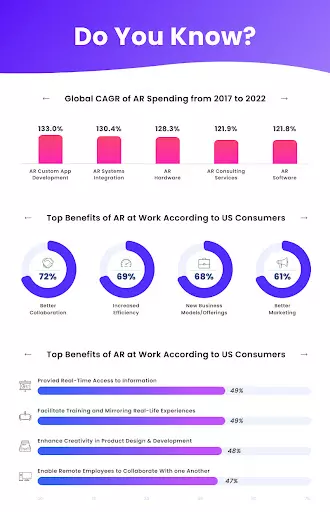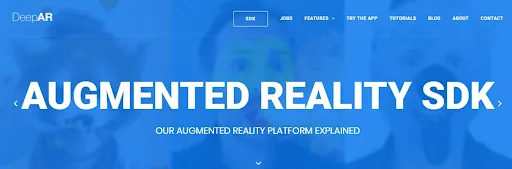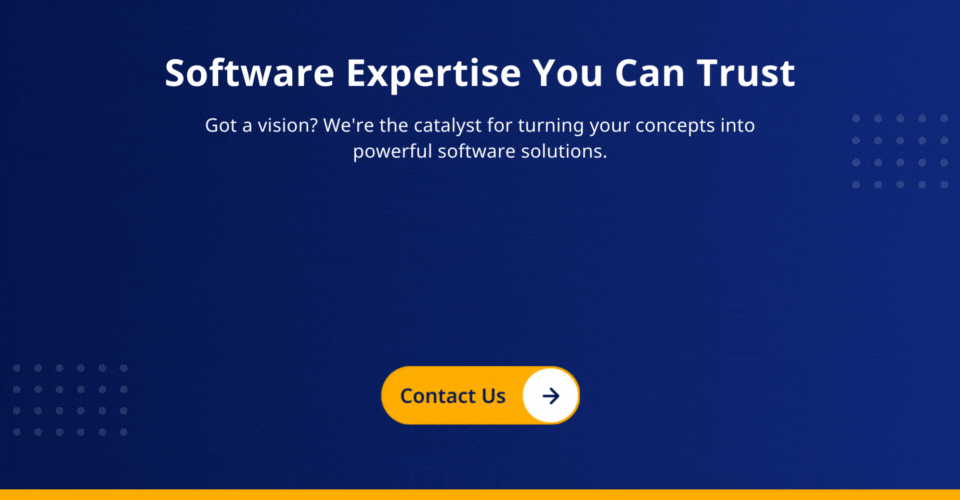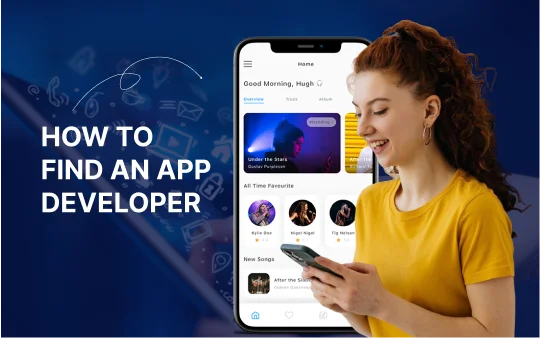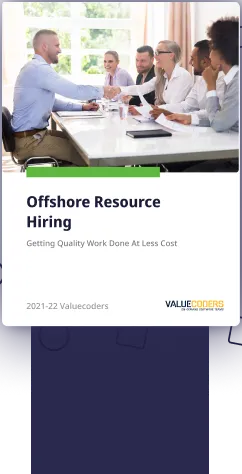Augmented Reality has indeed converted human imagination into reality. It shows enormous promises for the future and will continue to be used in its most innovative form— in times to come.
The childhood fun reality has proven right since AR came into existence. Every industry uses Augmented Reality by adding objects that are generated digitally but give a real-life experience.
AR tools have broad areas that convey their potential in various sectors: education, medical science, gaming, animation, etc.
Tech giants like Google and Apple have been working vigorously towards making AR tools and frameworks that can work well with their respective operating systems and mobile platforms.
How does Augmented Reality work?
Augmented Reality works by blending digital information with the real-world environment. This can be done in a number of ways,1 such as through overlaying text or graphics on an image or adding an interactive element to a live camera feed. Moreover, businesses can use Augmented Reality to create immersive, interactive experiences for their customers.
AR Key Takeaways
Suppose you are interested in shaping both — — face and faith. In that case, this article talks about Augmented Reality tools for app development, and you can hire Augmented Reality developers from one of the best-Augmented Reality companies to give your business overnight hype among potential clients.
Also read : Ways To Boost Your Business With Augmented Reality
Best Augmented Reality Tools To Consider
We can understand curiosity for augmented reality app development services, and searching for the most appropriate tool for the project, and you can feel the jeopardy if you feel lost in the sea of various SDK in the extensive list. Making a choice isn’t easy, but these tools deserve to be in the top 10 list to make wiser decisions.
1. Vuforia
Image Source: Google
When there is talk of augmented reality apps development, Vuforia is perhaps the most prominent since it supports all major platforms UWP Android, Unity Editor, iOS, etc. It appears with an extensive range of highly impressive. Functions. Using this tool, one could recognize objects in both 2D and 3D images.
It comprises consumer product boxes, cylinders, and much more with the help of Vuforia Object Scanner. For those who like vocab, it gives you recognition with more than 100,000 words in English. Also, it leverages to customize vocabulary when it is required. You can also play videos on the specifications offered in the form of images or surfaces. VuMark has a barcode that helps encode data but works as markers. It is easier to integrate with the cloud and ensure and ensure faster processing.
It has some limitations too, which makes its availability free with limited functions. It comes at a dedicated price, i.e., $99 and $499–– a one-time payment.
Platform Supported: Android, iOS, Universal Window Platform, and Unity Editor
2. Apple AR kit
Image Source: Google
Another excellent choice where you can’t go wrong. Since it is a natural iOS device, It is almost next to impossible to eliminate the AR app development tool from Apple.
With that, you can enjoy a multitude of features with Apple ArKit Visual Inertial Odometry(VIO), tracking light levels, and face tracking. The ability of this app to create intelligent features and help developers with an unparalleled iOS app.
Platform Supported: iOS, AR Core( Google Variant for Android Phones)
Also Read: Top Augmented Reality Trends to Look Out
3. Wikitude
Image Source: Google
Wikitude SDK7 is a new tool, and developers appreciate it as it is excellent for building AR apps. Innovations have no boundaries, and at times you can be a bit critical about functions if they would have some help. Keeping all these contexts in mind, Wikitude is a new tool; still, it works great.
It also loads features such as 3D recognitions, location-based services, and intelligent glass integration. It said that the toolkit is quite expensive. So no wonders if you pay a large sum of the amount to avail of its features.
Another great feature of it is that it elaborates with a well-structured library. On top of that, it allows skilled developers to get free access versions before upgrading to premium ones.
Platform Supported: Android, iOS, Windows For Tablets
Get free consultation and let us know your project idea to turn it into an amazing digital product.
4. EasyAR
Image Source: Google
Finally, Easy AR is another great AR toolkit that is free to use and an excellent alternative to Vuforia. This AR toolkit comes with many features, and if you do not want to pay initially while building the app, Easy AR is a good choice.
As the name suggests, it is a world-leading AR app development platform. They provide users with cross-platform support and loads of features such as screen recording, background loading of targets, and hardware H364 decoder.
The best thing about this AR tool kit is that it is easy and swift with a simple API and is customer-oriented. In addition to that, it has no watermark and no limitation when it comes to recognition times.
Platforms supported: Android, iOS, UWP, Utility Editor, Windows & macOS
5. Google AR Core
Image Source: Google
For AR app creation, you can consider Google ARCore comes with world-renowned digital leaders. It is an excellent tool for augmented reality app development companies with exciting features. It complements utility, Java, and unreal. With a host of features such as monitoring, tracking, and understanding of the environment. It supports nearly all Android devices working on 7.0 and higher versions.
You can enjoy a host of features with this tool, such as environment understanding, monitor tracking, and light estimation. In addition to that, Google ARCore supports nearly all Android devices that work on 7.0 and higher versions.
Platforms Supported: Android 7.0, iOS 11+, Android NDK, Unity run Android, Unit run iOS, Unreal Engine
6. MAXST
Image Source: Google
The AR app development toolkit you consider using MAXST. It is one of the most popular Augmented Reality app development tools in present times.
It is usually available with two SDKs —2D SDK and 3D SDK. It helps in tracking images, and the latter checks on the environment. The predominant features of MAXST are barcode and QR tracking, utility plugin integrations, and extended image tracking. The platform supports iOS, Windows, macOS, and Android, which makes it the ideal tool.
Supported Platforms: Android, iOS, Windows, and macOS
7. Xming
It is a TOOLKIT designed specially created for face tracking and is highly suitable. Additionally, it is available with prominent features, including AR tools for app development. It has enriched features such as augmented vision, magic face detection, and many more.
Platforms Supported: Windows, Linux
8. Kundan
Image Source: Google
Perhaps one of the closest competitors of Vuforia in the field of Augmented Reality development. It works well for both—– iOS and Android platforms, a versatile and competent tool for marketers.
It gives users some fantastic features one can support, including market-less tracking and market-based tracking. The developers can access 3D AR content in a real-time environment with its actual size.
You can also work with top-quality 3D graphics and tool maps, possibly a real-time morphing texture. Camera sensors allow casting the virtual content according to the target. It can be used in many ways, which makes it a versatile and agile tool. Though it has limitations, such as the Crash editor is inefficient, leading to the crashing of apps available for testing. You can also use the free version of the app.
You’ll also need a license to use it to the fullest. Furthermore, you can use this app and integrate it quickly, which has some severe issues with the Unity Editor.
Platforms Supported: iOS & Android
9. DEEP AR
Image Source: Google
It is one of the least popular AR tools for app development. However, it still has many takers and is considered a great player in the race to create Augmented Reality applications. It has the full potential to support real-time tracking and facial recognition. Its compatibility makes it ideal for both Android & iOS devices.
Platforms Supported: iOS, Android, Windows, Web GL
Get free consultation and let us know your project idea to turn it into an amazing digital product.
10. AR Toolkit
Image Source: Google
One of the best Augmented Reality tools for app development. An ideal tool that makes life easier for developers to create an AR-based application. It is free to use and is available with advanced features, which you’ll not find in any popular paid tools.
Even though it is free to use by all, it still comes with many advanced features that are sometimes not even found in the most popular paid tools. The good thing is that it supports dual and single cameras that make it ideal for such an intriguing user experience. The other thing is that it supports GPS and a digital compass helpful to create location-based Augmented Reality Apps. It supports Android, iOS, Windows, Linux, etc.
Platforms Supported: iOS, Android, Windows, Linux SGI, Mac OS X
11. ARmedia
As an all-in-one solution, ARmedia Tool is a versatile and highly scalable SDK. For beginners, it’s helpful in building up a simple prototype; for advanced users, it offers support for more complex functionalities.
Though it works primarily with iOS and Android platforms, you can integrate it with various software, including Unity and Unreal Engine 4. One of its best features is ARKit integration that helps create new projects within a short time.
It’s also easy to use: just drag and drop to build a prototype for your business idea or startup application. Experts say that ARmedia Tool enables them to save considerable time on planning and developing apps without any prior knowledge of coding or game engine integration skills.
The AR tools names which are mentioned above are some of the best in the market and used by many popular brands. If you are planning to develop an AR application, then you can use any one of the tools mentioned above.
Do mention in the comments section below which tool you have used or plan to use for your next project? Also, let us know if we have missed any important tool that needs to be on this list.
Furthermore, from below, you can view which sort of AR apps can be developed using AR Tools.
The Best AR-Based Applications:
Well, every app is different in the actual performance of most AR-based apps. There are a few solutions that identify the graphic market(like QR codes of complex graphs). Thus, best-Augmented Reality companies focus on identifying visual markers (like QR-codes or complex graphs); others process data received via GPS, while the rest may combine both features. Emerging technology is full-body motion tracking AR/VR solutions in industries that require believable real-world interactions inside their virtual world environments.
1. Marker-based Apps
The other name for Marker-Based AR is also called Image Recognition or Recognition based AR. It gives you more information about the object after it focuses on the recognition of things. Marker-based AR technology gives diverse use according to market purpose by detecting objects in front of the camera and providing information about the objects on the screen.
The recognition of the object is based on the marker, where it replaces the marker on the screen with a 3D version Users can view the object with more details using various angles. The market user is very much capable of rotating the imagery as well. Thus acts as a reference for the AR apps running on the system.
2. Markerless Augmented Reality
Markerless augmented reality is one of the most widely implemented applications in the industry. A location-based AR for easier availability of features in smartphones that provide location detection.
It works by reading data from the mobile GPS, digital compass, and accelerometer, focussing on the users. It is all about discovering interesting places within their current location. The AR is all about adding location information on the screen about the objects seen from users’ cameras.
Get free consultation and let us know your project idea to turn it into an amazing digital product.
3. Projection Augmented Reality
It is one of the simplest types of AR, which is the projection of light on a surface. Projection-based AR is appealing and interactive where light blows onto a character and then interacts by touching the projected surface with a hand. The widespread use of augmented reality apps development is used in projection-based AR techniques to create deception about an object’s position, orientation, and depth.
In such a case, it allows users to consider different objects and their structure to study in-depth. This technology offers a lot more in every sense. This piece of tech creates a virtual thing for much larger deployments for experiencing Augmented Reality.
4. Superimposition based Augmented Reality
As the word itself explains the superimposition of the objects. This AR provides a replacement view of the object in focus. You can replace the entire or partial view with an augmented view of the object. Here object recognition is handy to return the picture of an object with the expanded view.
However, one should have the experience while choosing an AR development tool. It should have support for
- Game Engine Support
- Open Scene Graph Support
- GPS Support
- Image Recognition
- 3D Object Tracking
You should also give a thought to the cost and platform used. Check out this in-depth guide on how to choose an AR development tool.
Also Read: How AR/VR Transforming Shopping Experience In Upcoming Years?
Final Words
Indeed, Augmented Reality Is The ‘Need Of The Hour’ as one can unveil business opportunities using the Augmented Reality of business. Unsurprisingly, the apps are the backbone of running a business, but this is all about making it easier for customers. “Customer is the King.”
With AR, any customer coming to your business platform will be more interactive with an enriched experience. The good thing about AR apps is that they are agile and versatile for having an enthralling experience in industries like e-Commerce, gaming, the health industry, and many more.
Hence, this is perhaps the golden opportunity to invest in Augmented Reality tools. The above list will probably give you an idea of existing tools and create augmented reality apps development for startups and SMB. They can try out the free version and then subscribe to the paid one as per business needs.
Let’s check with ValueCoders (an 18+ year-old company with a penchant for working with new technologies like AR)