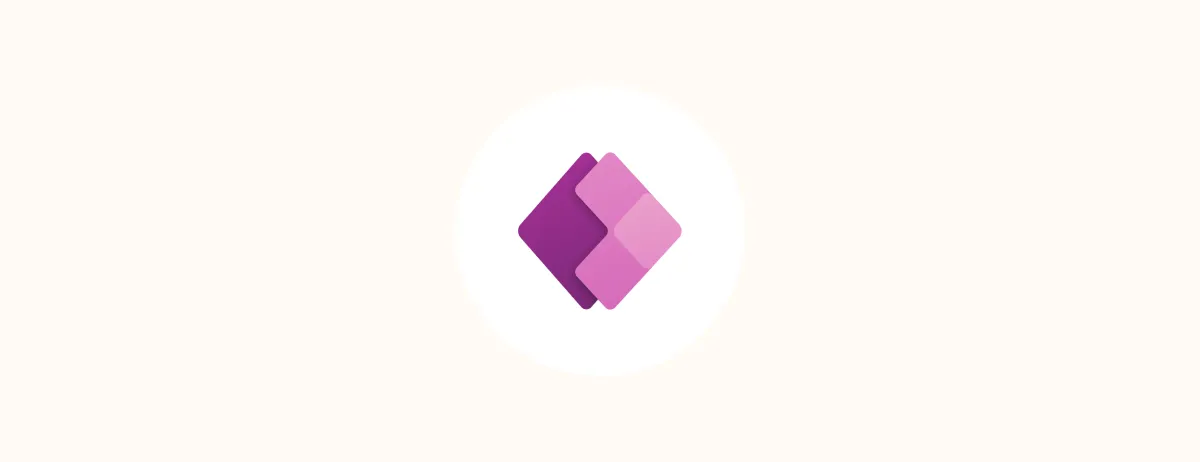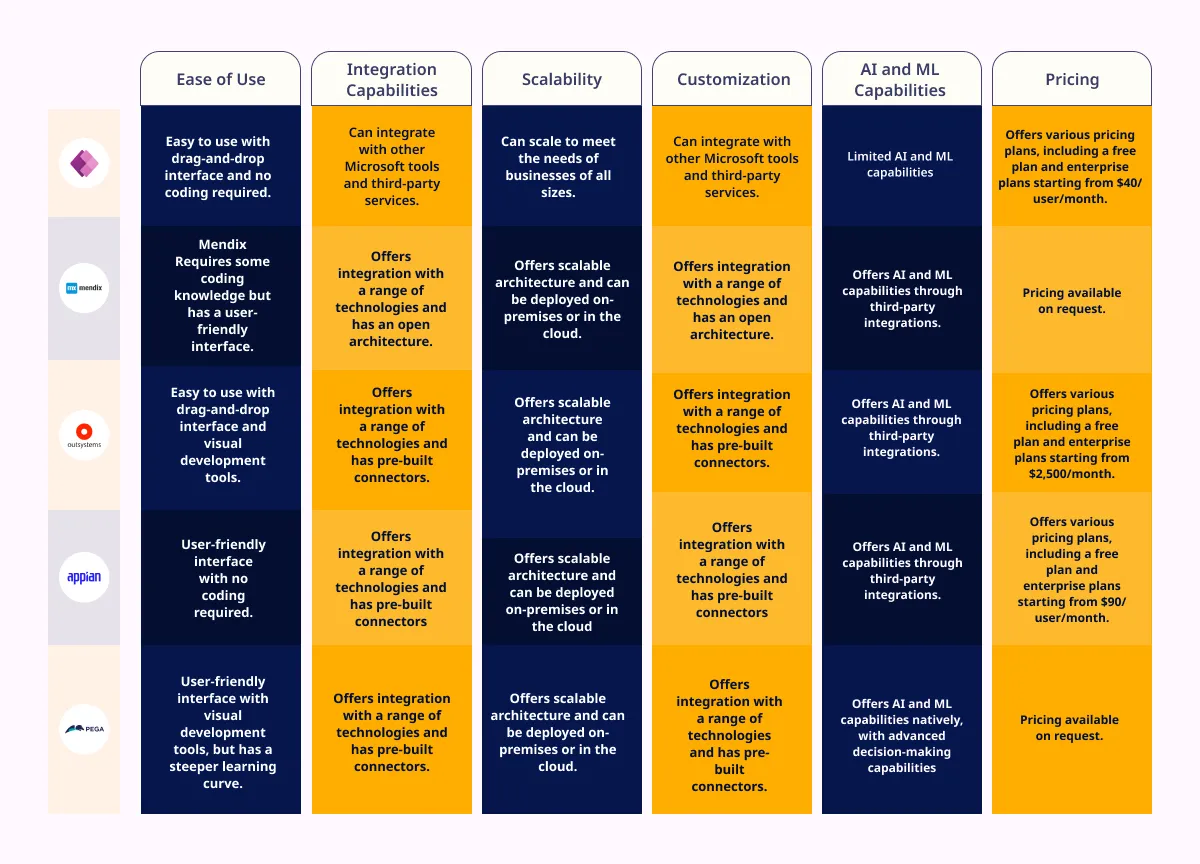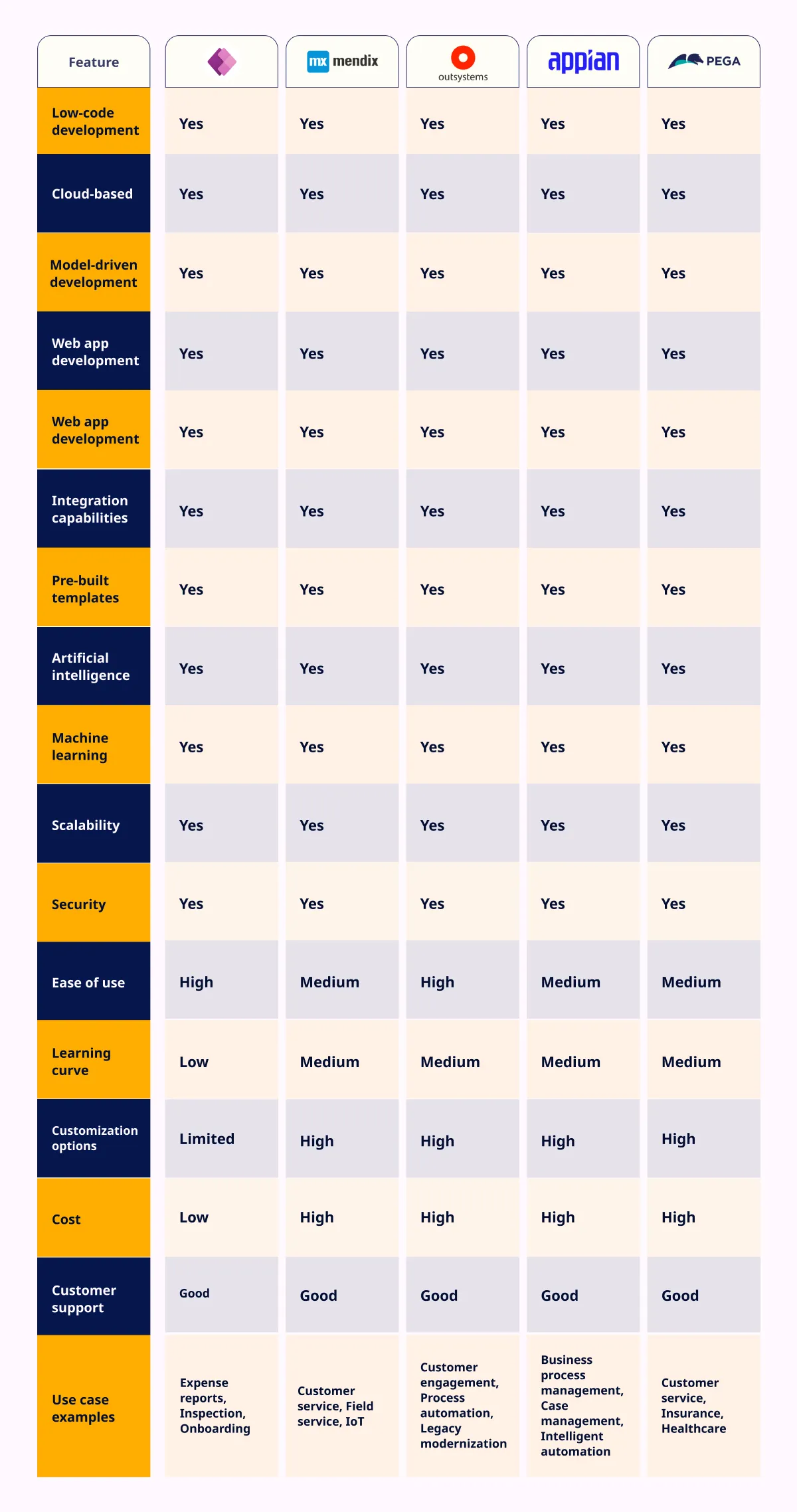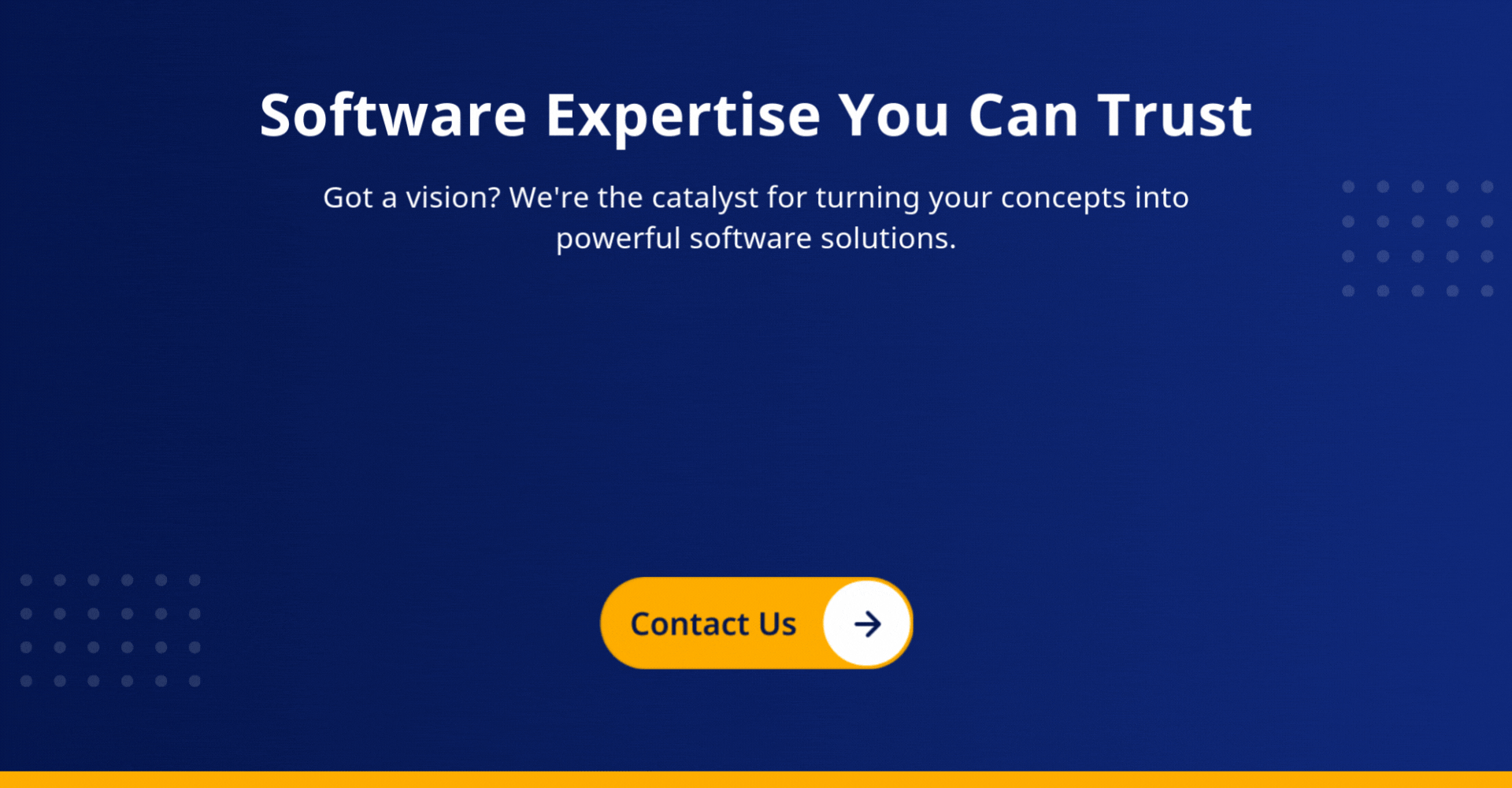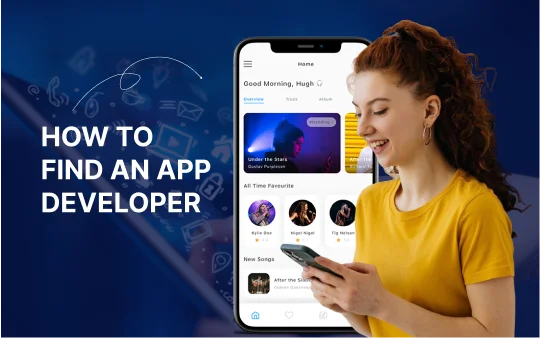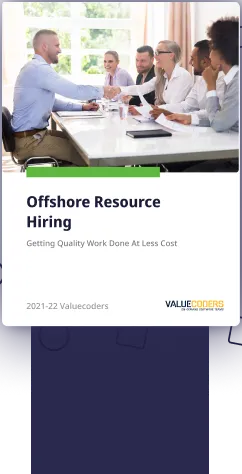Are you tired of spending months developing apps? Do you want to create apps quickly and easily with minimal coding? Look no further than low-code and no-code platforms.
The demand for low-code development tools has been skyrocketing, with businesses recognizing their positive impact. According to a recent Gartner report, low-code platforms are projected to dominate 70% of all app development by 2025.
The market for low-code development platforms is also booming. Global Newswire predicts that by 2030, the revenue from this market will reach a staggering $187 billion, a significant increase from $10 billion in 2019. This represents a rapid growth rate of 31% CAGR throughout the forecast period.
In this blog, we will compare five of the most popular low-code and no-code platforms available: PowerApps, Mendix, OutSystems, Appian, and Pega. We will examine the advantages and disadvantages of each platform, explore their use cases, and provide a comprehensive comparison.
As a technology-driven company, we understand the importance of choosing the right platform to streamline your app development process. Join us as we dive into the world of low-code development!
PowerApps
PowerApps is a low code no code platform created by Microsoft that enables businesses to build custom business applications quickly and efficiently without extensive coding. It allows developers to build apps with an intuitive drag-and-drop interface, making them accessible to technical and non-technical users.
Read our in-depth comparison and find the platform meeting your requirements.
Technologies used in PowerApps
- Microsoft Power Platform: The Microsoft Power Platform includes Power BI, Power Automate, and PowerApps. Businesses may use this platform to automate procedures, create bespoke apps, and link data from numerous sources.
- Common Data Service: PowerApps uses the Common Data Service to manage and store data that apps need. This allows businesses and software consulting services to create a single source of truth for their data, making it easier to access and share across different applications.
- Azure: PowerApps leverages Microsoft Azure to provide secure and scalable cloud services. This ensures that applications built with PowerApps are reliable and performant, even as usage and data volumes increase.
- Connectors: PowerApps has pre-built connectors that let companies link their software to other platforms and services, including Microsoft Dynamics 365, SharePoint, and OneDrive.
- PowerApps Component Framework: The PowerApps Component Framework enables custom software development services to build components used in PowerApps applications, allowing businesses to extend the functionality of their applications.
Pros of using PowerApps:
- Quick and easy app development: Developers may construct apps in a few hours with an easy interface instead of weeks or months with conventional development techniques.
- Integration with other Microsoft products: PowerApps enables organizations to create unique apps that operate inside their current ecosystem by integrating easily with other Microsoft products like SharePoint, Dynamics 365, and Office 365.
- Multi-platform support: PowerApps can be deployed across various low code no code platforms, including iOS, Android, and web browsers, making it accessible to a broader audience.
- Low-code development: PowerApps requires minimal coding, making it an ideal platform for developers with limited programming knowledge.
- Security: PowerApps provides enterprise-level security with features like data encryption, access control, and user authentication.
Cons of using PowerApps:
- Limited customization options: PowerApps has limitations on customization; thus custom application development services may require additional development or third-party solutions for advanced functionality.
- Data storage limitations: PowerApps has a cap on data storage, which can be limiting for businesses with large data sets.
- Reliance on Microsoft technologies: PowerApps is built on Microsoft technologies, and businesses may need to invest in other Microsoft products to leverage its capabilities fully.
Use cases of PowerApps:
- Field service management: PowerApps can build custom field service management apps that enable field workers to view and update work orders, schedules, and inventory in real-time.
- HR management: PowerApps can be used to build custom HR apps that automate employee onboarding, manage leave requests, and track performance evaluations.
- Inventory management: You may create custom applications using PowerApps that track inventory levels, simplify order administration, and produce reports.
With its intuitive interface, seamless integration with other Microsoft products, and multi-platform support, PowerApps is an ideal choice for businesses to streamline their custom application development services process. However, its customization and data storage limitations may hinder businesses with specific requirements.
Also Read: ChatGPT: Top 10 Use Cases in Software Development
Mendix
Mendix is low-code/no-code services application development platform that enables businesses to build custom applications quickly and efficiently. It uses a model-driven approach to development, allowing users to create applications by selecting pre-built components and connecting them with visual models.
Technologies used in Mendix:
- Model-driven development: Mendix uses a model-driven approach to application development, allowing developers to create applications visually without having to write code.
- Microservices architecture: Mendix is built on a microservices architecture, allowing for greater flexibility and scalability.
- Java: Mendix is built on Java, a popular programming language known for its scalability and reliability.
- Cloud-native: Mendix is cloud-native and can be deployed on popular cloud platforms, such as AWS and Azure.
- DevOps: Mendix offers robust DevOps capabilities, including version control, testing, and deployment automation.
- Integration: Mendix offers various integration capabilities with other technologies and services, including REST APIs, SOAP services, and messaging protocols.
Pros of using Mendix:
- User-friendly interface: Although some coding knowledge is required, Mendix has a user-friendly interface that allows custom software development services to build and deploy applications quickly.
- Open architecture: Mendix offers an open architecture that enables integration with various technologies and services.
- Scalability: Mendix provides a scalable architecture that can be used on-premises or in the cloud, making it appropriate for companies of all sizes.
- Customization: Mendix offers complete control over app design and extensive customization options, allowing developers to create unique and tailored solutions.
- Collaboration: Mendix allows for collaboration between developers and business stakeholders, facilitating communication and ensuring that the final product meets the needs of the business.
- Rapid application development: Mendix’s visual development tools allow for rapid application development, reducing the time and cost required to build applications.
Cons of using Mendix:
- Learning curve: Although Mendix has a user-friendly interface, it still requires some coding knowledge and has a steeper learning curve than some other low code no-code platforms.
- Limited AI and ML capabilities: Mendix offers AI and ML capabilities through third-party integrations, but these are not as advanced as those offered by some other platforms.
- Pricing: Mendix’s pricing is private and is only available on request, which may make it difficult for some businesses to budget for the platform.
Use cases of Mendix:
- Supply chain management: Mendix can be used to build custom supply chain management applications that enable businesses to manage inventory, suppliers, and logistics.
- Insurance claims processing: Mendix can be used to build custom insurance claims processing applications that automate the claims process and reduce processing time.
- Healthcare management: Mendix can be used to build custom healthcare management applications that enable healthcare providers to manage patient data, appointments, and medical records.
Mendix is ideal for businesses that build custom application development services quickly and efficiently. However, its limitations on customization and complexity may hinder businesses with specific requirements.
OutSystems
OutSystems is a low-code/no-code services platform that enables businesses to build custom enterprise-grade applications quickly and efficiently. It uses a visual development environment and pre-built components to simplify application development and allows for integration with other technologies.
Discover how low-code platforms can help businesses stay competitive.
Technologies used in OutSystems:
- Model-driven development: OutSystems uses a visual model-driven approach to application development, allowing developers to create applications without having to write code.
- .NET: OutSystems is built on the .NET framework, a popular programming language known for its robustness and security features.
- Reactive web and mobile frameworks: OutSystems offers a range of reactive web and mobile frameworks, allowing custom software development services to create applications that are responsive and can be accessed from any device.
- AI and machine learning: OutSystems offers advanced AI and machine learning capabilities, including natural language processing and predictive analytics.
- Integration: OutSystems offers various integration capabilities with other technologies and services, including REST APIs, SOAP services, and messaging protocols.
- Cloud-native: OutSystems is cloud-native and can be deployed on popular cloud platforms such as AWS and Azure.
Pros of using OutSystems:
- Rapid application development: OutSystems offers a visual development environment and a vast library of pre-built components, allowing low-code/no-code services to create and deploy applications rapidly.
- Full-stack development: OutSystems enables developers to build full-stack applications using a single platform, eliminating the need for separate front-end and back-end development tools.
- Scalability: OutSystems has a scalable architecture that can be deployed on-premises or in the cloud, making it suitable for businesses of all sizes.
- Customization: OutSystems offers complete control over app design and extensive customization options, allowing developers to create unique and tailored solutions.
- Collaboration: OutSystems allows for collaboration between developers and business stakeholders, facilitating communication and ensuring that the final product meets the needs of the business.
- Security: OutSystems offers enterprise-grade security features for low code no code platforms to protect applications from potential security breaches.
Cons of using OutSystems:
- Cost: OutSystems can be expensive, especially for small businesses and startups.
- Limited integrations: OutSystems’ pre-built integrations and connectors are limited, requiring developers to build their own custom integrations.
- Learning curve: Although OutSystems offers a visual development environment, it still requires some coding knowledge and has a steeper learning curve than some other low-code platforms.
- Lock-in: Applications built on OutSystems are specific to the low code no code platforms and cannot be easily migrated to another platform, potentially resulting in vendor lock-in.
Use cases of OutSystems:
- Customer relationship management (CRM): OutSystems can be used to build custom CRM applications that enable businesses to manage customer data, leads, and sales.
- Human resources management: OutSystems can be used to build custom HR management applications that enable businesses to manage employee data, recruitment, and performance evaluations.
- Supply chain management: OutSystems can be used to build custom supply chain management applications that enable businesses to manage inventory, suppliers, and logistics.
OutSystems is an ideal choice for businesses looking for custom application development services. However, its cost and limitations on customization may be a hindrance to some businesses.
Also Read: How to Create a High-Performance Mobile App in Quick Time
Appsmith
Appsmith is an open-source low-code platform designed specifically for developers, enabling them to create internal business applications efficiently and effectively. With a focus on flexibility and customization, this low-code application platform allows teams to build essential tools such as dashboards, admin panels, and customer support applications tailored to their unique operational needs.
Technologies Used in Appsmith
- Open Source: Appsmith’s open-source nature provides full access to its source code, ensuring no vendor lock-in.
- JavaScript Integration: Developers can write custom JavaScript code directly within the platform, enhancing functionality and customization.
- React: The platform utilizes React for front-end development, enabling a seamless and interactive user interface.
- APIs & Integrations: With over 18 integrations with various databases and APIs like REST API, GraphQL, and other data source integrations, Appsmith enables easy connection to external services.
- Self-Hosting Options: Users can deploy Appsmith on their servers or choose cloud hosting, providing flexibility based on organizational needs.
Pros of Using Appsmith
- Developer-Friendly: Appsmith’s intuitive interface and pre-built widgets allow developers to rapidly create applications without writing complex code, speeding up app development.
- Active Community Support: With a vibrant community of over 6,000 members, users can easily find solutions and share knowledge.
- Cost-Effective Pricing: Appsmith offers a usage-based pricing model, starting at $0.4 per hour of usage, making it accessible for businesses of all sizes.
- Extensive Customization: While Appsmith provides low-code functionality, it also allows developers to write custom code in JavaScript and TypeScript for more advanced requirements.
- Open-Source: As an open-source platform, it offers full transparency, and developers can modify the source code to meet their needs.
- Collaborative Workflows: Teams can collaborate in real-time on projects, providing feedback and making live changes directly within the Appsmith environment.
Cons of Using Appsmith
- Focus on Internal Applications: While Appsmith excels in building internal tools, it may not cater as effectively to external-facing applications compared to other platforms.
- Limited Mobile Support: While excellent for web applications, Appsmith’s support for native mobile app development is currently limited compared to other low-code platforms.
Use Cases for Appsmith
- Internal Dashboards: Organizations can create customized dashboards for real-time data visualization and analytics.
- CRUD Applications: Appsmith facilitates the development of Create, Read, Update, Delete (CRUD) applications for managing business data efficiently.
- Customer Support Tools: Businesses can quickly develop customer service applications, automating ticketing systems, support queries, and response tracking.
- Data Management Tools: Appsmith integrates with databases like MySQL and MongoDB, helping organizations manage and visualize large data sets without complex setups.
- HR Management Systems: With its drag-and-drop UI components, HR departments can easily build tools for managing employee records, payroll, and performance tracking.
Appsmith stands out as a powerful low-code platform that empowers developers to build robust internal applications quickly. Whether you need to create dashboards or automate workflows, Appsmith provides the tools necessary to enhance productivity and drive business success.
Also Read: Comparing Giants: Microsoft Power Apps, Google App Maker, and Salesforce App Cloud
Appian
A low-code platform called Appian enables companies to rapidly and simply create unique apps. It simplifies application creation by offering a visual environment and pre-built components and permits connection with other technologies.
Technologies used in Appian:
- Model-driven development: Appian uses a model-driven development approach, enabling developers to create applications using visual models instead of traditional coding.
- Java: Appian is built on Java, a popular programming language known for its scalability and reliability.
- Cloud-native: Appian is a cloud-native platform allowing low-code/no-code services to build, deploy, and scale applications in the cloud.
- Artificial intelligence (AI) and machine learning (ML): With the help of Appian’s AI and ML capabilities, enterprises can automate procedures and make informed choices.
Pros of using Appian:
- Rapid application development: Appian enables businesses to build custom applications quickly, reducing development time and costs.
- Scalability and flexibility: Appian is a cloud-native platform that can be quickly scaled up or down, making it perfect for companies with varying demands.
- Integration capabilities: To make integrating existing systems into new applications more manageable, Appian provides integration tools that enable developers to connect their apps with other systems and technologies.
- Security and compliance: Appian offers security and compliance features that meet industry standards and regulations.
- Collaboration: Appian allows for collaboration between software consulting services and business stakeholders, facilitating communication and ensuring that the final product meets the business needs.
- Mobile support: Appian strongly supports mobile devices, allowing developers to create mobile applications easily.
Cons of using Appian:
- Cost: Appian may be more expensive than other low-code platforms, making it less accessible for small businesses or startups.
- Limited customization options: Appian may have limitations on customization, and businesses may require additional development or third-party solutions for advanced functionality.
- Learning curve: Although Appian offers a visual development environment, it still requires some coding knowledge and has a steeper learning curve than other low code no code platforms.
- Limited AI and ML capabilities: Appian offers AI and ML capabilities through third-party integrations, but these are not as advanced as those offered by other platforms.
Use cases of Appian:
- Finance and banking: Appian can build custom applications for financial institutions, such as loan origination, account management, and fraud detection.
- Healthcare: Appian can build custom healthcare applications, such as patient record management, clinical trial management, and telemedicine.
- Supply chain management: Appian can build custom supply chain management applications, such as inventory management, shipping and logistics, and supplier management.
Low-code platforms can simplify development processes and reduce development costs.
Pega
Pega is a low code no-code platform that enables businesses to build custom applications quickly and easily. It makes application development easier by offering a visual environment and pre-built components and permits connection with other technologies.
Technologies used in Pega:
- Model-driven development: Pega’s model-driven development methodology enables developers to construct apps using visual models rather than conventional code
- Java: Java, a well-liked programming language renowned for its scalability and dependability, is the foundation for Pega.
- Business process management: Pega is renowned for its powerful features, enabling customers to automate intricate business processes and workflows.
- Decision management: Pega offers advanced decision management capabilities, including predictive analytics and machine learning.
- Cloud-native: Pega is a cloud-native low code no code platform allowing developers to build, deploy, and scale applications in the cloud.
- Artificial intelligence (AI) and Machine Learning (ML): Pega combines AI and ML capabilities, allowing organizations to automate processes and make data-driven choices.
Pros of using Pega:
- Rapid application development: Pega enables businesses to build custom applications quickly, reducing development time and costs.
- Scalability and flexibility: Pega is a cloud-native platform that can be easily scaled up or down, making it ideal for businesses with fluctuating demand.
- Integration capabilities: Pega offers integration capabilities that allow custom application development services to connect their applications with other systems and technologies, making incorporating existing systems into new applications more manageable.
- AI and ML capabilities: Pega incorporates AI and ML capabilities, enabling businesses to automate processes and make data-driven decisions.
- Comprehensive business process management: Pega offers complete business process management capabilities, enabling organizations to control and automate intricate business procedures.
- Full-stack development: Using a single platform, Pega gives developers the ability to create full-stack apps, doing away with the need for separate front-end and back-end development tools.
- Security: Pega offers enterprise-grade security features to protect applications from potential security breaches.
Cons of using Pega:
- Cost: Pega may be more expensive than other low code no code platforms, making it less accessible for small businesses or startups.
- Learning curve: Pega may have a steep learning curve for developers unfamiliar with the platform.
- Limited customization: Pega offers customization options but may not provide as much control over app design as some other low-code platforms.
- Vendor lock-in: Applications built on Pega are specific to the platform and cannot be easily migrated to another platform, potentially resulting in vendor lock-in.
Use cases of Pega:
- Customer service: Pega can be used to build custom applications for customer service, such as case management, customer engagement, and service automation.
- Insurance: Pega can build custom insurance applications, such as policy management, claims to process, and underwriting.
- Healthcare: Pega can build custom healthcare applications, such as patient record management, clinical trial management, and telemedicine.
Also Read: How to Manage Risks in The Software Development Lifecycle
Comparison Table
Overall, each platform has distinct advantages and disadvantages, so businesses should pick the one that best meets their requirements and financial constraints.
Businesses that utilize other Microsoft products and need a user-friendly interface should use PowerApps, but those that need considerable customization and integration capabilities should choose Mendix, OutSystems, or Appian. Pega is ideal for businesses that require advanced AI and ML capabilities and extensive decision-making capabilities.
Conclusion
In conclusion, each of the low code no code platforms we have compared in this blog post have its strengths and weaknesses, and the best platform for your business depends on your specific needs and requirements. PowerApps, Mendix, OutSystems, Appian, and Pega are all mature platforms with extensive functionality, robust security features, and scalability to meet the needs of large enterprises.
With low code no code platforms, you can easily build powerful and complex applications. Our team of experts has experience working with all of these low-code platforms and can help you choose the one that best suits your organization’s unique needs. So don’t let the fear of coding hold you back from creating the applications you need to stay competitive.
So, what are you waiting for? Choose the right low-code platform and start creating!