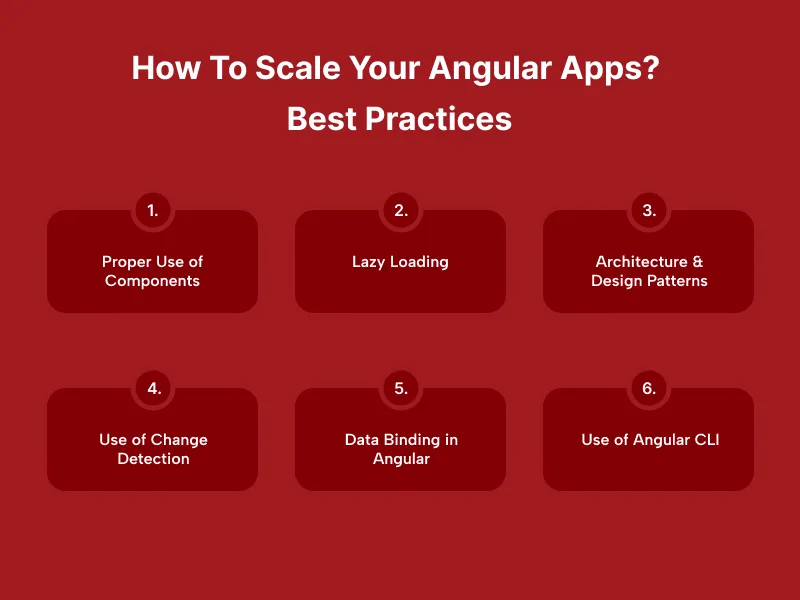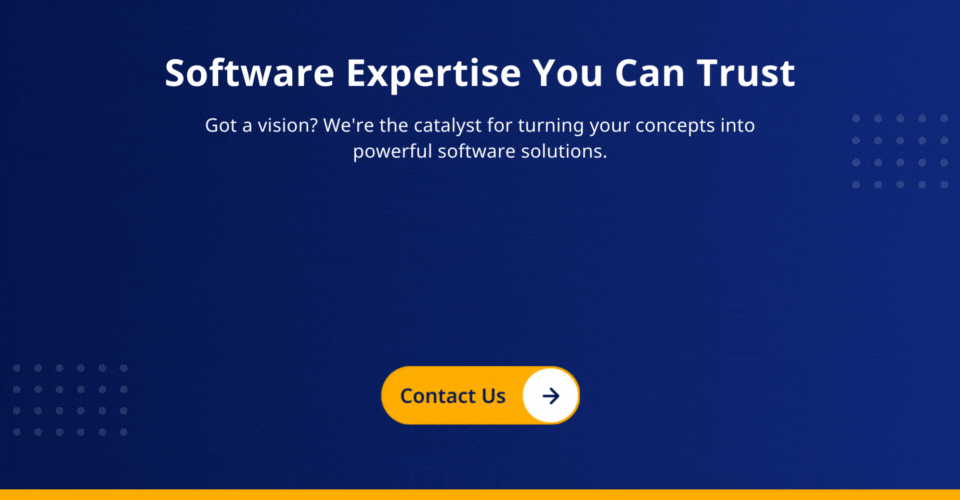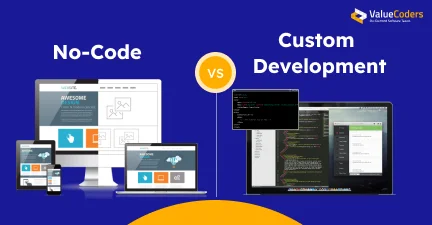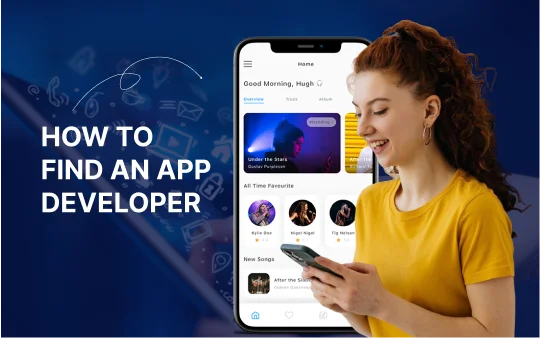A few months back, one of our clients approached us for their angular app development needs. We helped them by offering the Angular development services they wanted. After that, we came to deal with scaling issues in Angular applications. We carefully looked at each aspect of scaling and employed the best practices to resolve the issue.
Angular is the most Popular JavaScript framework used by many businesses today. The success factor of this technology is its open-source nature. It allows businesses to create unique and dynamic web applications.
In the last few years, many companies have turned to angular app development for their web application development needs. They are developing engaging web applications to attract customers and increase productivity while reducing overall development costs.
So, if you want to boost your business performance, AngularJS web application development is worth considering. Moreover, scaling angular applications is also important for optimal app performance.
Choose AngularJS for powerful, scalable solutions to get started.
What is Angular And its Importance in App Development?
In 2009, Google engineers released AngularJS. It is an open-source web application platform that harnesses the power of JavaScript. It was developed to address the shortcomings of other Model-View-Controller frameworks available at the time.
The highlight of this framework is its emphasis on two-way data communication between views and controllers, making it ideal for rapidly responding to user input in complex applications.
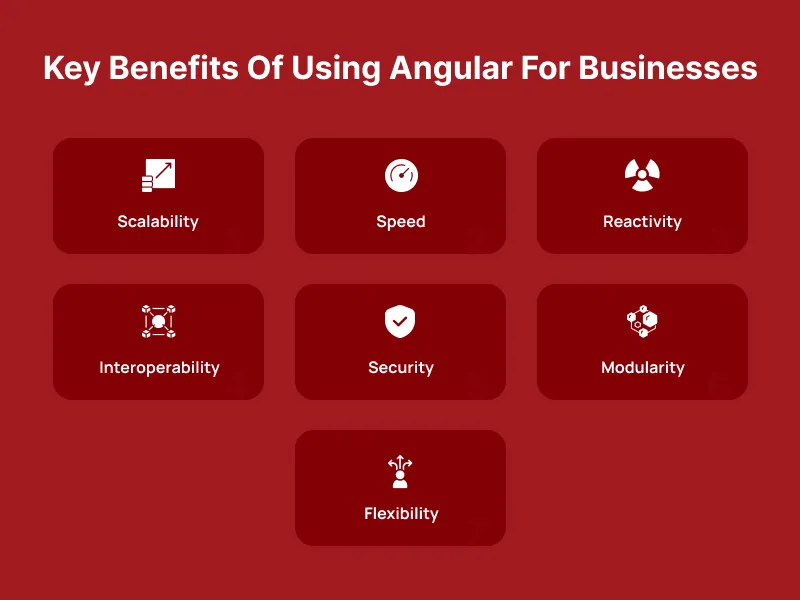
Benefits of using Angular include:
Scalability
Angular can handle larger apps with fewer errors, so it scales well. Additionally, There is little need to update views or code base as data changes manually.
Speed
It utilizes HTML5 features such as Data Binding and Templating to increase app loading speed more than traditional MVC frameworks. In addition, it enables you to manage the state more effectively through directives; your apps will be more responsive and easier to use.
Also Read: Angular Vs. React Vs. Vue: Which One Is Right For You?
Reactivity
Angular applications are built using reactive programming. Hence, they are always up-to-date with the latest changes in browser technology, eliminating the need for developers to constantly refresh their browsers or recompile code when new features are released.
Interoperability
This feature allows you to reuse portions of your codebase across multiple projects for significant Angular app development time savings.
Security
This framework is built using best-in-class security practices. Hence, you can rest assured your apps will be safe from malicious attacks and data breaches.
Modularity
Angular allows developers to split up their apps into modular components, making them easier to maintain and scale.
Flexibility
Angular allows developers to modify and extend existing features as needed, making it perfect for creating complex applications that are easy to maintain and update.
Performance Optimization Techniques in Angular
Although AngularJS contains a wide range of optimization features, it can still experience lags in performance. If you do not possess the robust technology Google utilizes, you should consider adhering to Angular best practices to improve the speed of your AngularJS applications.
If you require a performance enhancement or simply want to know if you can better your system, the following are suggestions for optimizing your AngularJS application:
- If possible, use one-time binding
- Keep full track of your app’s digest cycle
- Limit your watchers
- Limit DOM access
- Use Lodash
- Use Chrome DevTools Profiler & Timeline
- Use console.time
- Disable debug data
Also Read: Benefits of Using AngularJS for Web Development
6 Ways to Make Your Angular App Sustainable and Scalable
Here, we have compiled a list of Angular best practices to boost the performance of your angular applications.
Proper Use of Components
The correct usage of components is important for scaling angular applications. These components are the building blocks of Angular apps that encapsulate the app’s logic and presentation.
You can make your angular app more modular, scalable, reusable, and easy to maintain by organizing these apps’ logic into smaller and more focused components. Hire AngularJS Developers from a top Angular development company in India to easily perform these tasks.
Also Read: How ValueCoders Developed An E-Commerce Trading Website Application Using Angular?
Lazy Loading
Angular provides a very easy way to lazy-load resources using the built-in Angular Router. Lazy loading is a technique that allows you to load parts of your application only when they are needed, which can significantly reduce the initial load time of your app. Instead of loading all the resources at once, lazy loading allows you to load resources on-demand as the user navigates through the app.
In Angular, you can use the loadChildren property of the Angular Router to lazy-load modules. This property specifies the module that should be loaded lazily when the corresponding route is activated.
For example, suppose you have an admin module that you want to load lazily when the user navigates to the “/admin” route. You can define this route in your app’s routing module as follows:
Copy code
{
path: 'admin',
loadChildren: () => import('./admin/admin.module').then(m => m.AdminModule)
}
This code imports the “AdminModule” lazily when the “/admin” route is activated. The “AdminModule” will be loaded only when the user navigates to this route and not before.
Architecture & Design Patterns
A well-designed architecture provides a solid foundation that supports the growth and evolution of the application over time, making it easier to add new features and functionality while maintaining the stability of the app.
This provides a solid foundation that supports growth, modularity, scalability, maintainability, and ease of development, making it easier to build and maintain a large, complex application over time.
Watch this video – you will have a better understanding of how to build high-performance Angular apps that provide a seamless user experience.
Use of Change Detection
An angular application is a tree of components where each component has its “ChangeDetectorRef” provider. It is responsible for handling binding updates local to that component. For this, Angular uses a zone-based change detection mechanism which usually runs in a continuous loop.
Angular has designed its change detection feature to only refresh areas of the view that have been altered. This results in improved app performance, although the default change detection strategy is usually sufficient. Nonetheless, for certain cases, developers may opt for the OnPush approach to optimize speed further.
This code imports the “AdminModule” lazily when the “/admin” route is activated. The “AdminModule” will be loaded only when the user navigates to this route and not before.
Also Read: Angular Vs Node.JS | Find The Best For Your Project
Architecture & Design Patterns
A well-designed architecture provides a solid foundation that supports the growth and evolution of the application over time, making it easier to add new features and functionality while maintaining the stability of the app.
This provides a solid foundation that supports growth, modularity, scalability, maintainability, and ease of development, making it easier to build and maintain a large, complex application over time.
Choose AngularJS for powerful, scalable solutions to get started.
Use of Change Detection
An angular application is a tree of components where each component has its “ChangeDetectorRef” provider. It is responsible for handling binding updates local to that component. For this, Angular uses a zone-based change detection mechanism which usually runs in a continuous loop.
Angular has designed its change detection feature to only refresh areas of the view that have been altered. This results in improved app performance, although the default change detection strategy is usually sufficient. Nonetheless, for certain cases, developers may opt for the OnPush approach to optimize speed further.
Two Types of Change Detection Strategies in Angular:
Default
It checks for changes to all data properties of the component.
OnPush
It only checks for changes to properties that are marked with the @Input() decorator or when a change is detected in the component’s reference.
Data Binding in Angular
The data binding feature enables developers to build interactive user interfaces and dynamic web apps. It helps simplify the synchronization of data between the model and the view. Thus, it can build complex applications with many components and interactions.
Types of data binding in Angular:
Interpolation
Through interpolation, components can express the value of their properties within the template, indicated by two curly braces ({}). This is a convenient way to display text, numbers, or any primitive data type in the view.
Property binding
Using property binding, you can specify the value of a component’s properties, such as style, class, and attributes, in the template. This one-way data binding technique is denoted by square brackets ([ ]).
Event binding
Event binding permits the reaction of a component to an event occurring in the view, such as a button press, via the usage of parentheses (()). This one-way data binding allows the monitoring of events in the view, enabling the corresponding method to be called within the component.
Two-way binding
Two-way binding allows a user to view and update the value of a component’s property at the same time. It is denoted by square brackets and parentheses ([()]), and it links a component’s property with the property of an element, like an input field.
Also Read: Top Angular Development Companies For Hiring Angular Developer
Code Splitting
Code splitting is helpful in optimizing web applications with large codebases. It involves cutting the large code into smaller and more manageable chunks that can further be loaded when there is a demand.
This method is useful in reducing the initial loading time of the application and also decreasing the size of memory used by the application. To implement this feature, you can use built-in lazy loading techniques, as discussed earlier.
Use of Angular CLI
The Angular CLI (Command Line Interface) is a remarkable tool that streamlines the creation, building, and maintenance of Angular projects. This utility offers a compilation of instructions that developers can employ to automate mundane duties, such as producing fresh components, services, or modules, assembling and evaluating the program, and releasing it to the public.
Key features of Angular CLI:
- Angular CLI offers a set of templates for creating new components, modules, and services. It can further speed up the Angular app development process and ensure consistency across the project.
- It can compile the project and launch a development server that automatically reloads the Angular application when changes are made.
- It provides a testing framework based on Karma and Jasmine. It further allows developers to write and run integration tests, unit tests, and end-to-end tests.
- Angular CLI can generate a production build of the Angular application and deploy it to various hosting platforms, such as Firebase, GitHub Pages, or a custom server.
Choose AngularJS for powerful, scalable solutions to get started.
Conclusion
So we have covered a range of topics, including building Angular apps, design architecture for scalability, Angular best practices for good performance, security, and testing. We have provided a detailed view of how to organize the codebase, use libraries and frameworks effectively, handle data and state management, and optimize the app’s performance.
Besides the key strategies we used to optimize our client’s applications, we successfully scaled the angular applications of our clients. We used Angular CLI debugger and chrome DevTools to ensure proper testing and debugging processes. Furthermore, we also used server logs and analytical tools to diagnose any scalability issues in the Angular applications.
If you are looking to build a mobile app with Angular or scale your new web app, you can contact us. We at ValueCoders (The Best AngularJS Development Company in India) provide a range of Angular development services to help clients all over the globe.
You can also hire a dedicated Angularjs developer from us to get help in your future projects.