An Indian company wanted a digital platform to support startups with better team management. ValueCoders built an interactive web application to implement and manage OKRs, bring-in transparency, and transform the employee experience.
One of the biggest product-based organizations in India partnered with startups to help them grow into world-class organizations, and they contacted ValueCoders to create their digital assets. This helped establish them as the most preferred platform among employees of startups and also helped various organizations worldwide to scale meaningfully into world-class companies.
The project is to provide best quality assurance for the People Cues tool, a simple and user-friendly tool to implement and manage OKRs effectively. A feature-rich, user-friendly, and visually appealing application for the web which brings transparency, objectivity, and fun to employee recognition and completely transforms the experience for employees.
Collaborating with ValueCoders, the client expected a feature-rich, user-friendly and interactive web app which drives extreme clarity in achieving org-wide targets. The user-friendly tool is well complemented with unrelenting support from experienced professionals.
PeopleCues from xto10x is designed to enable dynamic, high-growth organizations to get the best out of their workforce.
Bring Science to Employee Engagement
Measure and continuously improve your org health and culture through our eNPS surveys.
Understand manager scores and drive targeted development through rich reports.
Connect with the pulse of the organization through our AMA feature.
Implement OKRs successfully
Get a bird’s-eye view of your organization’s objectives.
Achieve audacious goals through easy-to-use review and collaboration features.
Enable real-time feedback on your goals and competencies.
Simplify Performance Management
Easily configure and roll out reviews that suit your organization.
Solicit real-time 360˚ feedback for anyone.
Gamify recognition processes with badges and rewards
Getting familiar with the layout
Depending on subscription type user should see a combination of the following links on the navigation bar on the left side.
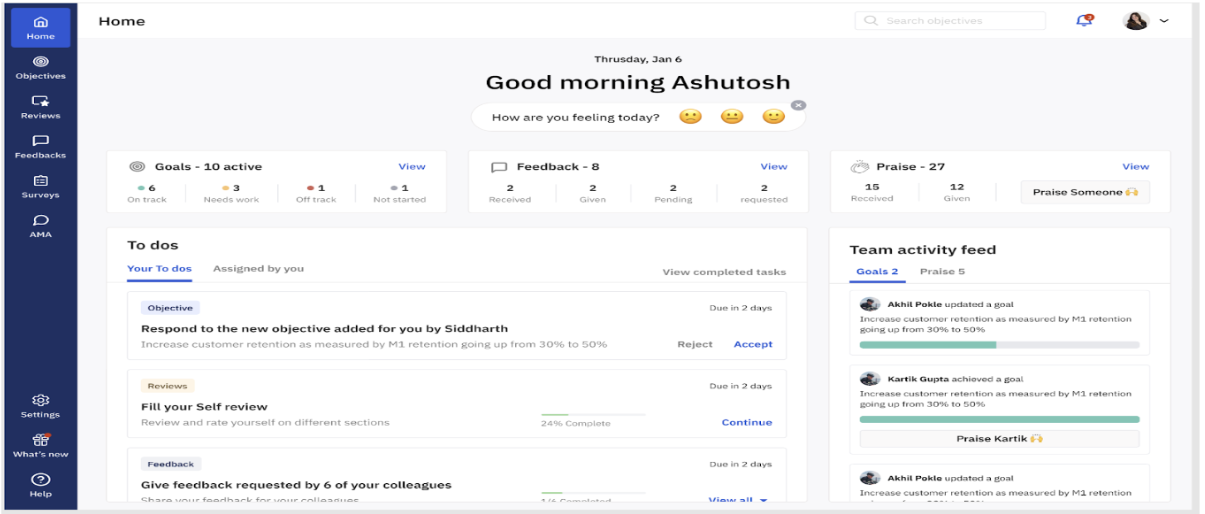
All line managers & Skip managers in organization
Admin
Employees in hierarchy
Completely configurable performance reviews management
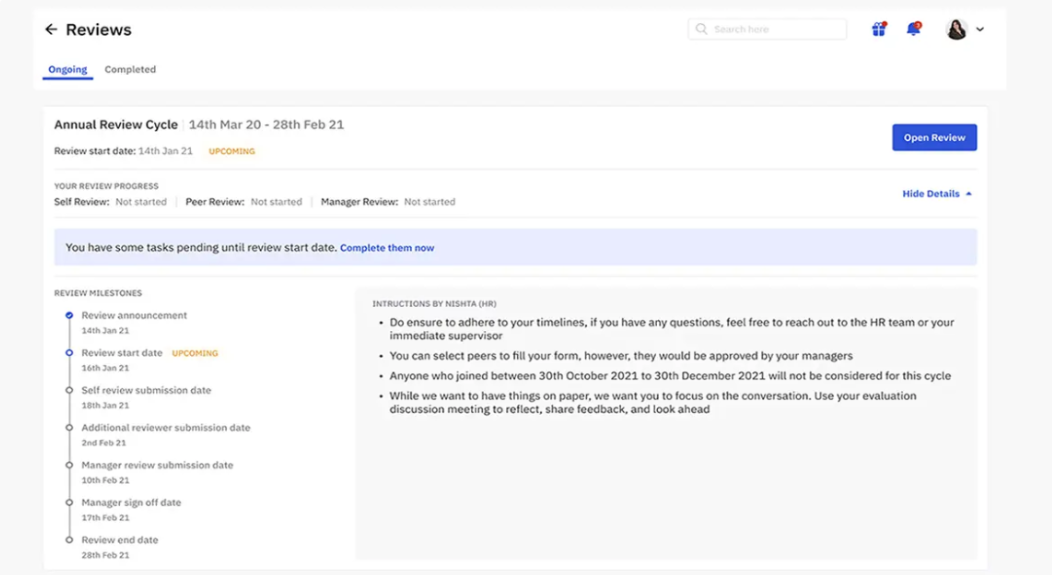
One dashboard for org-wide reviews with flexible mid-review changes
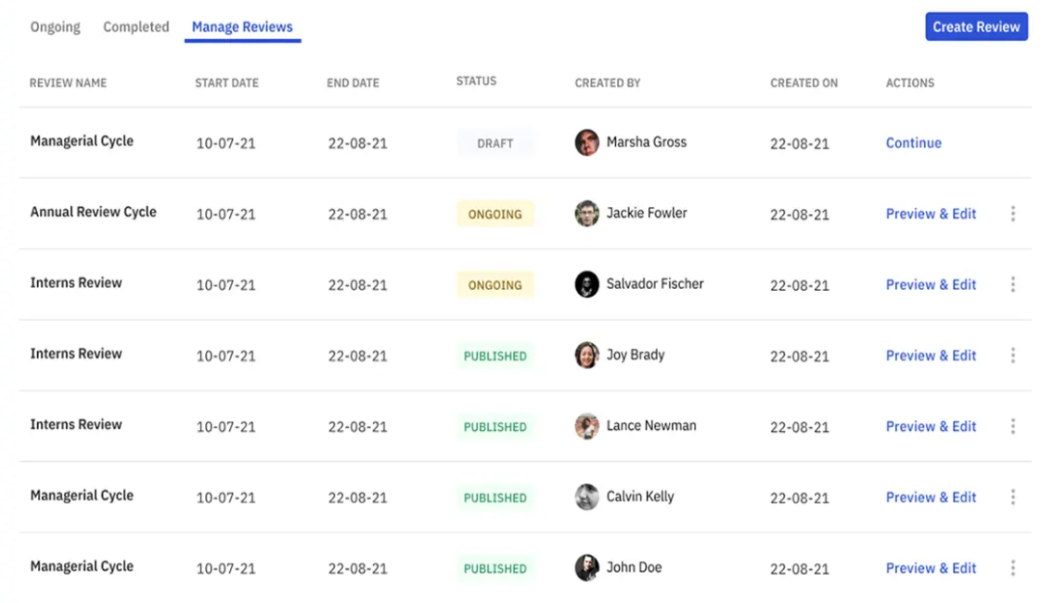
Streamlined review workflows with nudge features for team-mates
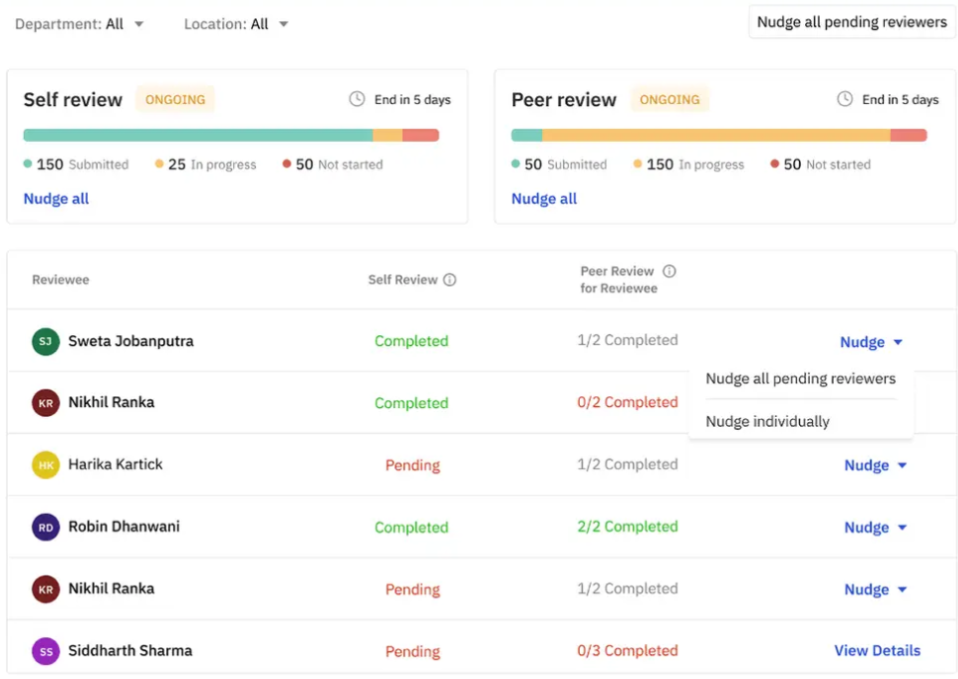
Personalised talent card
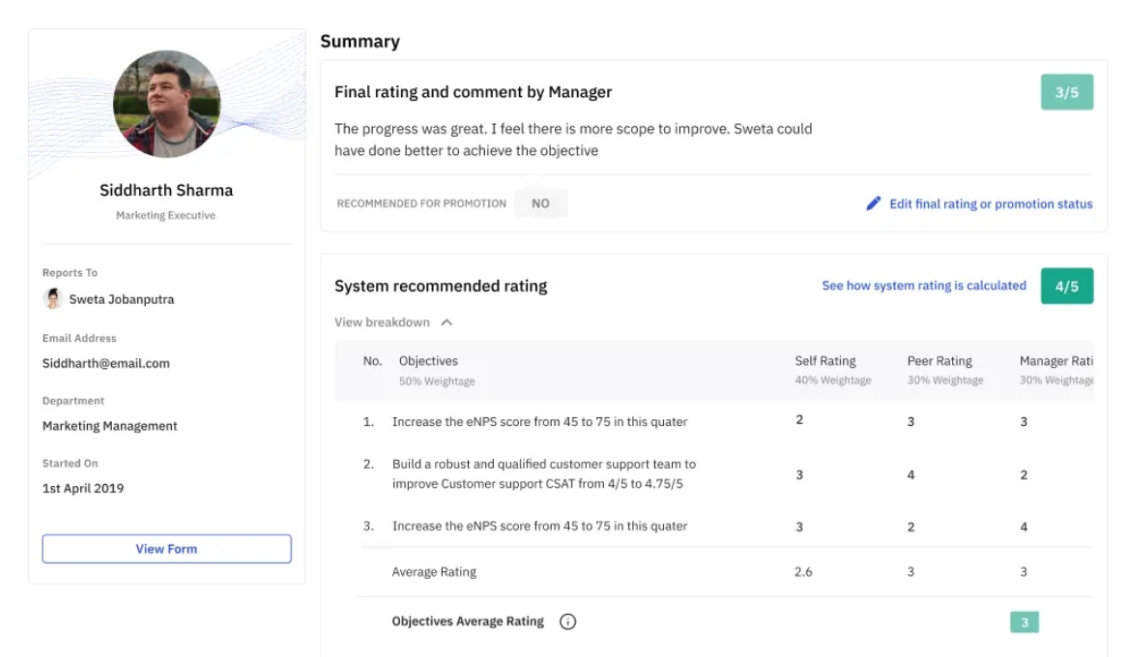
| Key Challenges | Solution |
| Address corner cases to execute to ensure the best user experience. | Valuecoders provided many test cases by formatted documentation with primary and corner cases. |
| The different client requirements and frequent design changes raised obstacles between tool and employee experience. | The quality team has solved issues regarding new backend changes or design changes with ownership and priority. |
Agile Development Process
A team of expert product managers, UI/UX designers, developers and database managers brainstormed to put it all together under a wireframe to deliver to the client and user’s expectations, keeping in mind the end business goal –
Documentation
The architecture design document describes the components and specifications required to support the solution and ensure that the specific business and technical requirements of the design are satisfied. The document states the business goals and the goals of the solution. The technical writer drafted the purpose of building this architecture and the vision it wishes to fulfill. This document also included the constraints that the project could expect to have, so the development team could ensure preparedness against all possible challenges.
Architecture
PeopleCues empowers you in all 3 key areas of people excellence.
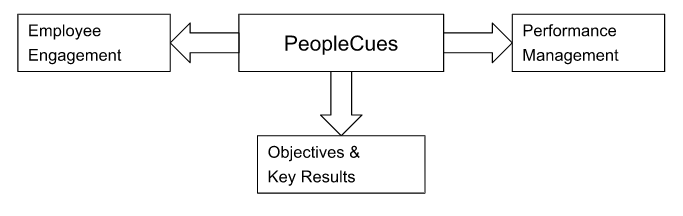
This Performance management tool has been developed with a great user experience to reduce the effort needed to gather an alignment on priorities or flag any cross-functional
Dependencies with expert guidance on OKR strategy to execution has helped streamline many companies operating systems. As a result, users get the following –
Below designs refer to people cues flow-
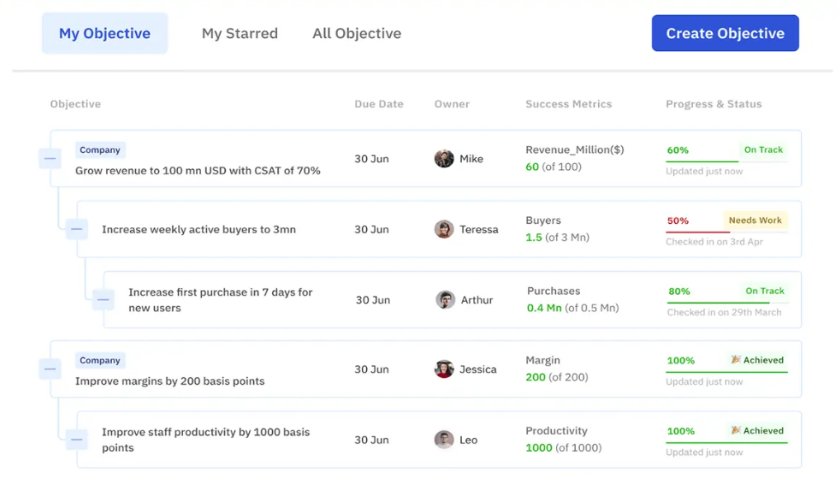
Facilitate top-down strategy and bottom-up execution effectively. Set company objectives and align them with teams and individuals.
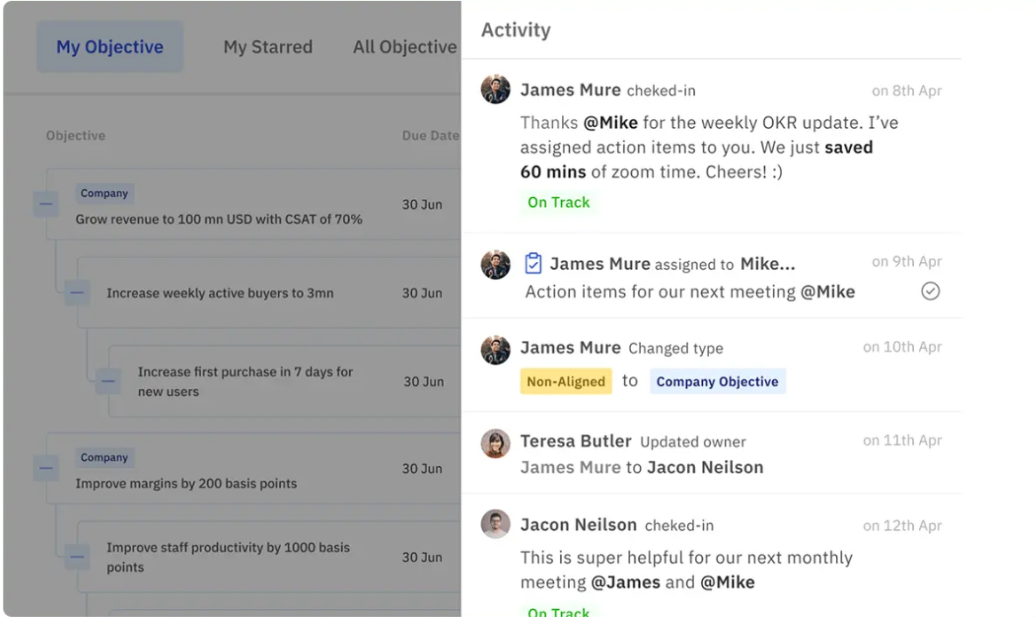
Jot all your meeting notes and pin action items in Activity Log, right next to your team’s OKR. Get the entire history of an OKR’s progress and reduce time spent in meetings by almost 60%. Save one hour every day.
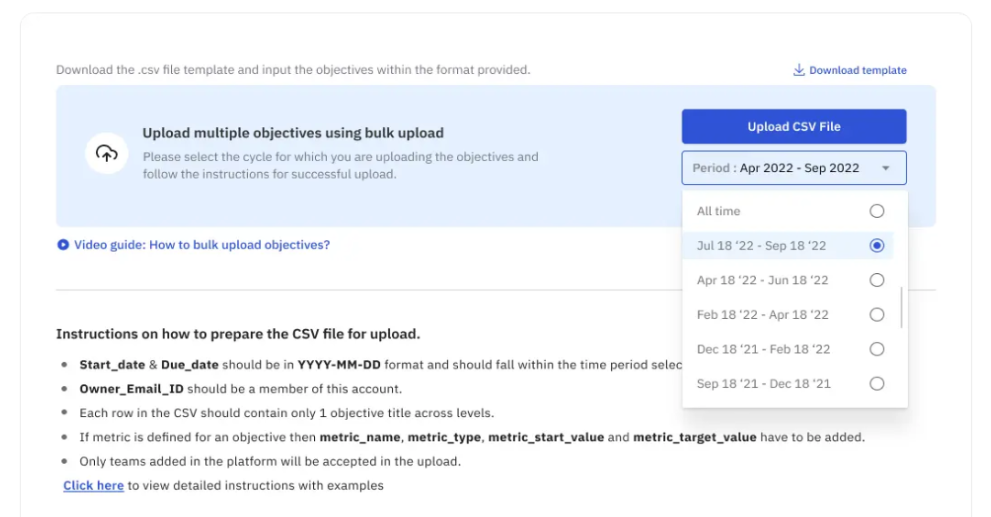
Upload multiple organization OKRs with a single click through the bulk-upload feature
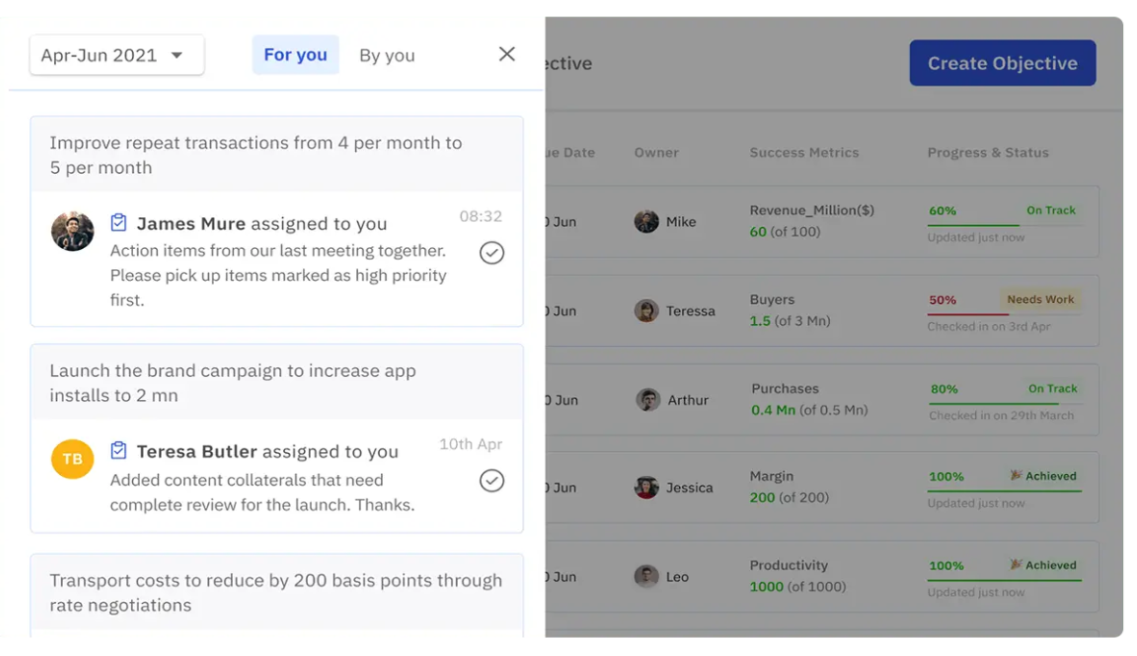
Collaborate cross-functionally and call out individuals on items that need their attention. Rally the org towards targets effectively.
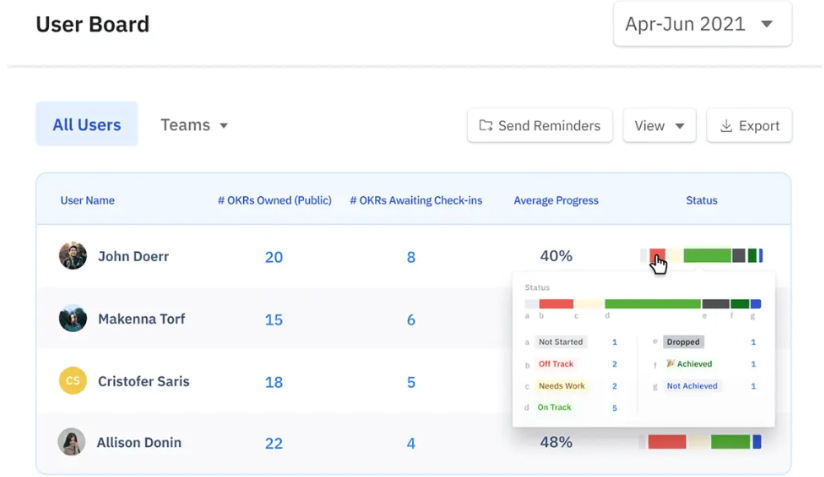
Run company-wide weekly OKR reviews using the User Board. Get a bird’s eye-view of all assigned OKRs, with detailed views into their average progress.
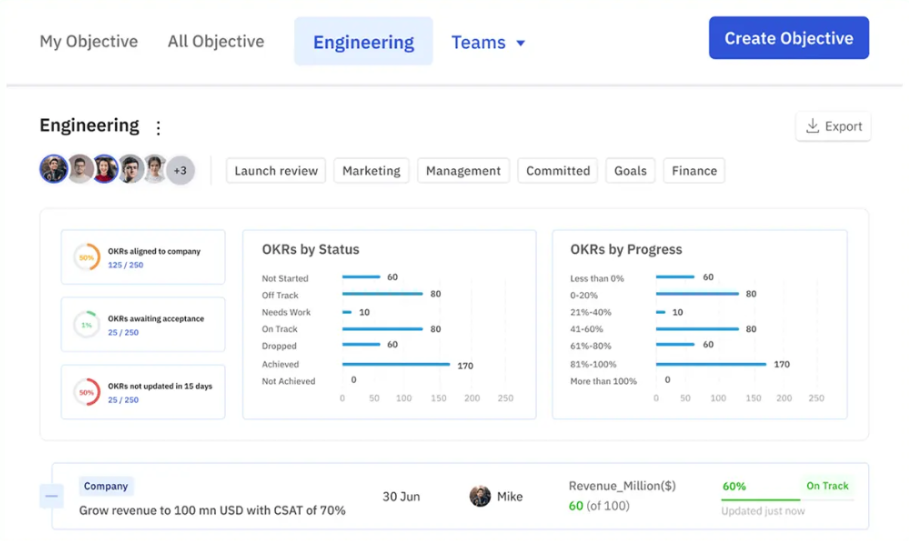
Get a space for all your team goals in one single place using Teams Dashboard. Review OKRs by status, progress or even customised project tags.
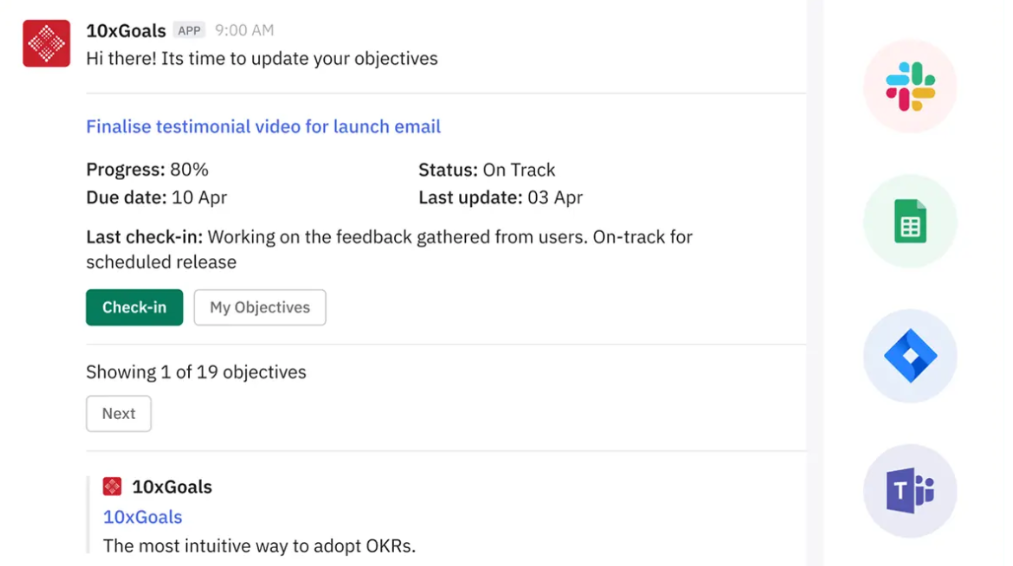
Be where the work happens and integrate with apps such as Slack, Jira, MS Teams, and Google sheets. Receive reminders or check-in directly from apps that you currently use in your organization.
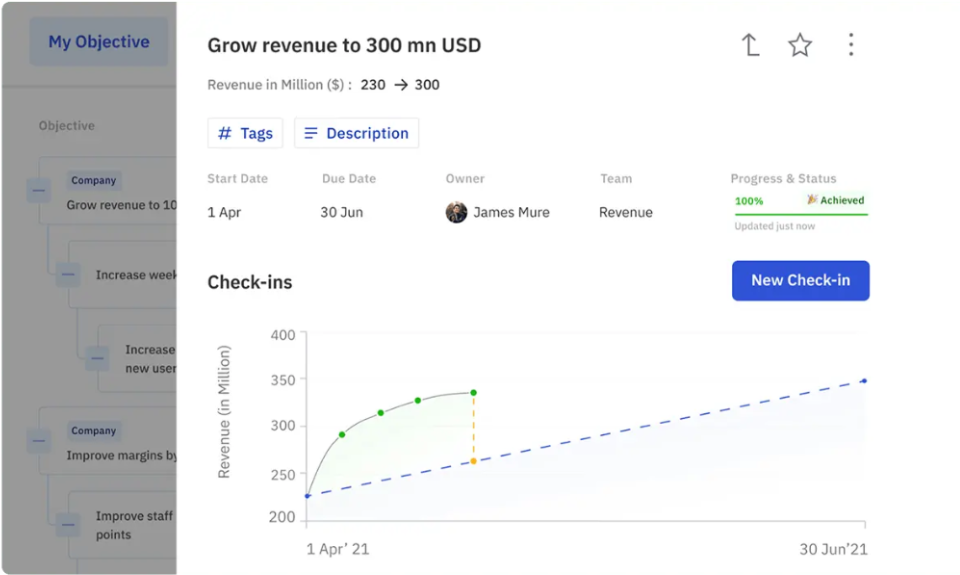
Ensure transparency and rigour with detailed success metrics for OKRs.
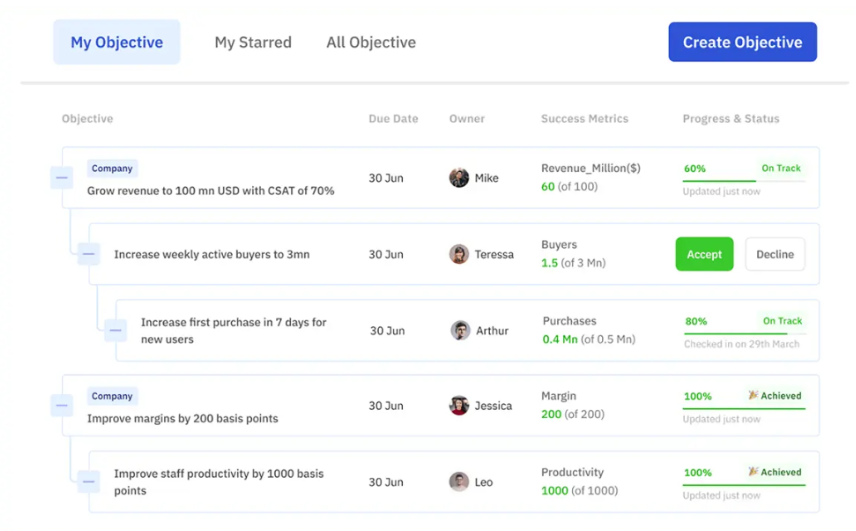
Prioritise & plan capacity by accepting or rejecting OKRs. Ensure transparency and accountability between teams and individuals.