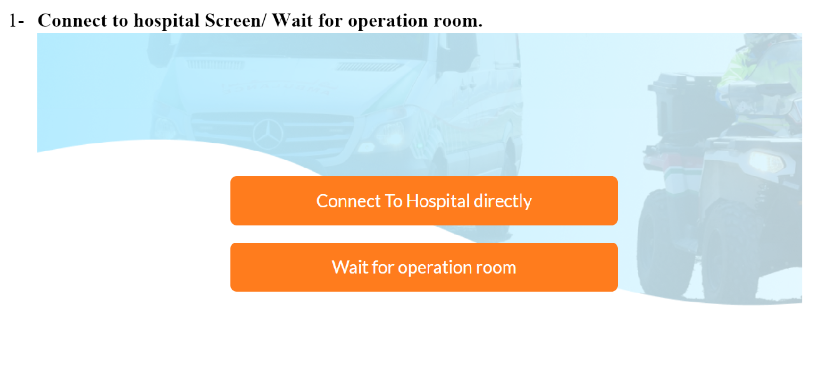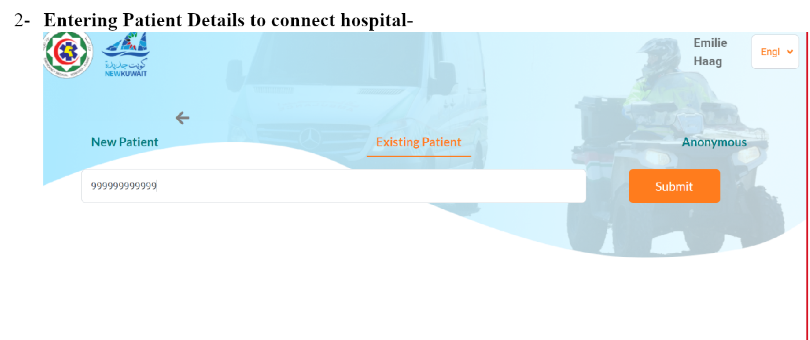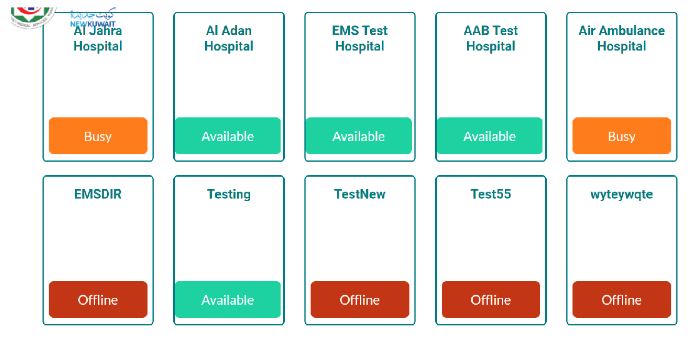One of Kuwait’s premier hospitals has worked closely with ValueCoders to create a system for handling medical care emergencies. TAMS - Telemetry Alarm & Messaging System, is a safe and efficient method for ambulances to communicate with the hospital staff so patients can receive prompt treatment. You can upload hospitals, doctors, medicines, users, and multiple details through the admin panel. Though we have covered numerous modules, we will cover paramedic and doctor management in this case study.
The objective is to “Design & Develop a TAMS, Telemetry Alarm & Messaging System” which will serve as a communication platform from the ambulance to the hospital.
The communication will be via audio, video, chat & other mediums through laptops, tablets, mobiles & iPads.
Collaborating with ValueCoders, the client expected an easy-to-use, flexible, and secure communication system to assist the staff in handling any medical emergency. This communication platform has an administrator where you can handle everything from making charts and calculations to managing reports and even cases that paramedics or doctors are taking care of.
1. The requirement was to develop a backend from which the admin can manage ambulances and download reports of the paramedic, health center, patient details, and doctors’ reports.
2. The requirement was also to develop a front end where the paramedic has to manage doctors for the patient, doctors can connect to the patient in the ambulance, and the doctor can diagnose the patient and suggest medicine through video audio calls.
➢ Hardware Requirements
○ 2 GHz dual-core processor or better
○ 4 GB system memory
○ 500 GB Hard disk initially; after that, additional storage can be purchased based on audio and video call recordings
➢ Software Requirements
○ Ubuntu 20.04 LTS
○ PHP >= 7.2.5
○ BCMath PHP Extension
○ Ctype PHP Extension
○ Fileinfo PHP extension
○ JSON PHP Extension
○ Mbstring PHP Extension
○ OpenSSL PHP Extension
○ PDO PHP Extension
○ Tokenizer PHP Extension
○ XML PHP Extension
○ MySQL 5
➢ Feature Listing of Paramedics(Web)
○ Select hospital
■ View list of hospitals
■ Select a hospital
■ If the hospital is on a call, it should show as busy
■ If the hospital is busy on a call, no other ambulance can call that hospital
○ Connect to Hospital
■ Enter Code
● Authenticate using code that will generate the alarm
■ Paramedics won’t be initializing the calls or dialing a number. Once the Paramedic selects the hospital, a pop-up will appear where he will enter the code. As he enters the code, an alarm generates in the selected hospital. The doctor will acknowledge the alarm & the session will start automatically.
○ View Response
■ Connected
■ Connecting
■ Not Connected
■ Automatic Retry
○ Login Screen
■ Login via
● Email ID/Mobile No
● Password
● Login
○ Start Session
■ Add Patient Info
■ Audio Call
● Audio Call – It will automatically start from the system once the doctor accepts the alarm. Initially, it will be an audio call & the doctor can send a request to paramedics to accept the call.
■ Video Call
● Video Call – Request for a video call will be from the doctor’s side. The doctor will request the video permission, and a pop-up will appear on the Paramedic screen & he can approve after getting permission from the patient. If the patient rejects the video call, the session will be changed to an audio call.
■ Chat-Text Only
■ Medicine Tab
○ Connect with Doctor
■ View details of doctor/nurse connected
■ Doctor/Nurse Name
■ Hospital Name
○ Chat with doctor/nurse
■ Paramedics will be able to chat with doctors/nurses.
○ Audio Call
■ Paramedics will take audio calls with the doctor. Only the doctor can initiate & end the call. Each session will be recorded & saved with the date & timestamp
○ Video Call
■ Paramedics will be able to make video calls with doctors. Only the doctor can end the call. Each session will be recorded & saved with the date & timestamp.
■ Audio & Video calls will be recorded automatically. It will auto-start & stop recording through SDK provided by the Client. The camera will provide PTZ control APIs for zoom-in out & camera rotations.
○ Add Patient Info
■ Add Manually
● Patient Name
● Age
● Occupation
● Mobile No
● Address/Location
● Unique Identity No
● Save
OCR Reader integration where Paramedic will take a picture & it will read the data
■ Patient details will be saved in the database. In case of the recurring patients, users will not add the details again. Patient details will be saved for the existing patient by civil id/unique number
■ A case will be registered to the hospital. Paramedics will enter the following information for a case.
■ TextField to enter case number given by operation room to be entered by Paramedics and Operation Room (if paramedics cannot enter). We assume that the operation team outside the system will give the case number manually.
■ Text Field to Patient disease information – One-line summary entered by Paramedics should be recorded.
■ Text Field to enter Case Notes – to be entered by paramedics and Doctors. Both should view each other’s notes being added during the case.
○ Medicines
■ Paramedics can view the medicines prescribed by doctors
■ Medicine Name
○ Report to Operation
■ In case a paramedic cannot connect, he can contact the operations team.
■ Transported Cases
● Network Issues
● Weak Signal
● Device Faulty
● No Telemetry
○ If there will be any issues, they will log in to confirm by selecting the issue & submit it to admin/maintenance.
○ Select Issue
○ Issue submission will generate an email.
● No need
● Patient Refused
○ Paramedic will log in & confirm. Once confirmed, it will direct you to the
main screen.
● Non-Transported cases
○ No case
○ No need to transfer
○ Patient Refused
○ Paramedic will log in & confirm. Once confirmed, it will direct the user to the main screen.
○ My Profile
■ View Profile
■ Edit details
■ Save
| Problem Statement | How We Resolved |
|---|---|
| Creating an application that can work on a private network, with no internet availability. | We built the complete web application in a way that doesn’t require the internet for any of its functionality. |
| Displaying live feed to the doctors in hospitals using separate hardware cameras of ambulances. | We have used integrated and customized specific vendor SDK to provide live streaming to Doctors from the ambulance. |
| Developing notification mechanisms without internet availability. | We did a customized notification implementation so that it can work without the internet based on the internal IPs of the private network. |
Development Process
➢ We have followed the Agile Methodology for Project Management, where we have divided the whole project into incremental, iterative work sequences, commonly known as sprints. We consider sprints to be complete when the period expires.
➢ Each section or iteration was reviewed and critiqued by the project team, including representatives of various stakeholders.
➢ It will easily adapt to changing requirements throughout the process by measuring and evaluating the status of a sprint. Measuring and evaluating allows accurate and early visibility into the progress of each sprint.
➢ Our team will respond to issues as they arise throughout the project and make the necessary changes to a project at the right time to save resources.
➢ Our team will release segments as they’re completed. It will demonstrate whether the released segments are successful and, if not (which rarely happens), it quickly fixed the flaws in that particular release.
UI/UX Design Process
➢ Strategy
When we get the requirements input, we collect information regarding the company’s image and brand, the business model, and the product’s audience. We transfer all requirements into User Stories, which will guide the project.
➢ Research & Analysis
We do some research and then analyze the data collected. That’s how we can build the “personas”, a representation of the end-users that use the product. We also understand better how they use the product, the problems encountered, how they feel when interacting with the product, etc.
➢ Wireframing & Prototyping
This visual guide represents the skeletal framework of the app. It helps us arrange the interface elements while focusing on the functionality rather than what it looks like.
Wireframes help let everyone give the idea and explore options, and once everyone agrees on one, we can start a further design with no changes or confusion.
➢ UI Designing
Designer approaches different design possibilities, including strict colors, spacing, padding, and font size. He follows a UI style guide to keep the consistency of designs. We work on the icons and illustrations, which are an essential part of the design.
➢ Delivery to Developers
UI designs would hand over to the developers using Zeplin as a tool for designers and developers. Zeplin helps developers see the design details without opening the design files, and designers always give a KT session to make developers understand the design screens.
Architecture
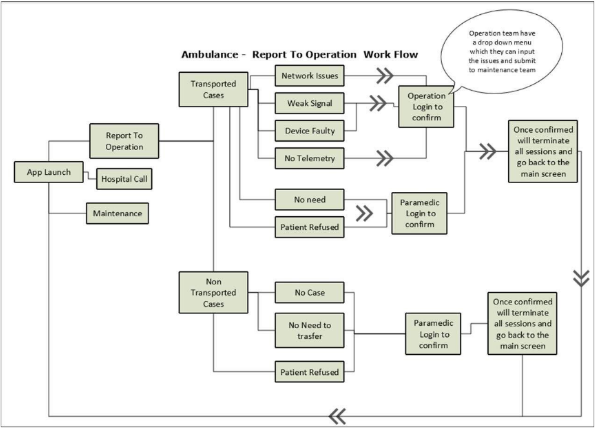
With the use of TAMS:
It makes a flawless messaging system to handle medical care emergencies and a reliable medium for communication between hospitals and paramedics
The objective of these modules is to give the super admin team opportunities to check the hospitals and paramedic record list, handle cases, failed cases, and availabilities of doctors and paramedics.