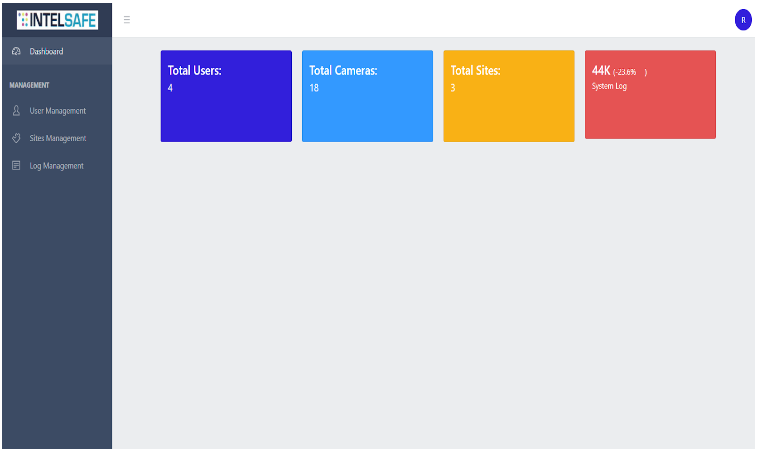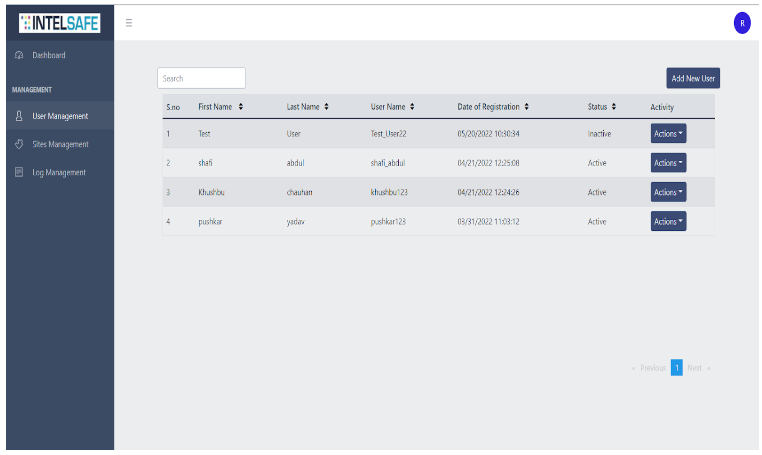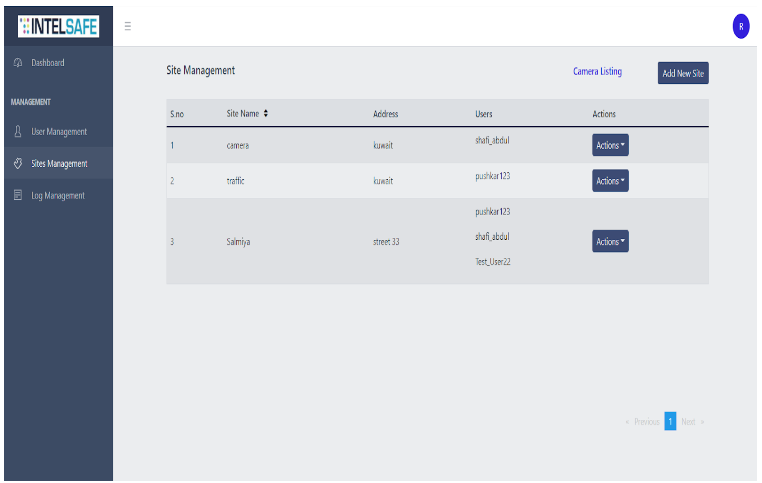One of the most reputed traffic and security organizations based in Kuwait approached ValueCoders to develop a system to capture images and data from different cameras for monitoring. The project was to design and develop a feature-rich, user-friendly, and visually engaging web application that uses technology to deliver traffic and security features while making it easy for administrators to monitor the data. This way, they can monitor potential dangers and respond quickly to incidents.
The objective of the project was to leverage the best of technology to deliver the users or administrators the best traffic and security facilities and monitoring provisions. The application must capture the images from different cameras to monitor the traffic status.
Collaborating with ValueCoders, the client expected an application that could capture images and show a summary of the cameras along with each camera’s storage and log details. An app through which the admin can manage the users, cameras, logs, and sites. The client wanted detailed access to cameras to see the log data of all the attached cameras where the sync is performed automatically after the set period.
The most indispensable part of this project is to have a console application where the application of computer, electronics, technologies, and management strategies are integrated to provide traveler information (with camera clicks) such as traffic violation enforcement, road traffic flow monitoring, and traffic signal control systems.
There is an already existing product which is a window application, and the client wants to replace it with a console application where each traffic point has cameras. These cameras will have storage, and they will store the image of the violation.
Earlier cameras were connected, clicking on the camera would sync, and the logs were created. But now, they want it to sync automatically, and logs get stored in a folder on the local server. They want each camera to perform differently(sync), where the settings were made with camera details about the same.
Collaborating with ValueCoders, the client expected a feature-rich and interactive application that will continuously collect traffic data and transform it into structured data stored in the back-end management platform. This data can then be analyzed from the folders allocated for different cameras.
| Key Challenges | How We Resolved |
| Creating a connection to IP cameras and downloading images from the camera’s storage to a local folder in the local system. | ValueCoders has used FTP web requests to connect with the camera using the camera’s username and password, which gives a stream of data that includes a list of directories and images stored in a local folder. |
| Writing Algorithm so that each camera performs a sync, delete, and other settings at different times as set by admin for each camera. | Incorporated API to get the camera credentials and settings of each camera. Depending on the time we have for sync, we make a thread of that particular camera to sleep. For delete, we have created a separate console app that will run at fixed intervals. |
| Archiving the images from the local folder as a backup in a separate folder on a different drive. | We created a different folder for each camera. We archived each camera into a single folder every 30 minutes. |
| Implementing a few settings such as Real-Time (immediately transfer images) and Fast sync ( Prioritizing a particular camera). Running all the cameras at the same time. | ValueCoders implemented code using Multi-Threading; hence we can run many cameras simultaneously, and for real-time sync, the thread will not sleep, and we give different priorities for fast sync. |
ValueCoders has used FTP web requests to create a connection with the camera using the camera’s credentials, which give a stream of data that includes a list of directories and images stored in a local folder. We implemented multi-threading code and created a different folder for each camera.
The architecture design document describes the components and specifications required to support the solution and satisfy the design’s specific business and technical requirements. Incorporated API to get the camera credentials and settings of each camera. Depending on the time we have for sync, we make a thread of that particular camera to sleep.
FTP web requests are used to create a connection with the camera, and finally, the image is captured, and sync is performed and stored in different folders.
As an innovative service provider, ValueCoders aims to leverage technology to deliver the administrator the best traffic and security facilities and monitoring provisions. Collaborating with ValueCoders helped the client to have a better console application that will assist the admin in accessing all the cameras and fetching the logs on the local server.
Each camera performs differently, as they have different sync timing maintained in the settings with other camera details.