ValueCoders specializes in crafting cutting-edge solutions for BI reporting and dashboard development. We empower businesses to make data-driven decisions through interactive visualizations, seamless data integration, and AI-driven insights.
As a specialist in BI reporting and dashboard development, we offer a comprehensive range of services to enable data-driven decision-making and insights.
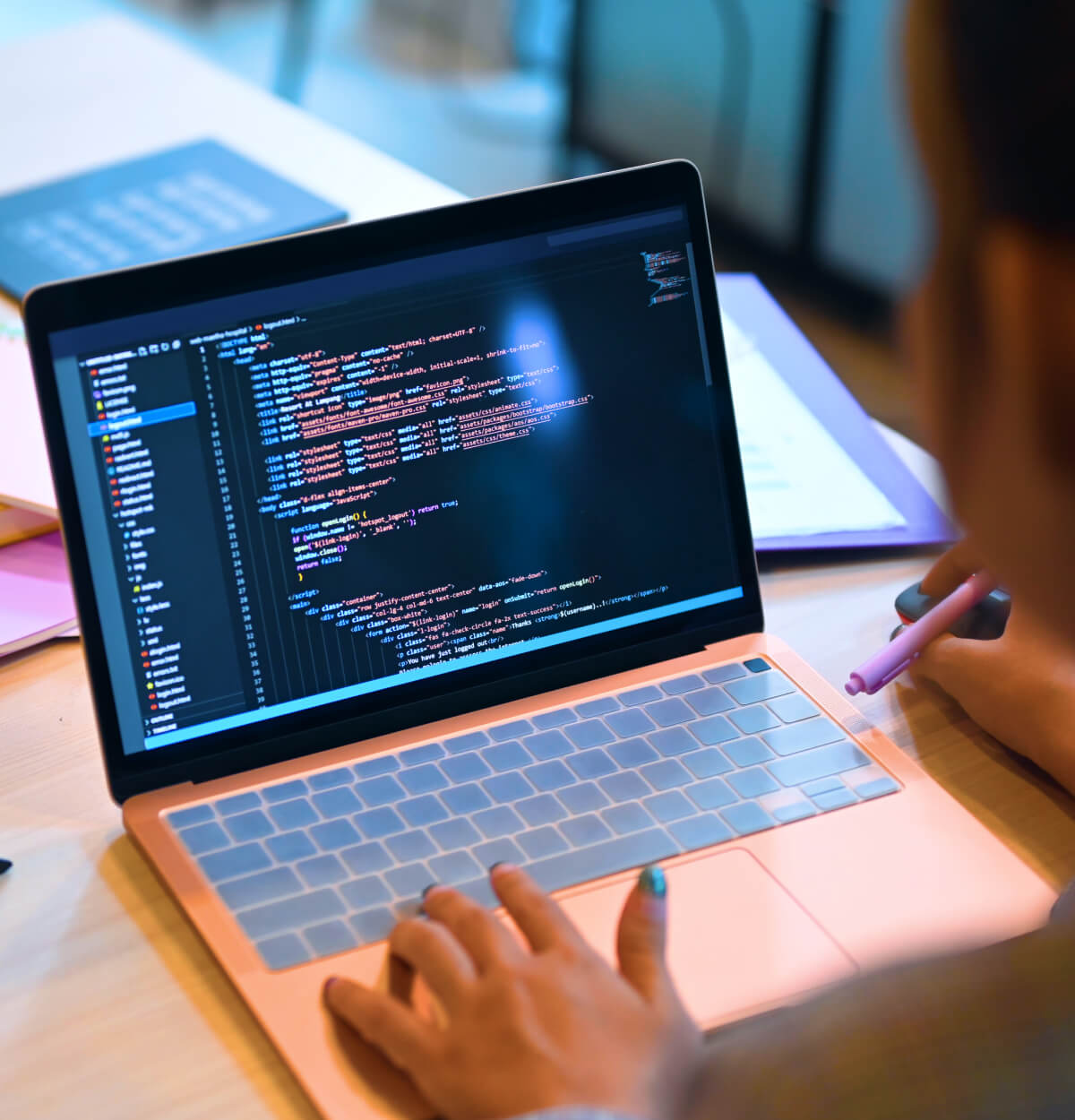
We design and develop interactive and personalized dashboards tailored to specific business needs. Our visually appealing data visualizations, such as charts, graphs, and maps, represent complex data in an understandable format.
We integrate data from various sources, including internal databases, spreadsheets, and cloud applications, to ensure a unified and comprehensive view to present insights visually compellingly, promoting better understanding and analysis.
Implement self-service analytics capabilities, allowing business users to perform ad hoc analysis without IT support and drill down into details to gain deeper insights.
We optimize dashboards and reports for mobile devices, enabling users to access critical data anytime, anywhere, ensuring responsive design and user-friendly interfaces for a seamless mobile BI experience.
We facilitate collaboration by enabling users to share reports, dashboards, and insights with team members and stakeholders, fostering data-driven discussions and decision-making through shared insights.
Leverage AI and machine learning to automatically uncover hidden patterns and trends in data, providing valuable insights for better decision-making to forecast future trends and outcomes based on historical data.
We integrate BI reports and dashboards seamlessly into existing applications and workflows to enhance user experience. And enable businesses to leverage BI capabilities within their applications for improved data analysis.
We ensure robust data security measures to protect sensitive business information and maintain compliance with privacy regulations, along with implementing access controls and user permissions to safeguard data integrity.
We provide expert guidance and consulting services to help businesses adopt the best BI practices and strategies. Our ongoing support, training, and assistance effectively utilize custom BI reporting consulting services.
Get free consultation and let us know your project idea to turn it into an amazing digital product.
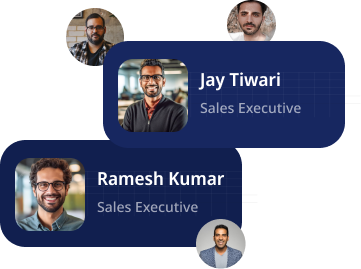
Our technology stack encompasses a comprehensive range of cutting-edge tools and frameworks, enabling us to deliver robust and scalable solutions tailored to each project’s unique needs.
With a collaborative approach and a deep understanding, we deliver highly effective solutions catering to clients from different industries.

Our BI reporting and dashboard solutions for the healthcare industry enable medical institutions to streamline operations, analyze patient data, and track key performance indicators. With interactive visualizations, healthcare providers can make informed decisions, optimize resource allocation, and enhance patient care.
In the banking and finance sector, our BI reporting and dashboard solutions offer real-time insights into financial data, risk assessment, and market trends. By visualizing complex data sets, financial institutions can monitor portfolio performance, identify opportunities, and mitigate risks, ultimately driving strategic decisions.
For the education and eLearning industry, our BI solutions provide educators and administrators with a comprehensive view of student performance, learning engagement, and course effectiveness. Through interactive dashboards, educational institutions can adapt curriculum, track learner progress, and enhance the overall learning experience.
Our BI reporting and dashboard solutions cater to the automotive industry by consolidating data from manufacturing processes, supply chains, and sales trends. With interactive visualizations, automotive companies can optimize production, manage inventory, and identify market demand shifts, contributing to efficient operations and strategic growth.
In the retail and eCommerce sector, our BI solutions empower businesses to analyze sales data, customer behavior, and inventory levels. Through intuitive dashboards, retailers can make data-driven decisions, optimize pricing strategies, personalize customer experiences, and enhance overall sales performance.
Our BI reporting and dashboard solutions for travel and tourism enable companies to track bookings, analyze traveler preferences, and monitor operational efficiency. Through interactive visualizations, businesses in this sector can adapt marketing strategies, improve customer satisfaction, and adjust services to meet changing industry demands.
In the logistics and transportation industry, our BI solutions offer insights into supply chain performance, route optimization, and inventory management. With interactive dashboards, companies can enhance logistics efficiency, reduce costs, minimize delays, and ensure timely delivery of goods and services.
WE ARE INDIA’S # 1
Our BI Reporting and dashboard development capabilities empower businesses with interactive visualizations, seamless data integration, and AI-driven insights, enabling them to make informed decisions and gain a competitive edge in their respective industries. We focus on providing tailored solutions that meet your unique business needs and drive success through data-driven strategies.
From startups to big enterprises, development
From startups to big enterprises, development
From startups to big enterprises, development
From startups to big enterprises, development
From startups to big enterprises, development
From startups to big enterprises, development
From startups to big enterprises, development
Drop us a line and we'll get back to you immediately to schedule a call and discuss your needs personally.
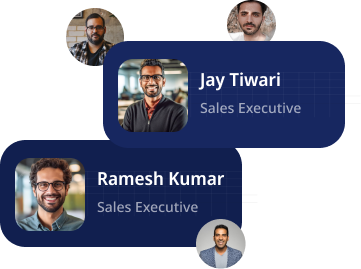

Business Intelligence reporting is a data-driven process that involves extracting, transforming, and analyzing data to produce meaningful insights and present them visually, such as dashboards and reports. It enables organizations to make informed decisions, identify trends, and monitor key performance indicators (KPIs) to drive business growth.
The key difference between BI reporting and traditional reporting methods lies in the approach and capabilities:
Data Source and Scope:
Data Transformation and Analysis:
Real-Time Insights:
User Accessibility and Interactivity:
Data Visualization and Presentation:
Insightful Decision-Making:
In summary, BI reporting goes beyond conventional reporting methods by offering comprehensive data integration, interactive analysis, real-time insights, and self-service capabilities, empowering organizations to make data-driven decisions and respond quickly to changing market dynamics.
There are several excellent BI reporting tools suitable for small businesses. Here are some of the best options:
When choosing a BI reporting tool for your small business, consider factors like ease of use, data integration capabilities, cost, scalability, and the specific requirements of your business. These tools offer a variety of features to help small businesses harness the power of data and make informed decisions for growth and success.
Building custom dashboards for your business can provide valuable insights and aid in data-driven decision-making. Here is a step-by-step guide to help you create effective custom dashboards:
Step 1: Define Your Objectives
Identify the key business objectives and the specific metrics you want to track on the dashboard. Understand the main questions you need to answer through data analysis.
Step 2: Determine Data Sources
List the data sources you’ll need to integrate into the dashboard. This could include internal databases, spreadsheets, cloud applications, and external sources.
Step 3: Choose a BI Tool
Select a Business Intelligence (BI) tool that aligns with your requirements and technical capabilities. Popular options include Tableau, Power BI, QlikView, or Google Data Studio.
Step 4: Data Cleaning and Transformation
Cleanse and transform the data from different sources to ensure accuracy and consistency. This step is crucial for reliable and meaningful insights.
Step 5: Design the Dashboard Layout
Plan the layout of your dashboard. Organize it logically, prominently placing the most critical metrics and grouping related data together.
Step 6: Choose Appropriate Data Visualizations
Select appropriate data visualizations (e.g., charts, graphs, maps) that best represent your data insights. Ensure they are easy to interpret and visually engaging.
Step 7: Implement Interactivity and Filters
Make your dashboard interactive by adding filters and drill-down options. Allow users to explore data and customize the dashboard based on their preferences.
Step 8: Test and Validate
Test the dashboard thoroughly to ensure all data is accurate and visualizations work as intended. Validate that the dashboard provides meaningful insights and answers your business questions.
Step 9: Gather Feedback
Share the dashboard with relevant stakeholders and gather feedback. Consider their suggestions for improvement and make necessary adjustments.
Step 10: Train Users and Monitor Performance
Provide training to users on how to navigate and utilize the dashboard effectively. Monitor dashboard usage and performance regularly to ensure it meets your business needs.
Step 11: Continuous Improvement
Continuously update and improve the dashboard as your business needs evolve. Be open to incorporating new data sources and enhancing visualizations.
Remember, building a custom dashboard is an iterative process. Be patient, and keep refining it to ensure it becomes a valuable tool for data analysis and decision-making in your business.
Integrating data from multiple sources in BI dashboard development services involves several steps to ensure a seamless and comprehensive data analysis. Here’s a guide on how to do it:
Step 1: Identify Data Sources
Determine the various data sources you want to integrate into your BI dashboard. These can include internal databases, spreadsheets, cloud-based applications, third-party APIs, and external data providers.
Step 2: Data Preparation
Prepare the data from each source for integration. This may involve cleaning, transforming, and standardizing the data to ensure consistency and accuracy.
Step 3: Choose a BI Tool
Select a Business Intelligence (BI) tool that supports data integration from multiple sources. Look for features like data connectors, APIs, and integration capabilities.
Step 4: Connect Data Sources
Use the BI tool’s data connectors or APIs to establish connections with each data source. This allows the tool to access and retrieve data from different databases and platforms.
Step 5: Data Mapping
Map the data fields from each source to the appropriate data fields in the BI tool. Ensure that the data types and formats match to avoid discrepancies.
Step 6: Data Blending
If your BI tool supports data blending, you can combine data from different sources into a unified dataset. This enables cross-source analysis and correlation.
Step 7: Data Refresh Schedule
Set up a data refresh schedule to ensure your dashboard remains up-to-date with the latest data. This can be automated based on the frequency of data updates in each source.
Step 8: Handle Data Security
Implement data security measures to protect sensitive information during data integration. Control access to data based on user roles and permissions.
Step 9: Test and Validate
Thoroughly test the data integration to ensure all data sources are correctly connected and the data is accurate and consistent.
Step 10: Monitor Performance
Regularly monitor the data integration process and dashboard performance to detect issues and optimize the integration flow.
Following these steps, you can effectively integrate data from multiple sources into your BI dashboard, providing a unified and comprehensive view of your business data. This integration empowers you to gain valuable insights and make informed decisions based on data from various facets of your organization.
Protecting sensitive data in BI reporting and dashboards is essential to ensure data privacy and regulation compliance. Here are some security measures that should be in place:
By incorporating these security measures into the BI reporting and dashboard development process, businesses can protect sensitive data, build trust with stakeholders, and mitigate the risks of data breaches or unauthorized access to critical information.

Designing user-friendly and visually appealing BI dashboards is crucial for optimizing user experience and ensuring effective data analysis. Here are some best practices to achieve this:
By following these best practices, you can create user-friendly and visually appealing BI dashboards with BI dashboard development consulting services that optimize the user experience, drive data-driven decision-making, and foster a culture of data analytics within your organization.
Ans. Choose ValueCoders for BI Reporting and Dashboard Development because of our expertise in delivering cutting-edge solutions that empower businesses with interactive data visualizations, seamless data integration, and AI-driven insights. Our team of skilled professionals ensures user-friendly dashboards tailored to your unique business needs, driving data-driven decision-making and accelerating your business growth.
Ans. BI Reporting and Dashboard Development benefit various industries, including retail, finance, healthcare, manufacturing, telecommunications, hospitality, education, government, energy, and marketing. It empowers data-driven decision-making and improves operational efficiency across sectors.
Ans. The typical BI Reporting and Dashboard development timeline varies based on project complexity and requirements. It can range from a few weeks to several months, ensuring the development of a robust and feature-rich solution.
Ans. Leveraging AI-driven insights in our BI Reporting and Dashboard services enables proactive decision-making, predictive analytics, real-time data processing, personalized recommendations, and streamlined data exploration. Stay ahead of the competition with advanced analytics and strategic advantage.
Ans. Yes, ValueCoders offers support and maintenance packages after deploying the BI Reporting and Dashboard solution. Ensure the long-term success of your BI reporting tools with our reliable post-launch support.
We are grateful for our clients’ trust in us, and we take great pride in delivering quality solutions that exceed their expectations. Here is what some of them have to say about us:
Trusted by Startups and Fortune 500 companies
We can handle projects of all complexities.
Startups to Fortune 500, we have worked with all.
Top 1% industry talent to ensure your digital success.



Let's discuss how we can bring your vision to life.