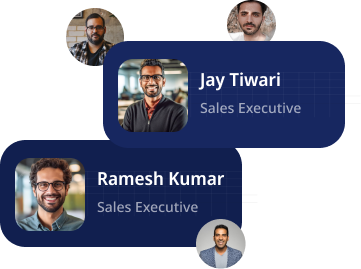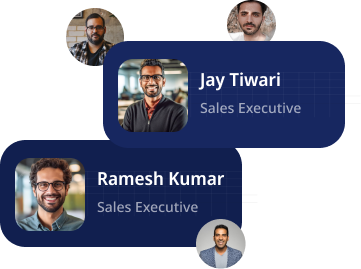Importance of UI/UX Design

UI/UX design refers to the process of creating user interfaces (UI) and user experiences (UX) for digital products or services. It focuses on designing visually appealing and intuitive interfaces while ensuring a seamless and satisfying user experience.
Here’s why UI/UX design is important:
- Enhances User Satisfaction: Good UI/UX design strives to create user-friendly and enjoyable user experiences. Considering user needs, preferences, and behaviors, ensures that interactions with the product or service are intuitive, efficient, and visually pleasing, leading to higher user satisfaction.
- Improves Usability and Accessibility: UI/UX design aims to make products accessible and easy for many users. Effective layout, navigation, and information hierarchy enhance the product’s usability and reduce user frustration. It also considers accessibility standards to ensure inclusivity for users with disabilities.
- Builds Strong Brand Identity: UI/UX design plays a crucial role in shaping a brand’s identity and personality. Consistent visual elements, such as colors, typography, and imagery, create a cohesive brand experience. A well-designed UI/UX can leave a lasting impression on users, reinforcing brand recognition and loyalty.
- Increases User Engagement and Retention: Intuitive and engaging UI/UX design encourages users to explore and interact more deeply with the product or service. By providing seamless and enjoyable experiences, it increases user engagement and encourages repeat usage, leading to higher user retention rates.
- Drives Business Growth and Success: A well-designed UI/UX can positively impact a company’s bottom line. It helps attract and retain users, differentiate the product from competitors, and create a positive brand reputation. Satisfied users are more likely to recommend the product, resulting in increased customer acquisition and revenue generation.
- Reduces Development Costs and Iterations: Investing in UI/UX design early in product development can help identify and address usability issues, reducing the need for extensive redesigns or development iterations later. This saves time and resources, ultimately leading to cost savings.
- Adapts to Evolving User Needs: UI/UX design considers user feedback, market trends, and technological advancements to improve the product and meet evolving user needs continually. Regular iterations and updates based on user insights ensure the product stays relevant and competitive.
Overall, UI/UX design is important because it prioritizes user satisfaction, usability, brand identity, and business growth. It contributes to creating compelling, user-centered experiences that drive engagement, retention, and, ultimately, the success of a product or service.
Difference Between UI and UX

UI (User Interface) and UX (User Experience) are closely related concepts in the design field, but they have distinct roles and focus areas. Here’s the difference between UI and UX:
User Interface (UI):
- UI refers to a product or service’s visual elements and interactive components that users directly interact with.
- It includes the layout, colors, typography, buttons, icons, and other visual elements that make up the user interface.
- UI design focuses on creating an aesthetically pleasing and visually appealing interface that is easy to navigate and understand.
- The primary goal of UI design is to provide a visually engaging and intuitive interface that facilitates effective user interactions.
User Experience (UX):
- UX encompasses users’ overall experience and interactions with a product or service throughout their entire journey.
- It involves understanding user needs, behaviors, motivations, and emotions to create a positive and meaningful experience.
- UX design focuses on the entire user journey, including user research, information architecture, wireframing, prototyping, and usability testing.
- The primary goal of UX design is to ensure that users have a seamless, enjoyable, and valuable experience while using the product or service.
In summary, UI design deals with the visual and interactive aspects of a product’s interface, while UX design focuses on the holistic experience and satisfaction of the users throughout their journey.
UI is about how the interface looks and feels, while UX is about how it works and meets user needs. Both UI and UX are essential for creating successful and user-centered designs.
Reasons for a Company to Invest in UI Design
A company should invest in UI (User Interface) design for several compelling reasons:
- Enhances User Satisfaction: UI design directly impacts how users perceive and interact with a company’s product or service. By investing in UI design, companies can create visually appealing, user-friendly interfaces that enhance user satisfaction. A positive user experience builds trust, fosters loyalty, and encourages repeat usage.
- Improves Usability and Efficiency: Well-designed UIs focus on usability, ensuring users can easily navigate, understand, and interact with the product. Intuitive layouts, clear visual hierarchy, and logical placement of elements streamline user interactions, reducing confusion and frustration. This improves the overall efficiency of the product and maximizes user productivity.
- Differentiates from Competitors: In today’s competitive market, companies need to stand out from the crowd. Investing in UI design allows companies to create a unique and memorable visual identity. A well-crafted and visually distinctive UI can differentiate a company’s product or service, making it more appealing to users and giving it a competitive edge.
- Increases User Engagement and Retention: A visually appealing and intuitive UI encourages users to engage more deeply with a product or service. Engaged users are more likely to explore its features, spend more time using it, and provide valuable feedback. A positive UI experience also increases user retention rates, reducing churn and driving long-term customer loyalty.
- Drives Business Growth: Investing in UI design directly impacts a company’s bottom line. A well-designed UI attracts new users, converts leads into customers, and increases customer satisfaction, leading to positive word-of-mouth referrals. Positive user experiences contribute to higher customer lifetime value, repeat purchases, and sustainable business growth.
- Reduces Development Costs and Iterations: Incorporating UI design early in the development process helps identify and address usability issues and design flaws before extensive development occurs. This reduces the need for costly redesigns or iterations later on. Investing in UI design upfront saves time, resources, and development costs in the long run.
- Supports Branding and Marketing Efforts: UI design plays a vital role in establishing and reinforcing a company’s brand identity. A visually consistent and well-designed UI helps communicate the company’s values, personality, and overall brand image. This consistency across digital touchpoints strengthens brand recognition and supports cohesive marketing efforts.
Typical Stages in UI/UX Design and Development
The UI/UX design and development process typically involves several stages that ensure a systematic and effective approach to creating user-centered designs. While the specific terminology and steps may vary, here are the typical stages in UI/UX design and development:
Research and Discovery:
- Conduct user research to understand user behaviors, needs, and preferences.
- Analyze the competitive landscape and industry trends.
- Define project goals, target audience, and success metrics.
User Personas and User Flows:
- Create user personas, fictional representations of target users, to guide design decisions.
- Develop user flows or journey maps that outline users’ steps to achieve their goals.
- Identify pain points, opportunities, and key interactions within the user journey.
Information Architecture and Wireframing:
- Structure the information and content hierarchy of the product or service.
- Create wireframes and basic skeletal interface representations to establish layout and content placement.
- Focus on usability, organization, and content prioritization during this stage.
Prototyping and Interaction Design:
- Build interactive prototypes that simulate user interactions and demonstrate the flow and functionality of the design.
- Refine the user interface elements, including buttons, forms, menus, and other interactive components.
- Incorporate visual design elements into the prototypes, such as colors, typography, imagery, and branding.
Visual Design:
- Develop the visual design language, considering branding guidelines and user preferences.
- Apply the visual design elements to create aesthetically pleasing interfaces.
- Create high-fidelity mockups that showcase the final look and feel of the product.
Usability Testing and Iteration:
- Conduct usability testing with representative users to evaluate the design’s effectiveness.
- Gather feedback on usability, clarity, and user satisfaction.
- Iteratively refine and improve the design based on user feedback and testing results.
Development Handoff:
- Collaborate with developers to ensure a smooth transition from design to development.
- Create detailed design specifications, style guides, and assets for implementation.
- Provide ongoing support and clarification to developers during the implementation phase.
User Testing and Iteration:
- Conduct additional user testing to validate the design’s usability and identify any remaining issues.
- Gather feedback on user experience and iterate on the design as needed.
- Fine-tune interactions, animations, and responsiveness based on user feedback.
Launch and Post-Launch Evaluation:
- Coordinate the launch of the product or feature.
- Monitor user feedback and analytics to assess the performance and user satisfaction of the design.
- Continuously gather user feedback and make iterative improvements to enhance the UI/UX over time.
It’s important to note that these stages often overlap, and the design process is iterative, with feedback and learnings informing subsequent stages. Collaboration between UI/UX designers, developers, and stakeholders is key to a successful design and development journey.
Current Trends in UI/UX Design for Mobile App Development
The UI/UX design field for mobile app development is constantly evolving. Here are some current trends that are shaping the industry:
- Dark Mode: Dark mode is gaining popularity as it offers a visually appealing and energy-efficient interface. It reduces eye strain, enhances readability, and provides a modern aesthetic.
- Neumorphism: Neumorphism is a design technique combining skeuomorphism and flat design elements. It creates a soft, tactile, and realistic user interface by using subtle shadows, gradients, and highlights.
- Microinteractions: Microinteractions are small, subtle animations or feedback elements that provide visual cues and enhance user engagement. They add a touch of delight and responsiveness to the overall user experience.
- Voice User Interface (VUI): With the rise of voice assistants and smart speakers, incorporating voice user interfaces in mobile apps is becoming more prevalent. VUI enables users to interact with apps using voice commands, improving accessibility and convenience.
- Gesture-Based Navigation: Many mobile apps are adopting gesture-based navigation to streamline user interactions. Instead of traditional buttons, users can swipe, pinch, or perform specific gestures to navigate between screens or perform actions.
- Augmented Reality (AR) and Virtual Reality (VR): AR and VR technologies are revolutionizing mobile app experiences. Integrating immersive AR/VR elements enhances user engagement, especially in gaming, shopping, and educational apps.
- Minimalist and Clean Designs: Simple and clean UI designs with ample white space and minimalistic elements are gaining popularity. This approach focuses on clarity, readability, and content-centric experiences.
- Thumb-Friendly Design: With most mobile interactions occurring with one hand, the thumb-friendly design ensures that important elements and controls are within reach of the user’s thumb, enhancing usability and convenience.
- Personalized User Experiences: Tailoring app experiences to individual user preferences and behavior is becoming more prevalent. Personalization through dynamic content, recommendations, and adaptive interfaces enhances user engagement and satisfaction.
- Accessibility and Inclusive Design: Ensuring that mobile apps are accessible to users with disabilities is a growing trend. Inclusive design principles are being prioritized, such as providing alternative text, color contrast, and assistive technology support.
Remember that trends can vary based on industry, target audience, and app purpose. Staying updated with these trends can help mobile app designers create innovative and user-centered experiences. Refer to our blog to know about more UI/UX design trends.